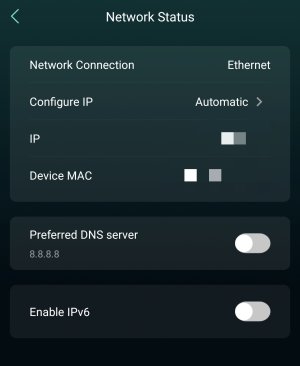First, please try following
@Burnside 's advice to change network status settings (on/off).
The video I posted here earlier shows that turning DNS off in WiiM significantly eliminated Amazon music latency.
In this video, the playback speed of three streamers was compared. * from Japan. Streamers and apps SFORZATO DST-Lacerta (Taktina) Bluesound Power Node (BluOS) WiiM pro (WiiM Home) Play 4 different tracks on Amazon Music and measure the time until the sound comes out. Newly added track...

forum.wiimhome.com
At the time, DNS was on by default. I don't remember what it is now.
For more reliable response, I recommend rebooting the WiiM device, the WiiM app, and the router after changing the settings. Also, please try all tests with an Ethernet connection.
For reference, here is my current network status screen. With this setup, Amazon music latency is about 3~5 seconds. I believe this is the average speed for third party services that use the Amazon music app.
View attachment 10094
It is possible that speeds may vary by region or due to temporary bugs in Amazon music, in which case maybe you can find the information somewhere on the net.