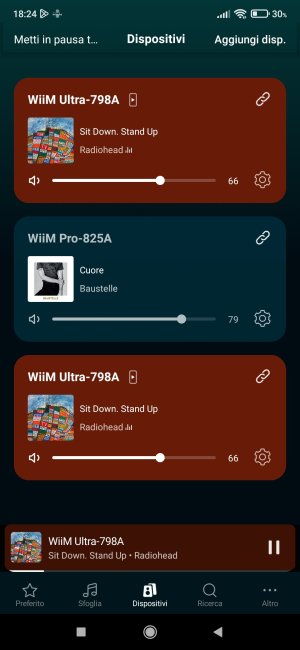Lately my Ultra behaves oddly: scrolling the devices list, it appears twice (see picture 1). Both the ultras respond to commands as if they were one. After some minutes, a warning pops up, announcing that Wi-Fi Connection on one of the two devices is week. If I close the window, the remaining Ultra goes on playing smoothly as before (picture 2) . Any explanation?
Ultra doubled in devices list
- Thread starter faustocat
- Start date
-
- Tags
- wiim ultra