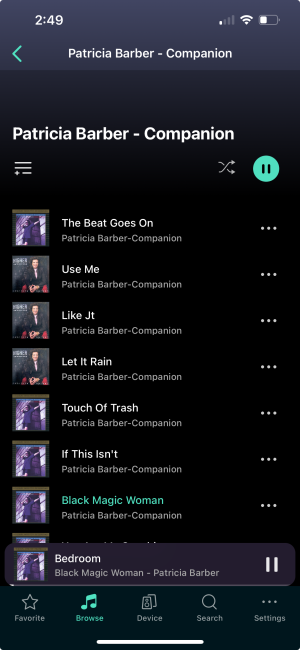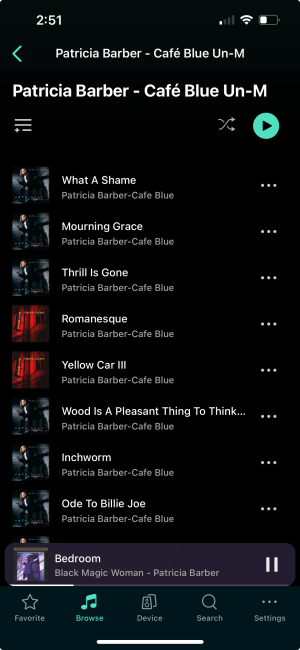Which view are you using? What about folder view?Going through some of my albums and there are songs inserted into albums that do not belong there.
You are using an out of date browser. It may not display this or other websites correctly.
You should upgrade or use an alternative browser.
You should upgrade or use an alternative browser.
Ultra HDD scanning
- Thread starter phrangko
- Start date
-
- Tags
- wiim ultra
Use Mp3tag to check the embedded artwork.Here’s another screen shot. The song/track titles are correct. It's just that the artwork is a bit wonky.
I don't see how you got there.Here’s another screen shot. The song/track titles are correct. It's just that the artwork is a bit wonky. As long as the song/track titles are correct and artwork displays correctly on the Ultra's display it's not a big issue.
View attachment 14302
Folder view? Album view? Artists view? Search?
Checking the ID3 tags is a good idea, indeed, and Mp3tag is probably the most efficient tool for that on Windows.
That view is whether it was a search per album, artist or from the folder. No difference. I used Mp3tag to do all my tagging. It’s a very odd issue. Especially when the song Yellow Car III shows the correct art work when it’s playing on my iPhone and on the Ultra’s display.I don't see how you got there.
Folder view? Album view? Artists view? Search?
Checking the ID3 tags is a good idea, indeed, and Mp3tag is probably the most efficient tool for that on Windows.
Steve Woodhouse
Major Contributor
- Joined
- Aug 11, 2023
- Messages
- 1,944
That view is whether it was a search per album, artist or from the folder. No difference. I used Mp3tag to do all my tagging. It’s a very odd issue. Especially when the song Yellow Car III shows the correct art work when it’s playing on my iPhone and on the Ultra’s display.
I think I might be able to help. Try this.
Attach your drive to your PC. Go to an affected folder. How many tracks? Let’s say there are 20. Come out of the folder, right click on it, click on properties. How many files? If it’s 21 (or more) you have hidden artwork in there. Let’s say there’s 21.
Create a new folder on your desktop. Cut and paste all 20 music files from the music folder into the new folder. To be safe, bulk select tracks 2-19 first. Then move tracks 1 and 20 individually.
Go back and right click on the folder. Despite looking empty, it should say there’s still 1 file in there.
Rename the folder on your desktop as the same as the one on your HDD. Delete the one on your HDD. Run the desktop folder through mp3tag to remove any remaining hidden artwork.
Put the folder on your desktop back on to your HDD where the old folder was.
Delete the cache on your HDD. Delete the WiiM Home app from your phone/tablet. Then reinstall the app.
Re-attach the HDD to the WiiM. Re-scan.
I’d do it with just one folder to start with to see if it works. If it does, remove the HDD from the WiiM, re-attach to your PC, and repeat for all affected folders.
While you’re there, make sure all jpegs are called ‘folder’ and that all are JPEG’s, not PNGs, etc.
It’s a little time consuming, but once it’s done, it’s done.
I presume you keep a master/back up copy on your PC. Make sure that’s corrected.
Good luck.
Thank you for taking the time to post all of this information, it is much appreciated! I checked all the folders that have the odd artwork issue following the process you posted. When checked the Patricia Barber albums have the correct number of tracks (songs plus the artwork). So it appears that there is no hidden artwork in those folders. Thanks again for your help!I think I might be able to help. Try this.
Attach your drive to your PC. Go to an affected folder. How many tracks? Let’s say there are 20. Come out of the folder, right click on it, click on properties. How many files? If it’s 21 (or more) you have hidden artwork in there. Let’s say there’s 21.
Create a new folder on your desktop. Cut and paste all 20 music files from the music folder into the new folder. To be safe, bulk select tracks 2-19 first. Then move tracks 1 and 20 individually.
Go back and right click on the folder. Despite looking empty, it should say there’s still 1 file in there.
Rename the folder on your desktop as the same as the one on your HDD. Delete the one on your HDD. Run the desktop folder through mp3tag to remove any remaining hidden artwork.
Put the folder on your desktop back on to your HDD where the old folder was.
Delete the cache on your HDD. Delete the WiiM Home app from your phone/tablet. Then reinstall the app.
Re-attach the HDD to the WiiM. Re-scan.
I’d do it with just one folder to start with to see if it works. If it does, remove the HDD from the WiiM, re-attach to your PC, and repeat for all affected folders.
While you’re there, make sure all jpegs are called ‘folder’ and that all are JPEG’s, not PNGs, etc.
It’s a little time consuming, but once it’s done, it’s done.
I presume you keep a master/back up copy on your PC. Make sure that’s corrected.
Good luck.
Steve Woodhouse
Major Contributor
- Joined
- Aug 11, 2023
- Messages
- 1,944
Thank you for taking the time to post all of this information, it is much appreciated! I checked all the folders that have the odd artwork issue following the process you posted. When checked the Patricia Barber albums have the correct number of tracks (songs plus the artwork). So it appears that there is no hidden artwork in those folders. Thanks again for your help!
Then I’d definitely strip all the artwork using mp3tag, and put a new folder JPEG’s in, clear cache, delete and reinstall app, rescan.
Thanks again for your help! I would do that but it's not that big of an issue for now. The correct artwork is displayed on my iPhone and the Ultra's display when the effected tracks are playing. The incorrect artwork only shows when viewing all the tracks (screenshots posted) on my iPhone. There isn't an issue with the same albums when played from the hard drive with an Eversolo DMP-A6. I tend to think it's just an odd glitch with the Ultra and the interaction with hard drive.Then I’d definitely strip all the artwork using mp3tag, and put a new folder JPEG’s in, clear cache, delete and reinstall app, rescan.
Similar threads
- Replies
- 19
- Views
- 1K
- Replies
- 5
- Views
- 942
- Replies
- 3
- Views
- 409