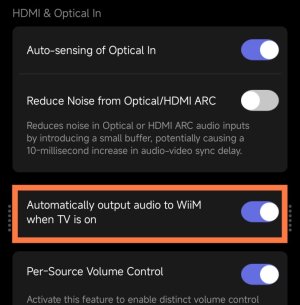Grog Monster 2
Member
- Joined
- Jun 3, 2025
- Messages
- 10
I sometimes watch football on tv (Samdung tv with sound muted) and listen to music via ethernet on t GG e Ultra.
Problem is the Ultra always switches back to HDMI input if i pause the music.
Ive switched off auto Optical/ HDMI sensing but it still happens.
Any ideas or fixes ?
Problem is the Ultra always switches back to HDMI input if i pause the music.
Ive switched off auto Optical/ HDMI sensing but it still happens.
Any ideas or fixes ?