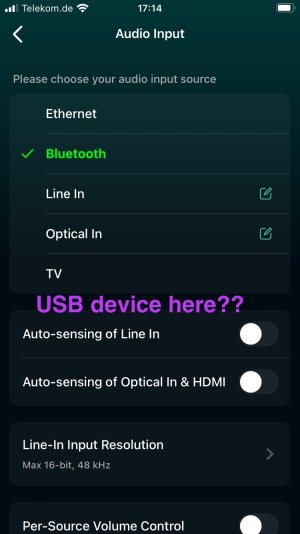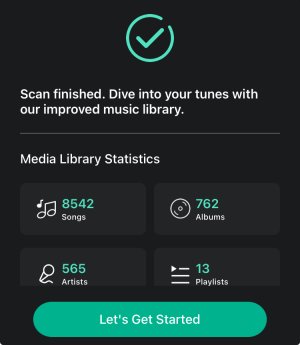OliVerDeTerre
Member
- Joined
- Apr 26, 2024
- Messages
- 10
Hello experts,
I am disappointed that my USB HDD is not being accessible with my three weeks old Amp.
Even though…
For sure, I already created a ticket (#502907), but the answer is not really satisfying. The WiiM team is very friendly, and Ethan answered me, that they seem to have acquired the same HDD model. But that they connect it via a USB hub and that with this setting the HDD is accessible from the Amp. So the recommendation is that I should buy a USB hub as well.
But don‘t you think this recommendation still has the risk, that even with any USB hub, my HDD is still not accessible? Because what should a USB hub change in the setting as to my knowledge it has no real intelligence? And additionally, I asked Ethan from the WiiM support team, whether their Western Digital SE HDD was accessible via direct USB connection to the Amp without USB hub. Because if so, then there must be any other problem with the scan or connection to my data independent from USB hub usage. And buying a USB hub is somehow not nice.
I‘d appreciate any hint from you experts how I should proceed - does WiiM maybe have in general bigger problems in getting USB devices running and readable smoothly?
Many thanks and friendly greetings,
Oliver
I am disappointed that my USB HDD is not being accessible with my three weeks old Amp.
Even though…
- the HDD is connected with Y-cable for enough power supply, and
- as well correctly formatted with NTFS, and
- it is a very common largely used Western Digital SE 1TB HDD
For sure, I already created a ticket (#502907), but the answer is not really satisfying. The WiiM team is very friendly, and Ethan answered me, that they seem to have acquired the same HDD model. But that they connect it via a USB hub and that with this setting the HDD is accessible from the Amp. So the recommendation is that I should buy a USB hub as well.
But don‘t you think this recommendation still has the risk, that even with any USB hub, my HDD is still not accessible? Because what should a USB hub change in the setting as to my knowledge it has no real intelligence? And additionally, I asked Ethan from the WiiM support team, whether their Western Digital SE HDD was accessible via direct USB connection to the Amp without USB hub. Because if so, then there must be any other problem with the scan or connection to my data independent from USB hub usage. And buying a USB hub is somehow not nice.
I‘d appreciate any hint from you experts how I should proceed - does WiiM maybe have in general bigger problems in getting USB devices running and readable smoothly?
Many thanks and friendly greetings,
Oliver