Lol, yeah, the FiiO is a bit clunky. But in my case I need the extra range as the WiiM has drop-outs as I move around my flat.Well, I put value of astethics and user friendlyness over all else. True that the FiiO BTA30 Pro has better range (yes probably due to external antenna) I'm not too bothered by the shorter range of the WiiM Ultra because it's still w/in normal range for me. Also the FiiO is a turd to use IMHO, just clunky. I hope this issue is maybe due to being the XM-4's being connected to the WiiM and my phone at the same time and/or having that powered on CD transport sitting directly above the WiiM.
Roy
You are using an out of date browser. It may not display this or other websites correctly.
You should upgrade or use an alternative browser.
You should upgrade or use an alternative browser.
Uses BT 5.3 hardware but what limits codecs usage?
- Thread starter motleypixel
- Start date
-
- Tags
- bluetooth
motleypixel
Active member
- Joined
- Jul 12, 2025
- Messages
- 129
I would like to check if the CD transport is a physical obstacle, so I recommend testing with the CD moved if possible.
If the Bluetooth improves with the CDs not on top of the Ultra, then I guess you could consider installing it in a rack like this.
View attachment 24208
Ha, ironic, this is the EXACT reason why I bought the Ultra. Several months back when I was using a FiiO BTA30 Pro BT/DAC, Fosi BT30D Pro class D amp, Douk U3 headphone amp (re-capped and case machined for better Nichicon FG Gold caps), U-Turn Pluto phono pre-amp and this SMSL PL100 CD Transport to got motivated to build my own mini hi-fi rack. I spent a week building it out of solid walnut and maple and making custom interconnects with quality rca and Mogami cable. Well, I just didn't like it.
When I started a search for a better integrated solution I first stumbled upon the Arylic BP50 but was VERY concerned about amirm's testing review of it on audiosciencereview.com but when a chap locally was selling one for $40 I gave it a try. Needless to say, I was underwhelmed and now that unit is on my test bench (great for that IMHO).
So the next logical choice was the WiiM Ultra. amirim's testing of it was mostly positive with a bit of a hit on the phono stage (mostly for MC not MM) and the headphone amp section might be underpowered for bigger and higher impedance headphones of which I don't have. I use my Sennheiser HD 58X Jubilees which sound great from the Ultra.
So yeah, not sure I want to do this. What I would rather do is crack open the Ultra and see if there's a way I could tie in some SMA RG316 antenna and route them to the outside of the box?
Attachments
hgo58
Major Contributor
I think you will still have to move the CD transport away from the WiiM. To my experience a CD unit can emit radio noise that disturb BT.Ha, ironic, this is the EXACT reason why I bought the Ultra. Several months back when I was using a FiiO BTA30 Pro BT/DAC, Fosi BT30D Pro class D amp, Douk U3 headphone amp (re-capped and case machined for better Nichicon FG Gold caps), U-Turn Pluto phono pre-amp and this SMSL PL100 CD Transport to got motivated to build my own mini hi-fi rack. I spent a week building it out of solid walnut and maple and making custom interconnects with quality rca and Mogami cable. Well, I just didn't like it.
When I started a search for a better integrated solution I first stumbled upon the Arylic BP50 but was VERY concerned about amirm's testing review of it on audiosciencereview.com but when a chap locally was selling one for $40 I gave it a try. Needless to say, I was underwhelmed and now that unit is on my test bench (great for that IMHO).
So the next logical choice was the WiiM Ultra. amirim's testing of it was mostly positive with a bit of a hit on the phono stage (mostly for MC not MM) and the headphone amp section might be underpowered for bigger and higher impedance headphones of which I don't have. I use my Sennheiser HD 58X Jubilees which sound great from the Ultra.
So yeah, not sure I want to do this. What I would rather do is crack open the Ultra and see if there's a way I could tie in some SMA RG316 antenna and route them to the outside of the box?
motleypixel
Active member
- Joined
- Jul 12, 2025
- Messages
- 129
Makes sense, first I need to try the move, wanted to yesterday but other things got in my way.I think you will still have to move the CD transport away from the WiiM. To my experience a CD unit can emit radio noise that disturb BT.
motleypixel
Active member
- Joined
- Jul 12, 2025
- Messages
- 129
Okay decided to test quickly before heading to the office:
- Kept CD transport off and moved it over to the right on top of my TT.
- Turned BT on my phone off (so it wouldn't automatically connect to my XM-4's
- Powered up the Ultra and selected Wifi input, Pandora and started streaming to my speakers.
- Powered up my XM-4s and nothing auto connected, including the Ultra
- Changed Ultra output from speakers BT and music started playing normally over my XM-4's
- Decided to first move the CD Transport back on top of the Ultra, but still powered off.
- Played 2 songs like this w/o any issue
- Then grabbed a CD, powered on the CD transport, inserted CD and pressed play. No change to audio streaming quality at this point.
- Stepped back about 10 ft and listened to several songs, and nada, all good. Hummm...
- Finally decided to connect my phone to the XM-4s at same time and so I did. Still good streaming on current song.
- Finished current song and next song started and that was good.
- But the following song the issue started happening.
- I then disconnected BT from the phone while the streaming issue was happening and that had no change.
- Listened some more, even advanced tracks but still each track was having the streaming issue.
- I took off my XM-4's which pauses music, and worked on something else for a few mins.
- I came back and put my XM-4's back on the the music was streaming good.
- I picked up my phone and unlocked it and the screen had that pop up on it again "Unable to start scan. There is an issue while requesting to start a BLE scan. Please restart yoiur phone to resolve the issue. We're very sorry for this inconvenience."
- There's an OK to clear this message, and note again BT radio is off on my phone at this stage.
- Then about 5 mins later while my phone is still just sitting on my desk unlocked with BT radio still off, the message appears again. No effect in current streaming to my XM-4s so I click OK again. I'm assuming it will keep coming? I wonder if this is coming from the WiiM app code stack with android? @Wiimer ??? **Update, it must be coming from the WiiM app because the app is greyed out in the BG and I have to click OK to get back to the WiiM app.
Now, I'm putting more weight on having my XM-4's connected to the Ultra AND my phone more than the CD transport?
Right now I'm going to start a longer-winded session with my CD transport playing a CD while streaming Pandora to my XM-4s from the WiiM only (not other XM-4 BT connections, including my phone). I'll reply back later
Roy
- Kept CD transport off and moved it over to the right on top of my TT.
- Turned BT on my phone off (so it wouldn't automatically connect to my XM-4's
- Powered up the Ultra and selected Wifi input, Pandora and started streaming to my speakers.
- Powered up my XM-4s and nothing auto connected, including the Ultra
- Changed Ultra output from speakers BT and music started playing normally over my XM-4's
- Decided to first move the CD Transport back on top of the Ultra, but still powered off.
- Played 2 songs like this w/o any issue
- Then grabbed a CD, powered on the CD transport, inserted CD and pressed play. No change to audio streaming quality at this point.
- Stepped back about 10 ft and listened to several songs, and nada, all good. Hummm...
- Finally decided to connect my phone to the XM-4s at same time and so I did. Still good streaming on current song.
- Finished current song and next song started and that was good.
- But the following song the issue started happening.
- I then disconnected BT from the phone while the streaming issue was happening and that had no change.
- Listened some more, even advanced tracks but still each track was having the streaming issue.
- I took off my XM-4's which pauses music, and worked on something else for a few mins.
- I came back and put my XM-4's back on the the music was streaming good.
- I picked up my phone and unlocked it and the screen had that pop up on it again "Unable to start scan. There is an issue while requesting to start a BLE scan. Please restart yoiur phone to resolve the issue. We're very sorry for this inconvenience."
- There's an OK to clear this message, and note again BT radio is off on my phone at this stage.
- Then about 5 mins later while my phone is still just sitting on my desk unlocked with BT radio still off, the message appears again. No effect in current streaming to my XM-4s so I click OK again. I'm assuming it will keep coming? I wonder if this is coming from the WiiM app code stack with android? @Wiimer ??? **Update, it must be coming from the WiiM app because the app is greyed out in the BG and I have to click OK to get back to the WiiM app.
Now, I'm putting more weight on having my XM-4's connected to the Ultra AND my phone more than the CD transport?
Right now I'm going to start a longer-winded session with my CD transport playing a CD while streaming Pandora to my XM-4s from the WiiM only (not other XM-4 BT connections, including my phone). I'll reply back later
Roy
motleypixel
Active member
- Joined
- Jul 12, 2025
- Messages
- 129
Uggg, why am I not able to corelate anything causing this? I just listened to 6 or so songs with my CD transport playing a CD and my XM-4's only connected to the Ultra. Albeit, the app on my phone keeps throwing that popup about BLE every 5 mins while my BT radio is off and I have to click OK. I'm assuming this pop up doesn't happen for other android users of the app when they have their BT radio off?
Then out of nowhere, 7th song, the issue started back. I took my headset off, which pauses, put back on a few mins later and streaming is good again, LOL.
So...
- WiiM to XM-4s via BT and no other connections to the XM-4's with CD Transport on top of Ultra playing a CD, issue happens.
- Same as before but with CD Transport off and moved of to the right of the Ultra, issue happens.
- Same as #1, with XM-4's also connected to my phone via BT, issue happens
- Same as #1 with CD transport on top of Ultra, playing CD and XM-4's connected to the WiiM and my phone at the same time.
All this additional troubleshooting has been added to my ticket.
I give up!
Then out of nowhere, 7th song, the issue started back. I took my headset off, which pauses, put back on a few mins later and streaming is good again, LOL.
So...
- WiiM to XM-4s via BT and no other connections to the XM-4's with CD Transport on top of Ultra playing a CD, issue happens.
- Same as before but with CD Transport off and moved of to the right of the Ultra, issue happens.
- Same as #1, with XM-4's also connected to my phone via BT, issue happens
- Same as #1 with CD transport on top of Ultra, playing CD and XM-4's connected to the WiiM and my phone at the same time.
All this additional troubleshooting has been added to my ticket.
I give up!
hgo58
Major Contributor
Sounds a bit random. Do you have other electric devices that turns on/off that may disturb the BT?Okay decided to test quickly before heading to the office:
- Kept CD transport off and moved it over to the right on top of my TT.
- Turned BT on my phone off (so it wouldn't automatically connect to my XM-4's
- Powered up the Ultra and selected Wifi input, Pandora and started streaming to my speakers.
- Powered up my XM-4s and nothing auto connected, including the Ultra
- Changed Ultra output from speakers BT and music started playing normally over my XM-4's
- Decided to first move the CD Transport back on top of the Ultra, but still powered off.
- Played 2 songs like this w/o any issue
- Then grabbed a CD, powered on the CD transport, inserted CD and pressed play. No change to audio streaming quality at this point.
- Stepped back about 10 ft and listened to several songs, and nada, all good. Hummm...
- Finally decided to connect my phone to the XM-4s at same time and so I did. Still good streaming on current song.
- Finished current song and next song started and that was good.
- But the following song the issue started happening.
- I then disconnected BT from the phone while the streaming issue was happening and that had no change.
- Listened some more, even advanced tracks but still each track was having the streaming issue.
- I took off my XM-4's which pauses music, and worked on something else for a few mins.
- I came back and put my XM-4's back on the the music was streaming good.
- I picked up my phone and unlocked it and the screen had that pop up on it again "Unable to start scan. There is an issue while requesting to start a BLE scan. Please restart yoiur phone to resolve the issue. We're very sorry for this inconvenience."
- There's an OK to clear this message, and note again BT radio is off on my phone at this stage.
- Then about 5 mins later while my phone is still just sitting on my desk unlocked with BT radio still off, the message appears again. No effect in current streaming to my XM-4s so I click OK again. I'm assuming it will keep coming? I wonder if this is coming from the WiiM app code stack with android? @Wiimer ??? **Update, it must be coming from the WiiM app because the app is greyed out in the BG and I have to click OK to get back to the WiiM app.
Now, I'm putting more weight on having my XM-4's connected to the Ultra AND my phone more than the CD transport?
Right now I'm going to start a longer-winded session with my CD transport playing a CD while streaming Pandora to my XM-4s from the WiiM only (not other XM-4 BT connections, including my phone). I'll reply back later
Roy
motleypixel
Active member
- Joined
- Jul 12, 2025
- Messages
- 129
If I were a bet'n man...Sounds a bit random. Do you have other electric devices that turns on/off that may disturb the BT?
Okay decided to test quickly before heading to the office:
- Kept CD transport off and moved it over to the right on top of my TT.
- Turned BT on my phone off (so it wouldn't automatically connect to my XM-4's
- Powered up the Ultra and selected Wifi input, Pandora and started streaming to my speakers.
- Powered up my XM-4s and nothing auto connected, including the Ultra
First of all, here is strange. All my earbuds and headphones auto connect to the WiiM when I turn them on, I guess there is a problem with the XM-4 (Or a problem with the XM-4 app, connection between the XM-4 and the phone...)
- Changed Ultra output from speakers BT and music started playing normally over my XM-4's
- Decided to first move the CD Transport back on top of the Ultra, but still powered off.
- Played 2 songs like this w/o any issue
- Then grabbed a CD, powered on the CD transport, inserted CD and pressed play. No change to audio streaming quality at this point.
- Stepped back about 10 ft and listened to several songs, and nada, all good. Hummm...
- Finally decided to connect my phone to the XM-4s at same time and so I did. Still good streaming on current song.
- Finished current song and next song started and that was good.
- But the following song the issue started happening.
- I then disconnected BT from the phone while the streaming issue was happening and that had no change.
- Listened some more, even advanced tracks but still each track was having the streaming issue.
- I took off my XM-4's which pauses music, and worked on something else for a few mins.
- I came back and put my XM-4's back on the the music was streaming good.
So far, there seems to be no problem.
- I picked up my phone and unlocked it and the screen had that pop up on it again "Unable to start scan. There is an issue while requesting to start a BLE scan. Please restart yoiur phone to resolve the issue. We're very sorry for this inconvenience."
- There's an OK to clear this message, and note again BT radio is off on my phone at this stage.
- Then about 5 mins later while my phone is still just sitting on my desk unlocked with BT radio still off, the message appears again. No effect in current streaming to my XM-4s so I click OK again. I'm assuming it will keep coming? I wonder if this is coming from the WiiM app code stack with android? @Wiimer ??? **Update, it must be coming from the WiiM app because the app is greyed out in the BG and I have to click OK to get back to the WiiM app.
Yes, I think that pop-up is from the WiiM app. Does the pop-up also appear when the phone's Bluetooth is on? Or only when it is off?
If the latter, please turn on the phone's Bluetooth after unpairing the phone with XM-4 (Also close the XM-4 app). Then connect the WiiM and XM-4 via Bluetooth and test.
motleypixel
Active member
- Joined
- Jul 12, 2025
- Messages
- 129
First of all, here is strange. All my earbuds and headphones auto connect to the WiiM when I turn them on, I guess there is a problem with the XM-4 (Or a problem with the XM-4 app, connection between the XM-4 and the phone...)
I don't use the XM-4 app, well rarely, maybe just to update fw but that's it.
Yes, I think that pop-up is from the WiiM app. Does the pop-up also appear when the phone's Bluetooth is on? Or only when it is off?
Only when the BT is off. So you mean to say that everyone sees this pop-up every 5 mins if they have the WiiM app open and their BT radio off?
If the latter, please turn on the phone's Bluetooth after unpairing the phone with XM-4 (Also close the XM-4 app). Then connect the WiiM and XM-4 via Bluetooth and test.
Again, I don't use the XM-4 app. I have had BT radio on with the BT NOT connected to my XM-4s but still hear the issue.
Thank you,
Roy
I'm not sure more about the pop-up, so wait for a response from the @WiiM Team.I don't use the XM-4 app, well rarely, maybe just to update fw but that's it.
Only when the BT is off. So you mean to say that everyone sees this pop-up every 5 mins if they have the WiiM app open and their BT radio off?
Again, I don't use the XM-4 app. I have had BT radio on with the BT NOT connected to my XM-4s but still hear the issue.
Thank you,
Roy
I don't think this is related to this issue, but please check if the 2 permissions in the WiiM app are allowed.
-Location
-Nearby Devices
D
Deleted member 11838
Guest
I would like to point this out again, too. Have you taken this into account?
 www.formuler-support.tv
www.formuler-support.tv
This has often been recommended, even by Sony itself (see also yesterday's link).
sony wh1000xm4 bluetooth problems - Formuler-Support Forum (English)
i solved a problem concerning the audio connection formuler 10 to sony wh1000xm4. i had heavy distorted sound with lots of digital artifacts. the solution in short open the sony connection app in phone and in the menu choose sound and scroll down until…
This has often been recommended, even by Sony itself (see also yesterday's link).
motleypixel
Active member
- Joined
- Jul 12, 2025
- Messages
- 129
They are allowed, see screenshot.I'm not sure more about the pop-up, so wait for a response from the @WiiM Team.
I don't think this is related to this issue, but please check if the 2 permissions in the WiiM app are allowed.
-Location
-Nearby Devices
Attachments
motleypixel
Active member
- Joined
- Jul 12, 2025
- Messages
- 129
I would like to point this out again, too. Have you taken this into account?
sony wh1000xm4 bluetooth problems - Formuler-Support Forum (English)
i solved a problem concerning the audio connection formuler 10 to sony wh1000xm4. i had heavy distorted sound with lots of digital artifacts. the solution in short open the sony connection app in phone and in the menu choose sound and scroll down until…www.formuler-support.tv
This has often been recommended, even by Sony itself (see also yesterday's link).
I've already tried this and sorry if I forgot to mention it in this thread. It is mentioned in my ticket open with WiiM. I've tried both stable and quality makes no difference.
Thank you,
Roy
hgo58
Major Contributor
Have you tried running a BLE scanner app on your phone to see if there are other BT devices that may interfere?
motleypixel
Active member
- Joined
- Jul 12, 2025
- Messages
- 129
Have you tried running a BLE scanner app on your phone to see if there are other BT devices that may interfere?
No, would be the first at trying this but sounds logical as I have a number of BT enabled devices. What does BLE stand for in the first place LOL? Any scan app recommendations for android?
Thanks,
Roy
D
Deleted member 11838
Guest
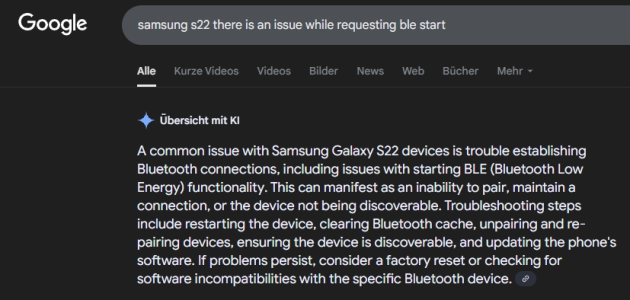
...see also:

S22 UI7.0 Bluetooth issue
My phone updated on Sunday to UI 7.0 and now my phone will not play audio on my car radio (ford sync). I can still make/receive calls, but if I play Amazon music, or TikTok, or YouTube, it repeatedly connects and disconnects. I tired restarting the phone and forgetting all my Bluetooth devices...
Last edited by a moderator:
motleypixel
Active member
- Joined
- Jul 12, 2025
- Messages
- 129
@Zap Rekowski so basically reset the network on my S22, sure I can do this, but I feel it's 100% unrelated to the issue at hand since I can reproduce the issue w/o any BT usage of my S22.
Thank you,
Roy
Thank you,
Roy
D
Deleted member 11838
Guest
Yes that's true. I saw your pic, with the message. Maybe helpful to fix this issue: It is only to point out that the S22 is also known for Bluetooth problems and your described problems of the phone could be fixed.
According to some research, the Sony also has its own peculiarities.
Unfortunately, incompatibilities can occur from time to time. I had a Samsung phone that just wouldn't work with my bathroom light (with integrated Bluetooth speaker). All other devices had/have no problems.
I would always research and apply all fixes to all devices concerned.
I think it's admirable what a handstand you're doing, including rearranging the devices, to get it to work. My opinion: It shouldn't be like that. It should work without any problems if there isn't a microwave in your rack...
According to some research, the Sony also has its own peculiarities.
Unfortunately, incompatibilities can occur from time to time. I had a Samsung phone that just wouldn't work with my bathroom light (with integrated Bluetooth speaker). All other devices had/have no problems.
I would always research and apply all fixes to all devices concerned.
I think it's admirable what a handstand you're doing, including rearranging the devices, to get it to work. My opinion: It shouldn't be like that. It should work without any problems if there isn't a microwave in your rack...
hgo58
Major Contributor
BLE = Bluetooth Low EnergyNo, would be the first at trying this but sounds logical as I have a number of BT enabled devices. What does BLE stand for in the first place LOL? Any scan app recommendations for android?
Thanks,
Roy
I have used this app
Bluetooth LE Scanner - Apps on Google Play
Scan and obtain information about Low Energy Bluetooth Devices in your vicinity.


