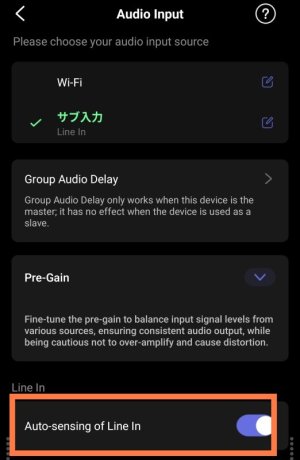richardhellyer
New Member
- Joined
- Oct 9, 2025
- Messages
- 3
Hello, I am a Wiim pro newbie and have my record player (with built-in pre amp) connected to line in on the Wiim pro. I also have the Wiim configured to receive wifi streams through Chromecast. How can I easily switch between the two? It seems that if I have been listening to a chromecast stream and then want to put on an LP to listen to, I have to open the Wiim home app and go to the settings for the device to change it to line in. Surely this can't be correct? Any advice, or explanation would be welcome!