Because of the width of the baffle for your loudspeaker, the sound will drop about 6 dB below the baffle step frequency. This happens If your loudspeaker are placed outside with no walls. Your speakers are probably placed inside a room. Because of this, the frequency correction needed below the baffle step frequency will be from anything between 0 dB to + 6 dB . If the speakers are placed very near the frontwall, the correction needed will be smaller, maybe zero.
”Any driver mounted on a baffle will have an f3 = 11,600/width of baffle in cm. A driver mounted on a baffle of 20 cm with will be down 3 dB at 11,600/20 = 580 Hz. Making the baffle 50 cm wide the f3 is reduced to 232 Hz.”
This is true with any loudspeaker.
You can use the shelving filter in the PEQ function in the WiiM. If the baffle width on your speaker is 20 cm, then print 580 Hz , +3 dB , Q=2 . Did the sound improve ? Listen and compare different values in dB.
Just above the baffle step frequency, somewhere between 850-2000 Hz if the speaker are 20 cm wide, there will often be a bump in the frequency response because of diffraktion . This bump might be about +3 dB and it will colour the sound. This can also be corrected with PEQ , using PK = -3 dB , Q=2 , frequency = 950 Hz .
This is a very easy way to improve the sound of your speakers, especially if they are constructed without any thoughts of something called baffle step correction.
 sound-au.com
sound-au.com
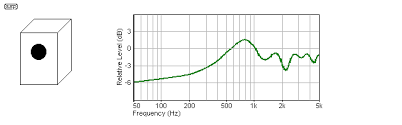
Picture shows a thypical non corrected frequency response from a speaker 30 cm wide.
”Any driver mounted on a baffle will have an f3 = 11,600/width of baffle in cm. A driver mounted on a baffle of 20 cm with will be down 3 dB at 11,600/20 = 580 Hz. Making the baffle 50 cm wide the f3 is reduced to 232 Hz.”
This is true with any loudspeaker.
You can use the shelving filter in the PEQ function in the WiiM. If the baffle width on your speaker is 20 cm, then print 580 Hz , +3 dB , Q=2 . Did the sound improve ? Listen and compare different values in dB.
Just above the baffle step frequency, somewhere between 850-2000 Hz if the speaker are 20 cm wide, there will often be a bump in the frequency response because of diffraktion . This bump might be about +3 dB and it will colour the sound. This can also be corrected with PEQ , using PK = -3 dB , Q=2 , frequency = 950 Hz .
This is a very easy way to improve the sound of your speakers, especially if they are constructed without any thoughts of something called baffle step correction.
Baffle Step Compensation
ESP - The Audio Pages. Baffle Step Compensation. How it works, and why you may need it. Includes details of how to build your own.
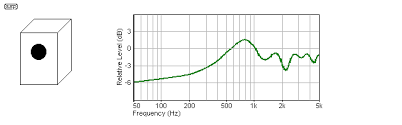
Picture shows a thypical non corrected frequency response from a speaker 30 cm wide.
Last edited:
