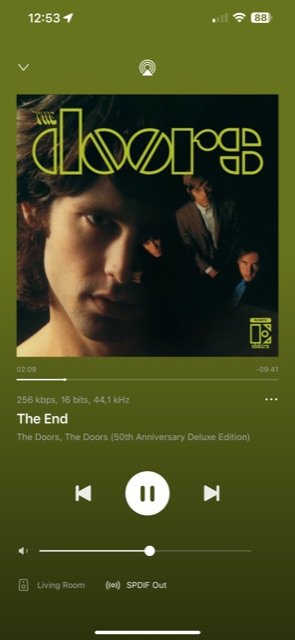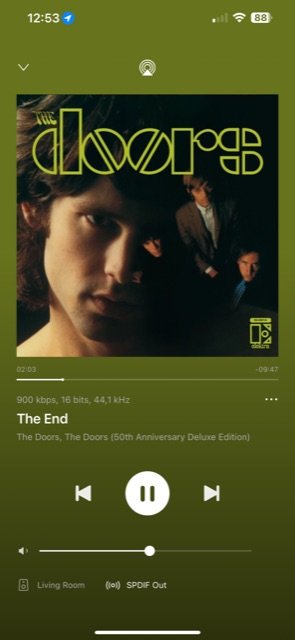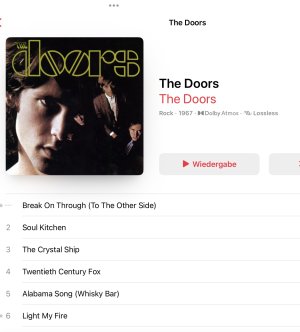DariuszP
Active member
I am a new user / member, so let me use this opportunity to say hallo to everybody! I have just purchased WiiM Mini - it is really an impressive tiny device!
I have the following problem however: when streaming to the WiiM via Airplay (from iPhone, MacBook, AppleTV - tried all), the app shows that this stream is at 16/44 @ 256kbps (as per screenshot attached). And this is for Apple Music as well as any other content I stream via Airplay. I checked all the settings (both on WiiM app and on the source devices) and I believe all is setup properly and should send music in max. quality available for Airplay protocol (for best Apple Music files: ALAC 24/48 I guess?), but apparently it does not? My main concern is this 256kbps (16/44 I could live with).
Have you encountered such problem? Is there a quick fix for this?
Many thanks for your help!
My best regards
Darek
My setup is: WiiM Mini connected via Optical to DAC-40 card in Accuphase amp.
I have the following problem however: when streaming to the WiiM via Airplay (from iPhone, MacBook, AppleTV - tried all), the app shows that this stream is at 16/44 @ 256kbps (as per screenshot attached). And this is for Apple Music as well as any other content I stream via Airplay. I checked all the settings (both on WiiM app and on the source devices) and I believe all is setup properly and should send music in max. quality available for Airplay protocol (for best Apple Music files: ALAC 24/48 I guess?), but apparently it does not? My main concern is this 256kbps (16/44 I could live with).
Have you encountered such problem? Is there a quick fix for this?
Many thanks for your help!
My best regards
Darek
My setup is: WiiM Mini connected via Optical to DAC-40 card in Accuphase amp.