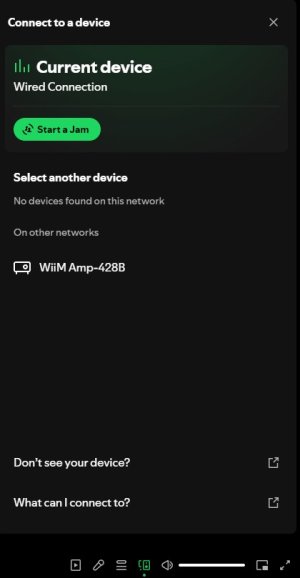phreakmode
New member
- Joined
- Aug 11, 2024
- Messages
- 4
New here, with that said hello to everyone.
I have a Wiim Amp used to amplify audible signals from my home PC, my Galaxy phone, and my Samsung Tablet. I had been using a 3.5mm to RCA cable to feed the amp signal, what I found today was using Spotify(from Win 11) and choosing the Wiim Amp device as an output greatly increased the volume. My question is, is there any way I can configure Windows 11 or the Wiim Amp to WiFi out/in the audio signal? I do not have a stand-alone DB meter but using my phone 5-6 increased DB.
Thank you for your time,
Ralph
I have a Wiim Amp used to amplify audible signals from my home PC, my Galaxy phone, and my Samsung Tablet. I had been using a 3.5mm to RCA cable to feed the amp signal, what I found today was using Spotify(from Win 11) and choosing the Wiim Amp device as an output greatly increased the volume. My question is, is there any way I can configure Windows 11 or the Wiim Amp to WiFi out/in the audio signal? I do not have a stand-alone DB meter but using my phone 5-6 increased DB.
Thank you for your time,
Ralph