I gave up and just use folder view. This happens to all my albums with different artists. Things like Christmas albums are incredibly annoying. The newest Album from Slash shows an album for every track with a different artist. I believe Music Brainz also called Picard allows you to retag manually. But I just surrendered because of the time involved to do it. But if you are a fanatic about it I believe the software does the trick.
You are using an out of date browser. It may not display this or other websites correctly.
You should upgrade or use an alternative browser.
You should upgrade or use an alternative browser.
WiiM Amp USB Album Artist / Compilation issue
- Thread starter middleagedgrump
- Start date
-
- Tags
- wiim amp
The previous samples proved that MiniDLNA didn't care about Date or Genre or ..., but they certainly weren't best practise.If only to prove to myself that I'm not missing something obvious, this is the Album view in the App:
The attached album follows the tagging standards (aligned with yours I believe) so try this, and if this doesn't work attach it to the WiiM ticket (from the email you'll receive after sending feedback) so they have something to test with - not that they should really need it.
Maybe everyone using the onboard indexing is using folder view!
Attachments
If you're on Android you can use the BubbleUPnP app to Enqueue/Shuffle entire folder trees using WiiM's indexing. I'm not aware of an option for iOS users.That would be fine to use the folder view if there was an option to play everything within a folder and use that as a substitute for an artist or genre playlist, but there is no such option.
Hopefully the WHA will evolve over time to include such functionality.
Steve Woodhouse
Major Contributor
- Joined
- Aug 11, 2023
- Messages
- 2,002
My personal opinion is that tags are there to solve a problem, whilst creating wonderful shortcuts to things we'd never dreamed possible...
...only it doesn't always work, and in reality rarely works as flawlessly as promised.
Seriously, if you don't believe me, do a search at these forums for 'tags', and similar. Thread after thread of problems, caused by a system supposed to make things simple. See this thread. And many others like it.
But people still feel that alternatives are a bit 'dinosaur', even when the folder alternatives work flawlessly. I mean absolutely, 100% flawlessly.
I've never put a Beatles album in a Beatles folder, and not been able to find it. Or to annoyingly/magically find it had accidently split everything into into 12 folders I never created. Seriously, it's never happened. Ever.
And the big driver originally was to prevent needless duplications, and the costly storage implications - something which these days isn't really an issue, due to storage being so cheap.
This thread is entirely, 100% to do with issues caused by relying on tags, and it's not the only one. And it's a two-fold issue, the first being the issue of whether or not the tags 'work', and the second being how your particular system (in this case WiiM's tag reading) works.
Move to folder view and duplicates, and absolutely all of those issues disappear. The main reason for not doing this originally (in the early days of ripping) was the cost of additional storage when using duplicates, and that extra storage is now astonishingly cheap. Other issues, like the additional flexibility tags can add, are still all there when using folder view, as long as you've tagged everything.
To reiterate, I strongly recommend you structure your music library by a folder system of your own choice. How you view it after that is entirely up to you, but having your music in a structure you've chosen is a great base onto which you can start, and rely.
...only it doesn't always work, and in reality rarely works as flawlessly as promised.
Seriously, if you don't believe me, do a search at these forums for 'tags', and similar. Thread after thread of problems, caused by a system supposed to make things simple. See this thread. And many others like it.
But people still feel that alternatives are a bit 'dinosaur', even when the folder alternatives work flawlessly. I mean absolutely, 100% flawlessly.
I've never put a Beatles album in a Beatles folder, and not been able to find it. Or to annoyingly/magically find it had accidently split everything into into 12 folders I never created. Seriously, it's never happened. Ever.
And the big driver originally was to prevent needless duplications, and the costly storage implications - something which these days isn't really an issue, due to storage being so cheap.
This thread is entirely, 100% to do with issues caused by relying on tags, and it's not the only one. And it's a two-fold issue, the first being the issue of whether or not the tags 'work', and the second being how your particular system (in this case WiiM's tag reading) works.
Move to folder view and duplicates, and absolutely all of those issues disappear. The main reason for not doing this originally (in the early days of ripping) was the cost of additional storage when using duplicates, and that extra storage is now astonishingly cheap. Other issues, like the additional flexibility tags can add, are still all there when using folder view, as long as you've tagged everything.
To reiterate, I strongly recommend you structure your music library by a folder system of your own choice. How you view it after that is entirely up to you, but having your music in a structure you've chosen is a great base onto which you can start, and rely.
middleagedgrump
Member
Thanks @simbun. The following is what I get when those files are viewed in the App's Album view:The previous samples proved that MiniDLNA didn't care about Date or Genre or ..., but they certainly weren't best practise.
The attached album follows the tagging standards (aligned with yours I believe) so try this, and if this doesn't work attach it to the WiiM ticket (from the email you'll receive after sending feedback) so they have something to test with - not that they should really need it.
Maybe everyone using the onboard indexing is using folder view!
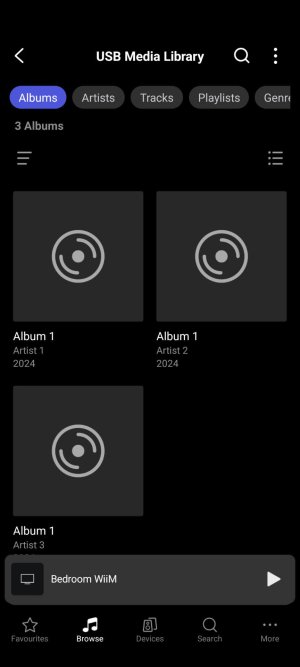
3 albums...
I'll raise a ticket and see where I get to, and will circle back on here to update the thread. Thanks for your assistance on this to date.
middleagedgrump
Member
Hi @goodmore and thanks for the pointer - I will look into this. It's either that or concede defeat.I gave up and just use folder view. This happens to all my albums with different artists. Things like Christmas albums are incredibly annoying. The newest Album from Slash shows an album for every track with a different artist. I believe Music Brainz also called Picard allows you to retag manually. But I just surrendered because of the time involved to do it. But if you are a fanatic about it I believe the software does the trick.
middleagedgrump
Member
Hi Steve. I absolutely hear what you say, and 100% agree that folder view is the practical work around for this issue. And indeed it is an issue: as you say, I'm not the only person to have mentioned it on here - there are a good number of instances where this precise point has been raised by other individuals. A simple 'view by Album Artist' option in the WiiM App would allow correctly tagged files to operate as intended, rather than the software simply indexing according to the track artist field. It's not an unusual or fringe request either (as the number of previous posts/threads shows), and is functionality which exists on the vast majority of (if not all) other devices I use.My personal opinion is that tags are there to solve a problem, whilst creating wonderful shortcuts to things we'd never dreamed possible...
...only it doesn't always work, and in reality rarely works as flawlessly as promised.
Seriously, if you don't believe me, do a search at these forums for 'tags', and similar. Thread after thread of problems, caused by a system supposed to make things simple. See this thread. And many others like it.
But people still feel that alternatives are a bit 'dinosaur', even when the folder alternatives work flawlessly. I mean absolutely, 100% flawlessly.
I've never put a Beatles album in a Beatles folder, and not been able to find it. Or to annoyingly/magically find it had accidently split everything into into 12 folders I never created. Seriously, it's never happened. Ever.
And the big driver originally was to prevent needless duplications, and the costly storage implications - something which these days isn't really an issue, due to storage being so cheap.
This thread is entirely, 100% to do with issues caused by relying on tags, and it's not the only one. And it's a two-fold issue, the first being the issue of whether or not the tags 'work', and the second being how your particular system (in this case WiiM's tag reading) works.
Move to folder view and duplicates, and absolutely all of those issues disappear. The main reason for not doing this originally (in the early days of ripping) was the cost of additional storage when using duplicates, and that extra storage is now astonishingly cheap. Other issues, like the additional flexibility tags can add, are still all there when using folder view, as long as you've tagged everything.
To reiterate, I strongly recommend you structure your music library by a folder system of your own choice. How you view it after that is entirely up to you, but having your music in a structure you've chosen is a great base onto which you can start, and rely.
That being said...there are greater things to be concerned about in the world, and I have a list of odd-jobs to do around the house which is as long as my arm so, in the name of matrimonial harmony I may well end up declining to spend much time on this and simply use folder view.
Here's to carving our own niche!
Steve Woodhouse
Major Contributor
- Joined
- Aug 11, 2023
- Messages
- 2,002
Too true.
In general, one of the things which worked for me was to put the 'dodgy' folders through mp3tag to 'remove covers' (if you're unsure how I can let you know, but I need to be at home with it so I remember properly). Then get a JPEG of the album art, call it 'folder' and stick it in the folder. Just that one JPEG in there and nothing else except the music files themselves.
This should solve everything.
However, if you get different images showing up, try this in addition to the above. Create a new folder away in your 'My Docs' area. Name it the same as the folder you want fixing. Cut and paste the music files (and the one 'folder' JPEG) from the 'dodgy' folder into the new one. Delete the old folder. Cut & paste the new one in to where the old one was.
This will solve your album art issues, but not the other stuff.
Regarding albums, I'm not sure what you've tried. But if you haven't already, go into the folder, highlight all music files, right click, click on details, then rename the whole album together, both the album name and album artist. Rename everything, but do it all together. Include things like genre and year, as having different entries there can cause issues.
One last thing, if/when you've finished, if it's still not right, uninstall the WiiM Home app from your phone/tablet. Eject your HDD (if your music is on there) and attach it to your PC. Now, on your PC/NAS delete the WiiM-created folders. Eject the HDD (if using) and plug it back into the WiiM.
Re-download the app. Re-scan the HDD. Warning, this may delete playlists, if you have any.
When I created my folder structure for the WiiM, it did very occasionally become a bit of a faff, but in generally was a nice little hobby/project. I tended to find that most things were okay, and there was just the odd error.
In general, one of the things which worked for me was to put the 'dodgy' folders through mp3tag to 'remove covers' (if you're unsure how I can let you know, but I need to be at home with it so I remember properly). Then get a JPEG of the album art, call it 'folder' and stick it in the folder. Just that one JPEG in there and nothing else except the music files themselves.
This should solve everything.
However, if you get different images showing up, try this in addition to the above. Create a new folder away in your 'My Docs' area. Name it the same as the folder you want fixing. Cut and paste the music files (and the one 'folder' JPEG) from the 'dodgy' folder into the new one. Delete the old folder. Cut & paste the new one in to where the old one was.
This will solve your album art issues, but not the other stuff.
Regarding albums, I'm not sure what you've tried. But if you haven't already, go into the folder, highlight all music files, right click, click on details, then rename the whole album together, both the album name and album artist. Rename everything, but do it all together. Include things like genre and year, as having different entries there can cause issues.
One last thing, if/when you've finished, if it's still not right, uninstall the WiiM Home app from your phone/tablet. Eject your HDD (if your music is on there) and attach it to your PC. Now, on your PC/NAS delete the WiiM-created folders. Eject the HDD (if using) and plug it back into the WiiM.
Re-download the app. Re-scan the HDD. Warning, this may delete playlists, if you have any.
When I created my folder structure for the WiiM, it did very occasionally become a bit of a faff, but in generally was a nice little hobby/project. I tended to find that most things were okay, and there was just the odd error.
WiiM are generally pretty good at fixing things they've broken, so fingers crossed it'll get resolved quickly for you, lest you resort to folder viewI'll raise a ticket and see where I get to, and will circle back on here to update the thread. Thanks for your assistance on this to date.
If you have a NAS/RPI/anything running 24*7, you'll have much better results if you use an alternative music server, but I do appreciate how convenient it
middleagedgrump
Member
So the ticket has been raised and a response currently awaited.
@simbun: yes, I've been running a NAS in my home for well over a decade now and just this Christmas was gifted a RPi to play with. I have three networks at home and the Pi is currently deployed on one of those as a Volumio streamer hooked up to an ifi DAC, pulling files from the NAS (it's a Plex server). I've got a couple of spare 4TB WD Red Pros and a 3.5" desktop caddy sitting unused, so I may well pick up another Pi and build an LMS based server for the family network. My wife would be thrilled by even more electricals appearing around the house, I'm sure...
@simbun: yes, I've been running a NAS in my home for well over a decade now and just this Christmas was gifted a RPi to play with. I have three networks at home and the Pi is currently deployed on one of those as a Volumio streamer hooked up to an ifi DAC, pulling files from the NAS (it's a Plex server). I've got a couple of spare 4TB WD Red Pros and a 3.5" desktop caddy sitting unused, so I may well pick up another Pi and build an LMS based server for the family network. My wife would be thrilled by even more electricals appearing around the house, I'm sure...
Steve Woodhouse
Major Contributor
- Joined
- Aug 11, 2023
- Messages
- 2,002
So the ticket has been raised and a response currently awaited.
@simbun: yes, I've been running a NAS in my home for well over a decade now and just this Christmas was gifted a RPi to play with. I have three networks at home and the Pi is currently deployed on one of those as a Volumio streamer hooked up to an ifi DAC, pulling files from the NAS (it's a Plex server). I've got a couple of spare 4TB WD Red Pros and a 3.5" desktop caddy sitting unused, so I may well pick up another Pi and build an LMS based server for the family network. My wife would be thrilled by even more electricals appearing around the house, I'm sure...
“No dear, I’ve had that for months!”
You do know that Volumio has an LMS plugin ?so I may well pick up another Pi and build an LMS based server for the family network. My wife would be thrilled by even more electricals appearing around the house, I'm sure..
I've never used it so cannot speak to its efficacy.
Others may know more about how good/bad it is
Plex is a good choice if you want to use the WiiM Home app, or use PlexAmp with its Sonic Analysis, but it's very limited in it's protocol support (Chromecast and Sonos).yes, I've been running a NAS in my home for well over a decade now and just this Christmas was gifted a RPi to play with. I have three networks at home and the Pi is currently deployed on one of those as a Volumio streamer hooked up to an ifi DAC, pulling files from the NAS (it's a Plex server).
If you're on Android you've got to take a look at Symfonium, it's the best app I've seen/used on any platform. It supports a wide range of servers (I'm using it with Lightweight Music Server) and both UPnP and Chromecast.
If you're looking for something that integrates your local collection with online services then LMS is indeed worth a look, although I'm not sure of its WAF
Last edited:
middleagedgrump
Member
Hi @jfbuk and thanks for this. I don't yet have an LMS server, but should I build one on the Pi then Volumio could well be an option for managing the files - see Volumio community forum here.You do know that Volumio has an LMS plugin ?
I've never used it so cannot speak to its efficacy.
Others may know more about how good/bad it is
middleagedgrump
Member
Thanks, I'll take a look at at Symfonium - it's not one I've looked into before. Yes, I'm a Plex Amp user with a lifetime pass, and a Chromecast user to boot, so there looks to be plenty of options. All of which is moot, of course, if WiiM sort out their Album Artist issues!Plex is a good choice if you want to use the WiiM Home app, or use PlexAmp with its Sonic Analysis, but it's very limited in it's protocol support (Chromecast and Sonos).
If you're on Android you've got to take a look at Symfonium, it's the best app I've seen/used on any platform. It supports a wide range of servers (I'm using it with Lightweight Music Server) and both UPnP and Chromecast.
If you're looking for something that integrates your local collection with online services then LMS is indeed worth a look, although I'm not sure of its WAF
I'm on the same boat, so it's probably a bug of the WiiM Home app. See this thread.If only to prove to myself that I'm not missing something obvious, this is the Album view in the App:
View attachment 16941 View attachment 16942 View attachment 16943
There are no errors in the track information, all fields have been populated with the MusicBrainz online database using the TagScanner tool and I get a similar result to yours with a WiiM Ultra, so you're not alone.
I hope this post helps the WiiM team to fix this bug soon.
Thanks
Last edited:
middleagedgrump
Member
Right everyone. I've received a reply from WiiM to my ticket and the response is...underwhelming.
"Dear [***],
Thank you for reaching out, and we apologize for the inconvenience.
The issue you're experiencing is due to the categorization being based on 'artist' tags rather than 'album artist' tags. What you're observing is expected behavior. We have noted your request and will consider it in future updates.
We appreciate your patience and understanding.
Best Regards,
WiiM Support"
So there you have it everyone, the App is operating as designed with no functionality to read the Album Artist tags. Seems poor to me. @goodmore @Djinn @pbutler68 : WiiM now have my feedback on the issue, so feel free to add your voices to the conversation too by submitting a problem/Feature Request here: submit a ticket or make a request.
Thanks to @simbun and @Steve Woodhouse for ably assisting with the troubleshooting. Hopefully this thread will help provide an answer and relevant links for anyone else suffering from the same issue.
In the meantime, I'll just leave this here: Raspberry Pi - Media Centre Forum.
"Dear [***],
Thank you for reaching out, and we apologize for the inconvenience.
The issue you're experiencing is due to the categorization being based on 'artist' tags rather than 'album artist' tags. What you're observing is expected behavior. We have noted your request and will consider it in future updates.
We appreciate your patience and understanding.
Best Regards,
WiiM Support"
So there you have it everyone, the App is operating as designed with no functionality to read the Album Artist tags. Seems poor to me. @goodmore @Djinn @pbutler68 : WiiM now have my feedback on the issue, so feel free to add your voices to the conversation too by submitting a problem/Feature Request here: submit a ticket or make a request.
Thanks to @simbun and @Steve Woodhouse for ably assisting with the troubleshooting. Hopefully this thread will help provide an answer and relevant links for anyone else suffering from the same issue.
In the meantime, I'll just leave this here: Raspberry Pi - Media Centre Forum.
What's your ticket number?The issue you're experiencing is due to the categorization being based on 'artist' tags rather than 'album artist' tags. What you're observing is expected behavior. We have noted your request and will consider it in future updates.
I'll chase this up and I'm sure @Burnside will too as they've clearly broken something.
What a ridiculous reply!
middleagedgrump
Member
Hi folks,
Ticket #524968 submitted to WiiM Support.
I also confirm that the Album Artist field is completely ignored by the music indexing engine of the WiiM Home App, so tracks are not grouped in the same album even if this field is present in all tracks with the same content ('VA' in my case).
Thank you all for your help and interest.
Ticket #524968 submitted to WiiM Support.
I also confirm that the Album Artist field is completely ignored by the music indexing engine of the WiiM Home App, so tracks are not grouped in the same album even if this field is present in all tracks with the same content ('VA' in my case).
Thank you all for your help and interest.
Last edited:
Similar threads
- Replies
- 2
- Views
- 418
- Question
- Replies
- 45
- Views
- 3K
- Suggestion
- Replies
- 6
- Views
- 749
- Replies
- 2
- Views
- 716
- Replies
- 14
- Views
- 1K
