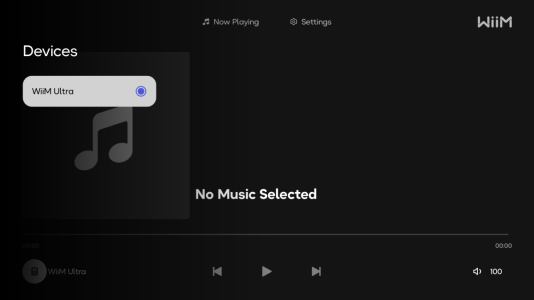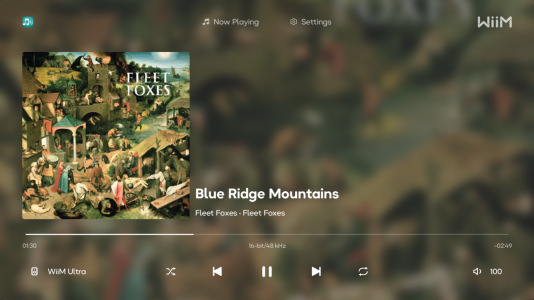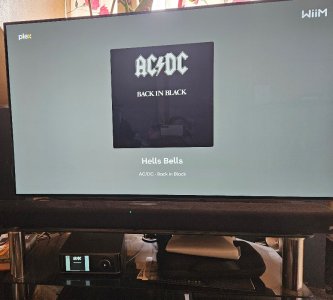Please review the Apple TV app update release notes below. If you encounter any issues, feel free to reach out to us.
Android & Fire TV App Release Version
v1.1
*The TV app is now available on Android TV and is currently under review for Fire TV.
What's New:
1. Volume Enhancement: Allows group volume adjustment during multi-room playback.
Bug Fixes:
1. Device Discovery: Resolved the issue that unable to discover devices when TV is connected to Ethernet.
2. Metadata Display: Resolved the issue that the metadata display switch to other devices suddenly.
Android & Fire TV App Release Version
v1.1
*The TV app is now available on Android TV and is currently under review for Fire TV.
What's New:
1. Volume Enhancement: Allows group volume adjustment during multi-room playback.
Bug Fixes:
1. Device Discovery: Resolved the issue that unable to discover devices when TV is connected to Ethernet.
2. Metadata Display: Resolved the issue that the metadata display switch to other devices suddenly.