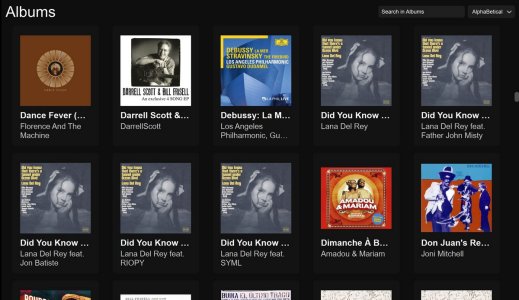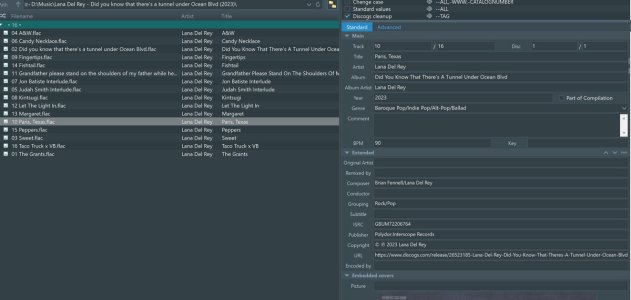While I had decent success with v0.1.5, neither v0.1.6 nor v0.1.7 will operate for more than 15 seconds without self-terminating (no visible error, just closes its window). It enumerates my devices (3) and the local home music server (the laptop on which it is running), and will even switch display "windows" based on mouse action (before it summarily closes). Apparently, some background action is failing. Where are any logfiles kept??
You are using an out of date browser. It may not display this or other websites correctly.
You should upgrade or use an alternative browser.
You should upgrade or use an alternative browser.
WiiM Home App on Windows and MAC
- Thread starter WiiM Support
- Start date
hippyeverafter
New Member
- Joined
- Aug 19, 2023
- Messages
- 18
Just installed the new version on my MacBook M2, but I must be missing something as there seems to be no USB input option on the Ultra!. I do have an USB drive connected which shows up on the IOS app. Have rebooted the Ultra to no avail?. Re-Installed the IOS version for now.
Last edited:
It's software in beta status ...Just installed the new version on my MacBook M2, but I must be missing something as there seems to be no USB input option on the Ultra!. I do have an USB drive connected which shows up on the IOS app. Have rebooted the Ultra to no avail?. Re-Installed the IOS version for now.
LennyBruce
Active Member
- Joined
- Aug 20, 2024
- Messages
- 114
While the Wiim Home App is very good, I would like to see the Windows version brought up to spec.
I have an old 10" laptop which would be perfect for the job.
I have an old 10" laptop which would be perfect for the job.
willbewill
New Member
- Joined
- Dec 2, 2023
- Messages
- 28
I'm getting same problem with 1.7, didn't have this with earlier Betas. Only thought I have is that Wiim pro plus in on ethernet and Windows laptop is on wifi?Hi there... I just tried out the latest beta (0.1.7) and all I get is a black screen showing:
LINKPLAY
Enjoy your audio content easily
Please make sure your wi-fi network is the same as your device.
I have 4 WiiM devices... they're all on the same network as my windows laptop (Win 11 24H2). My Android app has no problem seeing the devices, again on the same wi-fi network. I am using a Google Nest Wi-Fi Pro mesh network.
Don't see much about this issue in the forums. Has anyone run across this, or know how to get around this?
Thanks in advance for your help!
Edit - I just tried installing 1.3 (only other version I had available) which used to work but now gives same problem). I'll check my anti virus next.
Edit - It was Bitdefender causing the problem - I had to uninstall it
Last edited:
It seems to be using the first artist from the artist tag to define albums.Home app on Win11 laptop works okay, but reads tags strange. I even edited the tags and still many of my albums are spread out.
I assume you have embedded artwork as it doesn't appear to be picking up external.
It seems to be using the first artist from the artist tag to define albums.
I assume you have embedded artwork as it doesn't appear to be picking up external.
All my music has a cover.jpg and also embedded as far as i know. The Lana Del Rey album I bought and the tags seemed fine, so before posting this I used TagScanner and tagged it with discogs, and manually removed the "Feat." artists from the title tags, still a broken album with any view I could find.
The Artist tag on all tracks is Lana Del Rey
Last edited:
I assume you mean artist not title tag?manually removed the other artists from the title tag, still a broken album with any view I could find.
Admittedly I tested this on a clean install, I didn't check if the rescan process was effective.
EDIT: I've just noticed your edit.
Last edited:
I'm definitely seeing the split by first artist as you can see:
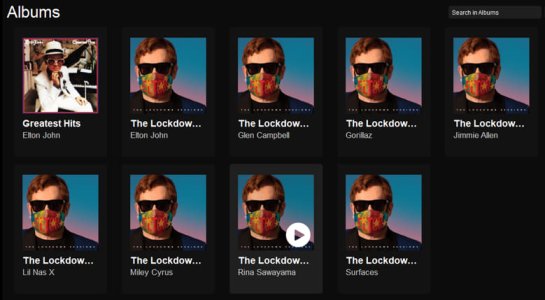
With the order of artists as defined by MusicBrainz: https://musicbrainz.org/release/a11d6ca1-d3bc-424f-9403-e3aecfa1ca09
In fact I don't even see the additional artists under the Artists category, so I don't think it reads them at all.
From your first WHA screenshot it appears that your Artist tag was set to 'Lana Del Ray feat. Father John Misty' (not multivalue), which would explain why it was a separate "album".
Either way it's broken as it should be using AlbumArtist.
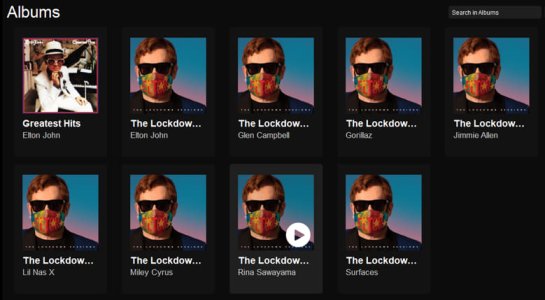
With the order of artists as defined by MusicBrainz: https://musicbrainz.org/release/a11d6ca1-d3bc-424f-9403-e3aecfa1ca09
In fact I don't even see the additional artists under the Artists category, so I don't think it reads them at all.
From your first WHA screenshot it appears that your Artist tag was set to 'Lana Del Ray feat. Father John Misty' (not multivalue), which would explain why it was a separate "album".
Either way it's broken as it should be using AlbumArtist.
Last edited:
I'm definitely seeing the split by first artist as you can see:
View attachment 11365
With the order of artists as defined by MusicBrainz: https://musicbrainz.org/release/a11d6ca1-d3bc-424f-9403-e3aecfa1ca09
In fact I don't even see the additional artists under the Artists category, so I don't think it reads them at all.
From your first WHA screenshot it appears that your Artist tag was set to 'Lana Del Ray feat. Father John Misty' (not multivalue), which would explain why it was a separate "album".
Either way it's broken as it should be using AlbumArtist.
The only place I could see any reference to feat. artist was in the Title tag in () and I manually removed all those. still comes up as a split album. I didn't see feat. in the Artist tag?
I may start using just the Artist tag only for my Classical music and leave out the AlbumArtist
The Artist tag is displayed below the Album tag in the album listing. If it were displaying the Title tag surely you'd see the name of the song too, not just the contents between the brackets?The only place I could see any reference to feat. artist was in the Title tag in () and I manually removed all those. still comes up as a split album. I didn't see feat. in the Artist tag?
When I'm in any doubt I'll dump out the raw values:
Code:
Format-Hex -Path filename.flac -Count 2048You might want to start with a clean state by deleting the existing database from your user folder: AppData\Local\com.linkplay.wiimhome\beets\musiclibrary.db
Last edited:
The Artist tag is displayed below the Album tag in the album listing. If it were displaying the Title tag surely you'd see the name of the song too, not just the contents between the brackets?
When I'm in any doubt I'll dump out the raw values:
The above code needs Powershell 7.Code:Format-Hex -Path filename.flac -Count 2048
You might want to start with a clean state by deleting the existing database from your user folder: AppData\Local\com.linkplay.wiimhome\beets\musiclibrary.db
I deleted the musiclibrary.db and it took quite a while to recreate, but the album in question is correct now!
I doubt i will go though all the albums that are not correct, I think they will fix this in future version. Looking for DLNA server that will support my DSD64 so I can play them.
there is a "rescan" feature, I guess sort of a refresh that may be worth trying in the future?
All I know is the references to the feat. artist I removed were in the Title tag, after rebuilding db now one album.
Last edited:
I have the same issue on Mac, can’t for the life of me find where to delete them.Does anyone know where the Wiim app on windows stores the "My Library" info (albums, etc)?
I deleted some albums but they are still visible in 'My Library" incl . the album art. Rescan did not fix this
Did you try the "rescan"? hard to say on a Mac...I have the same issue on Mac, can’t for the life of me find where to delete them.
Yes. Playlisting is super important.Great to have the option of playing files from the computer!
I wish for the option to make a playlist.
As I understand it, you can't and you can't change around in the queue either...?
If I'm mistaken and anyone knows how to, please let me know
I need myself or someone else to be able to go hit a playlist button and kick off the specified music.
Kind of a one-touch operation
I hope EQ can be adjusted on the desktop, it will be easier to do because there is a mouseXin chào nhóm,
Chúng tôi có một số tin tuyệt vời về ứng dụng WiiM Home trên Windows và MAC. Ứng dụng Beta mới (phiên bản 0.1.3) hỗ trợ duyệt và tìm kiếm thư viện nhạc của bạn theo bài hát, thể loại, album và nghệ sĩ. Ứng dụng cũng có thể tự động điền siêu dữ liệu còn thiếu trong trường hợp thư viện nhạc của bạn thiếu bất kỳ thông tin siêu dữ liệu nào. Bạn có thể tải xuống tại đây bằng cách nhấn vào "Tải xuống cho MacOS" hoặc "Tải xuống cho Windows". Hãy thử và cho chúng tôi biết ý kiến của bạn.
View attachment 818
View attachment 819
View attachment 820
View attachment 821
Last edited by a moderator:
Similar threads
- Replies
- 1
- Views
- 710
- Replies
- 12
- Views
- 838
- Replies
- 50
- Views
- 3K