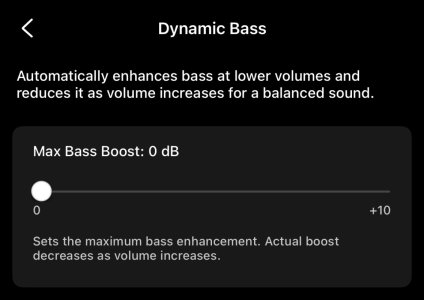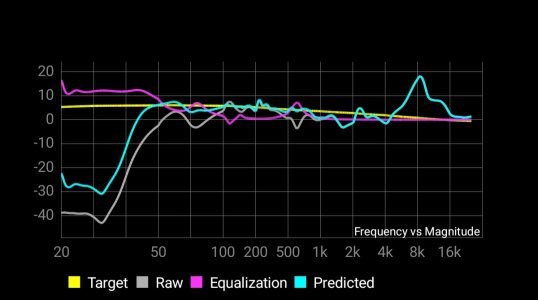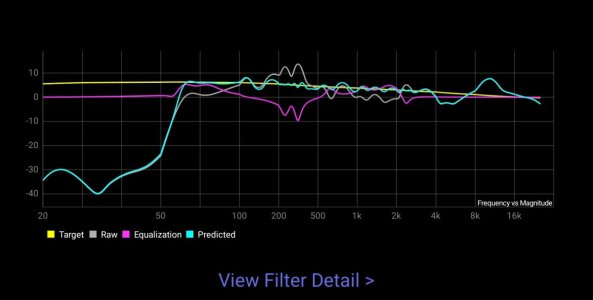Please review the app update release notes below. If you encounter any issues, feel free to reach out to us.
* The iOS app is available on the App Store, while the Android app is currently under review by Google Play.
What's New:
1. WiiM Sound:
- RoomFit™ room correction available during first-time setup (OOBE).
- In-app user manual.
- Dynamic Bass control.
2. Playback & Display: Audio Spectrum option on WiiM Ultra Now Playing screen (requires upcoming beta firmware).
3. Alarms: Custom labels and support for up to 32 alarms (requires upcoming firmware).
4. RoomFit: Automatically adjusts measurement range based on recording quality.
5. HDMI ARC: On-screen prompt when an unsupported audio format is detected via ARC.
* The iOS app is available on the App Store, while the Android app is currently under review by Google Play.
What's New:
1. WiiM Sound:
- RoomFit™ room correction available during first-time setup (OOBE).
- In-app user manual.
- Dynamic Bass control.
2. Playback & Display: Audio Spectrum option on WiiM Ultra Now Playing screen (requires upcoming beta firmware).
3. Alarms: Custom labels and support for up to 32 alarms (requires upcoming firmware).
4. RoomFit: Automatically adjusts measurement range based on recording quality.
5. HDMI ARC: On-screen prompt when an unsupported audio format is detected via ARC.