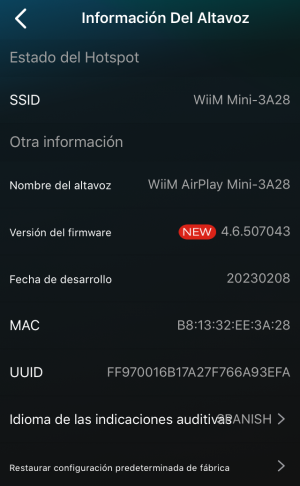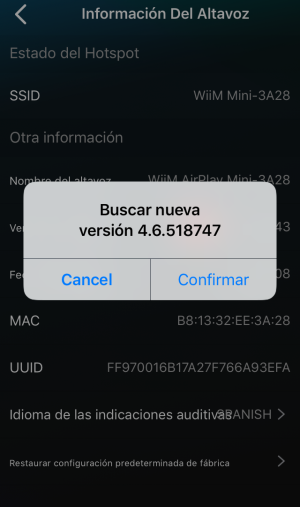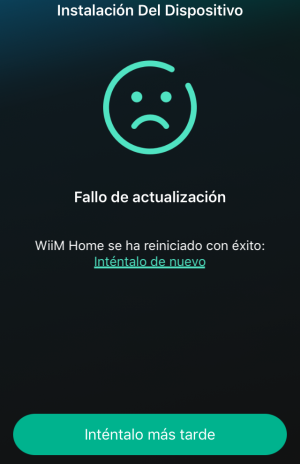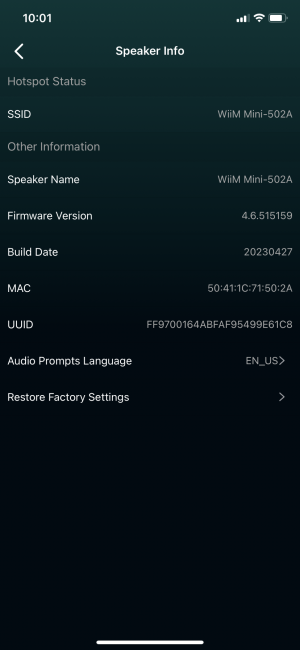I bought the WiiM Mini a week ago. The firmware version I have right now is 4.6.507043. When I try to update to the latest version 4.6.518747 via WiiM Home I get an error message. I've tried over and over again and I can't.
You are using an out of date browser. It may not display this or other websites correctly.
You should upgrade or use an alternative browser.
You should upgrade or use an alternative browser.
WiiM Mini: Error updating Firmware
- Thread starter Spirou
- Start date
Hi @Spirou Did you end up fixing your issue? I have the same problem.
Troubleshooting steps I've taken:
Troubleshooting steps I've taken:
- Tried running the update using the WIIM app from multiple phones
- Rebooting several times
- Factory reset several times
- Left the WIIM mini connected overnight to allow for automatic updates
Brantome
Major Contributor
- Joined
- Oct 20, 2022
- Messages
- 6,842
Please raise a ticket to WiiM if you haven’t already done so. That sounds like a pretty old firmware version.Hi @Spirou Did you end up fixing your issue? I have the same problem.
Troubleshooting steps I've taken:
Nothing seems to work and the base firmware (4.6.507043) is very buggy.
- Tried running the update using the WIIM app from multiple phones
- Rebooting several times
- Factory reset several times
- Left the WIIM mini connected overnight to allow for automatic updates
lusterbrill
New member
- Joined
- Nov 29, 2023
- Messages
- 1
dkbgeek
Member
I'm having this same problem. I just raised support ticket yesterday. I bought my Mini in June and have been alternating between ignoring the problem and trying repeatedly to update the firmware (to no avail.) I'm on 4.6.515159 vs the current 4.6.536231. I've tried via different ISPs (tried with a hotspot in addition to my home service) and with and without the "preferred DNS" option, with several factory resets as well. The result is always the same: the app tells me that there's a firmware update available, but when I tell it to update, it says it's downloading for a second or two, then the "activity" animation goes away, and then a few seconds later it says it failed.
Brantome
Major Contributor
- Joined
- Oct 20, 2022
- Messages
- 6,842
Do you have a ticket number I could try and escalate to WiiM on your behalf?I'm having this same problem. I just raised support ticket yesterday. I bought my Mini in June and have been alternating between ignoring the problem and trying repeatedly to update the firmware (to no avail.) I'm on 4.6.515159 vs the current 4.6.536231. I've tried via different ISPs (tried with a hotspot in addition to my home service) and with and without the "preferred DNS" option, with several factory resets as well. The result is always the same: the app tells me that there's a firmware update available, but when I tell it to update, it says it's downloading for a second or two, then the "activity" animation goes away, and then a few seconds later it says it failed.
dkbgeek
Member
dkbgeek
Member
@Brantome When I created my support ticket, it was through the website and I included detailed info about steps I'd taken and results. Their response was to ask me to "submit a ticket from within the app" which I've done, but looking at that under "check ticket status" it doesn't appear to include any extra information (log files, etc.) Is it providing them with that in the background somehow? Is there some setting I have to change to get them more info?
Brantome
Major Contributor
- Joined
- Oct 20, 2022
- Messages
- 6,842
You’ll not see log files there, but when you use the feedback route in the app, it sends your logs. I’ve DM’d WiiM support so hopefully they’ll progress these tickets@Brantome When I created my support ticket, it was through the website and I included detailed info about steps I'd taken and results. Their response was to ask me to "submit a ticket from within the app" which I've done, but looking at that under "check ticket status" it doesn't appear to include any extra information (log files, etc.) Is it providing them with that in the background somehow? Is there some setting I have to change to get them more info?
dkbgeek
Member
OK thanks. I thought that might be the case but it was invisible to me, so I was concerned I needed to take some other action.You’ll not see log files there, but when you use the feedback route in the app, it sends your logs. I’ve DM’d WiiM support so hopefully they’ll progress these tickets
Brantome
Major Contributor
- Joined
- Oct 20, 2022
- Messages
- 6,842
I understand from audiosciencereview that Wiim replaced your Mini - hope that works for youHi All,
Any news about this issue?
I have the same problem. My current firmware is 4.6.509552 and i'm trying to upgrade to 4.6.536231.
I have tried all the suggestions provided by @Brantome but with no luck.
Thanks,
cheers from Italy
dkbgeek
Member
WiiM Support has said that the logs indicate a defect with my Mini. They asked for my order info and shipping address and said they're replacing it, which should be a satisfactory outcome as long as the new one works properly.You’ll not see log files there, but when you use the feedback route in the app, it sends your logs. I’ve DM’d WiiM support so hopefully they’ll progress these tickets
garretwnagle
New member
- Joined
- Dec 12, 2023
- Messages
- 4
I personally had the same problem with the firmware update. I started up my WiiM Mini for the first time today, and while it did offer me the option to install new firmware during the initial setup, the attempt to update repeatedly ended with the same error message. I then updated the WiiM Home app on my phone (which I used to do the initial setup of the WiiM Mini), and after updating it to the latest version, the attempt to update the firmware on the WiiM Mini was already successful and without any problems. Hopefully someone will find my experience with firmware update problems helpful...
Try restart your mini as well as your router. If things fail, send message on wiim app so they can look at your log.I personally had the same problem with the firmware update. I started up my WiiM Mini for the first time today, and while it did offer me the option to install new firmware during the initial setup, the attempt to update repeatedly ended with the same error message. I then updated the WiiM Home app on my phone (which I used to do the initial setup of the WiiM Mini), and after updating it to the latest version, the attempt to update the firmware on the WiiM Mini was already successful and without any problems. Hopefully someone will find my experience with firmware update problems helpful...
Similar threads
- Replies
- 14
- Views
- 1K
- Replies
- 4
- Views
- 559
- Replies
- 3
- Views
- 295
- Replies
- 9
- Views
- 565