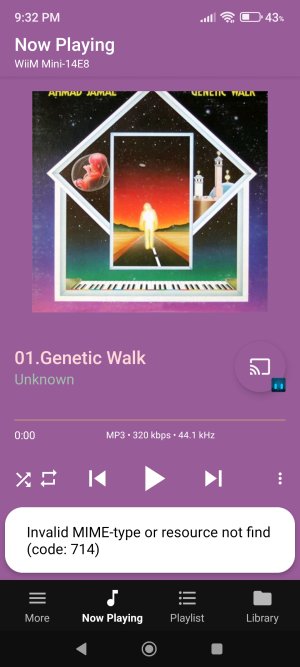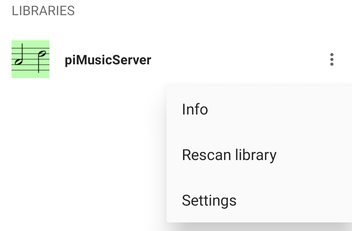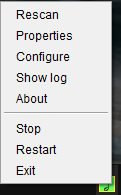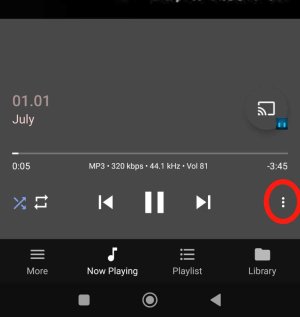EDIT:
I've just re-read your post and I may have missed your point. Are you saying that MinimServer isn't indexing
your files (I didn't send you any flacs), and so you can't even see them in BubbleUPnP?
Once you've placed the files in the MinimServer content directory, did you instruct MinimServer to rescan for new and modified files? MinimServer doesn't monitor for new files as it prides itself on keeping resources low (and given moving files to your content directory is a manual process it's not too much to ask to also scan afterwards).
There are three ways of doing this:
i) Within BubbleUPnP, if you go to the section where you can select from your list of your music servers, and then select the vertical ellipsis next to the MinimServer library you'll be presented with the option to 'Rescan Library'
View attachment 560
ii) If you're using MinimWatch on a desktop, right click on the MinimWatch icon and select the 'Rescan' option.
iii) Go to '
http://xxx.xxx.x.xx:9790/' (where xxx.xxx.x.xx is the ip of the MinimServer server) and click Rescan from the Status tab.
If you've already rescanned but the files still aren't showing in BubbleUPnP then there must be something wrong with your files and MinimServer is rejecting them.
If you're using MinimWatch to perform a rescan, right click on the MinimWatch icon, select 'Show log', then right click again on MinimWatch and select Rescan. If there any problems during indexing you'll see messages appear in the log window.
View attachment 556
If you're not using MinimWatch then the log file can be found in the data folder of your MinimServer install named minimserver.log.
If there aren't any warning messages and your files still don't appear in BubbleUPnP can you send me a copy of one of the files, as MinimServer will definitely index files named XX.XX.flac as all my files are named that way.
This was my original response that still contains some useful information so I'll keep it here, even if it wasn't relevant to your response

I don't know what you think this image is showing you, but it's not telling you how the file is
served, 01.01 in the display is coming from the
metadata delivered to BubbleUPnP from Serviio, most likely because you don't have a TITLE tag in your MP3 file.
The problem isn't with the file (I told you that if I rename the file then it works), it's with how the file is delivered to WiiM. If you click on the vertical ellipses just below the track time in your image
View attachment 555
and then select 'Show Metadata' you'll see a line item called Stream #1, and that's how Serviio is sending the file to WiiM. You'll notice, as I said in my last post, that it looks something like:
If you then browse that same file from MinimServer and look at 'Show Metadata' screen, Stream #1 will look something like:
http://xxx.xxx.x.xx:9790/minimserver/*/MUSIC/Adele/2008*20-*2019*20(Expanded*20Edition)/CD01/01.01.flac
It's the
01.01.flac on the end of the URL that is causing the problem, using Serviio/AssetUPnP e.t.c. "fixes" the problem because they use a different naming scheme.
Given that if I take the full stop out (0101.flac) or add more characters between the full stops (01.010101.flac) it works, my assumption is that the WiiM is receiving the request, for some reason it's then trying to extract the file extension of the served file - maybe using some broken regular expression - which is incorrectly returning something like 01.flac, that isn't in the valid list of extensions so you're then throwing an error back to the control point.
Look in your code around the 'doSetAVTransportURI' section, or for the part that throws a (qq.c: Invalid MIME-type or resource not find) exception, specifically when being cast from a third-party app, as browsing the MinimServer library from WHA is fine.
Thank you for your time.