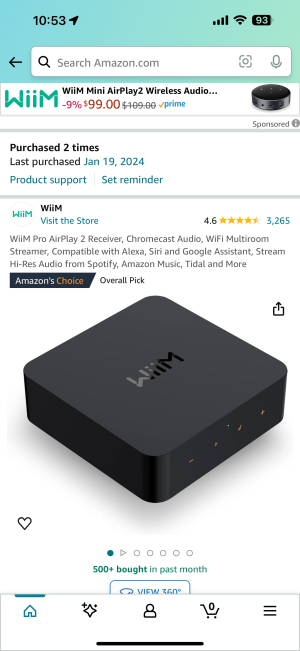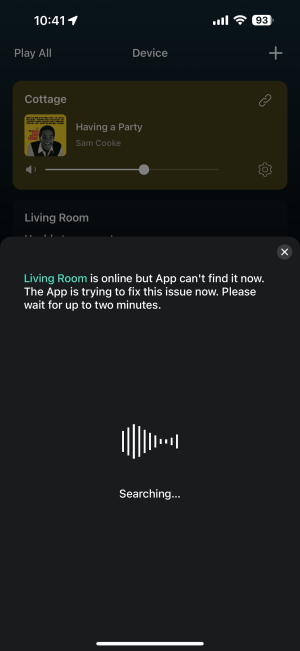My Wiim Pro 2 keeps disappearing from view/functionality to my IOS devices...but not necessarily to both my phone and tablet at the same time.
Sometimes the app appears to be connected to the device but it will not control it. At other times I get a message that the Wiim Pro is connected to my network but needs to be discovered. If content is playing, it continues to stream which more or less rules out loss of WiFi connection.
I am running the current firmware. I am using a WiFi network connection. Signal strength reports as VG. The access point is less than 15 feet from the WiiM. I am simply bewildered by this constant and annoying issue. It has persisted since I got the device and through at least three updates after initial install.
I have already done the following:
Many reboots
Turned off the "standby mode" function
Forced 5 gHz WiFI only
Disabled WiFi roaming
Disabled IVP 6
set the IP lease time on router to 99 days
Closed and relaunched the app on whatever device fails to connect
I have no idea if there is an issue if a user has multiple devices connecting to the WiiM and controlling it at the same time but this seems to work, except when it doesn't. In any case, as best I can tell closing the app on (say) my iPad does not seem to resolve the issue on my iPhone. I am not aware of any local networking issues that might account for this. I have other streaming and connected gadgets that work over WiFI without this weird issue.
Am I alone here or is this a known issue? Any further suggestions?
Sometimes the app appears to be connected to the device but it will not control it. At other times I get a message that the Wiim Pro is connected to my network but needs to be discovered. If content is playing, it continues to stream which more or less rules out loss of WiFi connection.
I am running the current firmware. I am using a WiFi network connection. Signal strength reports as VG. The access point is less than 15 feet from the WiiM. I am simply bewildered by this constant and annoying issue. It has persisted since I got the device and through at least three updates after initial install.
I have already done the following:
Many reboots
Turned off the "standby mode" function
Forced 5 gHz WiFI only
Disabled WiFi roaming
Disabled IVP 6
set the IP lease time on router to 99 days
Closed and relaunched the app on whatever device fails to connect
I have no idea if there is an issue if a user has multiple devices connecting to the WiiM and controlling it at the same time but this seems to work, except when it doesn't. In any case, as best I can tell closing the app on (say) my iPad does not seem to resolve the issue on my iPhone. I am not aware of any local networking issues that might account for this. I have other streaming and connected gadgets that work over WiFI without this weird issue.
Am I alone here or is this a known issue? Any further suggestions?