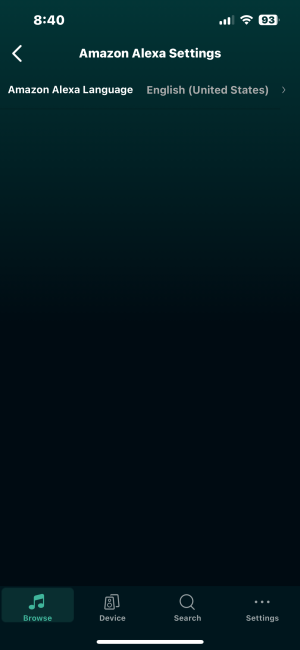I believe I have all of the settings correct on the wiim and Amazon music app.. I can easily play high res from Amazon music while in the wiim home app but I cant get high res to cast directly from the Amazon music app to the wiim? Suggestions? I looked at the help articles and I followed the steps..nothing worked.
WiiM pro plus issues casting high res Amazon music
- Thread starter bigbwb
- Start date
Similar threads
Amazon Music
AlexaCast issues