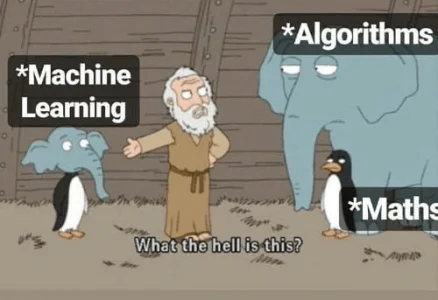bostoneric
Member
- Joined
- Apr 10, 2025
- Messages
- 11
Recently added the Vibelink Amp to the stack, whats the best method for volume control?
I've seen people say max out the amp and use the ultra volume control in app. BUT that seems wrong to me, is there a way to control the volume of the amp itself from the app? I've set the Ultra Fixed Volume Output thinking I could use the app to control the volume of the amp but doesnt seem to have that function.
or can i pair the ultra remote to control the amp volume?
Wiim please add amp volume control from within the app!!
I've seen people say max out the amp and use the ultra volume control in app. BUT that seems wrong to me, is there a way to control the volume of the amp itself from the app? I've set the Ultra Fixed Volume Output thinking I could use the app to control the volume of the amp but doesnt seem to have that function.
or can i pair the ultra remote to control the amp volume?
Wiim please add amp volume control from within the app!!