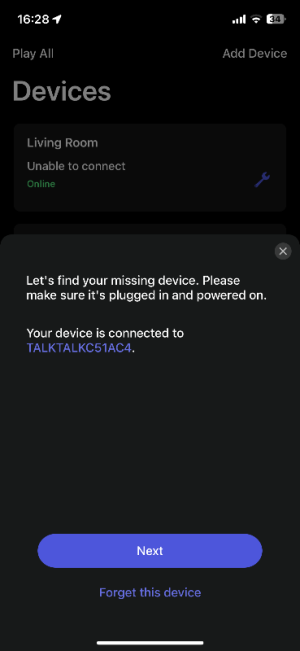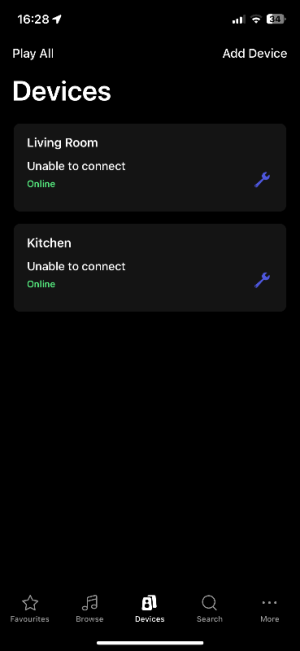I really liked the wiim ultra when I got it. I set it up and it worked fine for a couple months. I would connect it to wifi and then use the wiim app on my Android phone to control what it plays. It was great! I was finding new music and really enjoying the device.
I used it as my preamp, connected directly to my McIntosh amp.
I let it sit unused for about a month and tried to use it yesterday. It made me go through the entire set up AGAIN as if it were brand new. During the month it was not used, it was always showing the time so I guess it was "on" and maybe updated itself and thats why it wont work now?
After going through setup 3 or 4 times, rebooting the wiim and my phone, I still cannot get the phone app to find the wiim device like it used to. My wiim app on my phone will not connect to the web device. The CSR guy called me but he was pretty unprofessional and unhelpful. I asked to speak with a different CSR and he said he was the ONLY human CSR that works for wiim as phone support. That was surprising.
Also, noticed that amazon music wouldn't allow me to log in on the wiim app. It had never asked me to log in before yesterday but now it does. When I enter the password, it acts as if it is logging in but then just gets stuck.
I can connect my phone to wiim device via bluetooth and play amazon music that way but that's not how I want to connect. I want to connect via wifi like I was able to when I 1st set the device up months ago.
Lastly, our home uses Orbi to get the wifi around our home. I think that is a mesh network. I will say that the wiim connects to my wifi fine like it always has and my android phone is also connected to the same wifi name as the wiim. The problem is that the wiim app cannot find the wiim device like it did when it was new.
Im 58 and not a tech savvy guy. I liked the wiim because set up was easy and it worked well right out of the box for me. Now that it doesn't, I'm kind of lost. CSR email today tells me to do all this but I have no idea how to. I can reboot the router for sure but I'm surely not connecting my wiim to ethernet... running a wire across the floor.




[/td]
Hi Don
Apologies for the inconvenience. Based on the app log, it seems the WiiM Home App is unable to communicate with the Ultra. Please try rebooting the router to see if that resolves the issue.
If restarting the router doesn't resolve the issue and you’re still unable to find the device, there may be an access restriction on the router. Please check the settings below. Additionally, if possible, connect the WiiM device via Ethernet, as this typically avoids device discovery issues.
WiiM Support(Ethan)
I used it as my preamp, connected directly to my McIntosh amp.
I let it sit unused for about a month and tried to use it yesterday. It made me go through the entire set up AGAIN as if it were brand new. During the month it was not used, it was always showing the time so I guess it was "on" and maybe updated itself and thats why it wont work now?
After going through setup 3 or 4 times, rebooting the wiim and my phone, I still cannot get the phone app to find the wiim device like it used to. My wiim app on my phone will not connect to the web device. The CSR guy called me but he was pretty unprofessional and unhelpful. I asked to speak with a different CSR and he said he was the ONLY human CSR that works for wiim as phone support. That was surprising.
Also, noticed that amazon music wouldn't allow me to log in on the wiim app. It had never asked me to log in before yesterday but now it does. When I enter the password, it acts as if it is logging in but then just gets stuck.
I can connect my phone to wiim device via bluetooth and play amazon music that way but that's not how I want to connect. I want to connect via wifi like I was able to when I 1st set the device up months ago.
Lastly, our home uses Orbi to get the wifi around our home. I think that is a mesh network. I will say that the wiim connects to my wifi fine like it always has and my android phone is also connected to the same wifi name as the wiim. The problem is that the wiim app cannot find the wiim device like it did when it was new.
Im 58 and not a tech savvy guy. I liked the wiim because set up was easy and it worked well right out of the box for me. Now that it doesn't, I'm kind of lost. CSR email today tells me to do all this but I have no idea how to. I can reboot the router for sure but I'm surely not connecting my wiim to ethernet... running a wire across the floor.
[td]
Tue, Apr 15, 11:40 PM (10 hours ago)
[/td]
[td]
Tue, Apr 15, 11:40 PM (10 hours ago)
[/td]
[td]
[/td]
Hi Don
Apologies for the inconvenience. Based on the app log, it seems the WiiM Home App is unable to communicate with the Ultra. Please try rebooting the router to see if that resolves the issue.
If restarting the router doesn't resolve the issue and you’re still unable to find the device, there may be an access restriction on the router. Please check the settings below. Additionally, if possible, connect the WiiM device via Ethernet, as this typically avoids device discovery issues.
- Disable AP Isolation / Wi-Fi Isolation: Ensure that AP isolation or Wi-Fi isolation is turned off to allow devices on the same network to communicate with each other.
- Enable Multicast / IGMP Settings: Enable multicast and IGMP (Internet Group Management Protocol) settings to support proper device discovery and streaming over the network.
- Enable UPnP: Turn on UPnP (Universal Plug and Play) to allow automatic discovery and configuration of devices on the network, improving compatibility and connectivity.
WiiM Support(Ethan)
Attachments
Last edited: