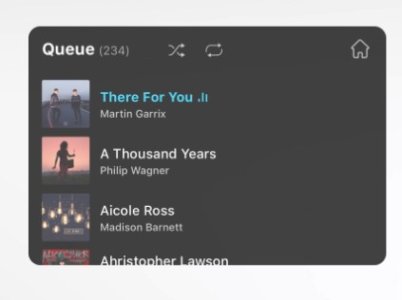The real question is why you'd want to lower the volume.
If your power amp/powered speaker has a high input sensitivity (low input voltage for full power), then you should lower the Ultra's output voltage accordingly.
I have sensitive speakers, and I'm using V3 monos from Fossi to power them. I have also an external DAC / headphone amp - Topping DX7 Pro. Maybe it's just my imagination, but the sound that goes through the Topping to the speakers is better than when using internal Wiim Ultra DAC.
When using external DAC, to listen quite, I have to set limit to 60% and use around 30% volume.
When using just Wiim Ultra, I know I can change the Ultra's output voltage. This is why I asked question nr 2. Does changing output voltage is better than turning volume down from sound quality perspective?