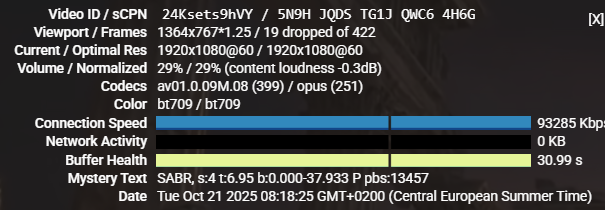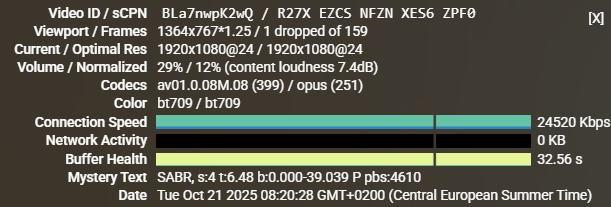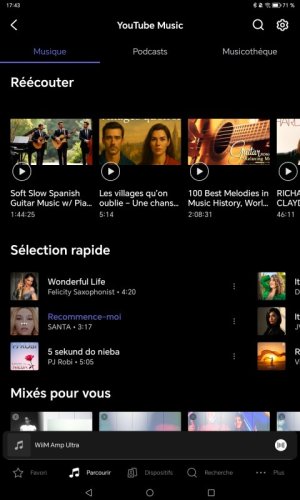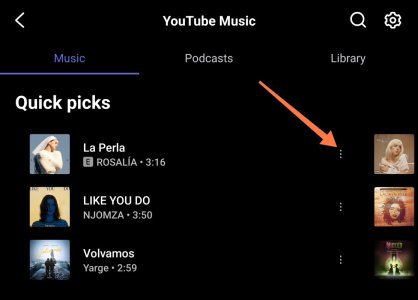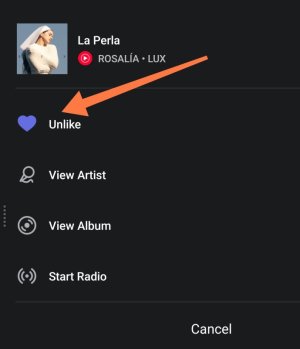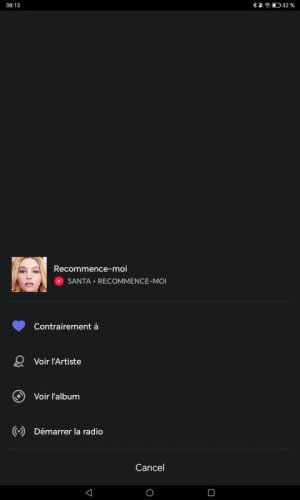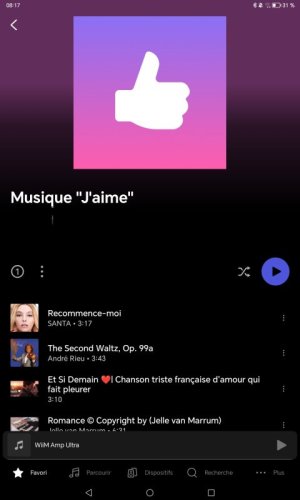We’re excited to share that YouTube Music has started rolling out this month to WiiM devices, beginning with Ultra and Amp Ultra. A YouTube Premium or YouTube Music Premium subscription is required for this integration, which brings access to over 100 million official tracks, curated playlists, remixes, live performances, and fan favorites directly to your WiiM streamers and streaming amplifiers.
Which devices are supported?
YouTube Music will be available on:- WiiM streamers: Pro, Pro Plus, Ultra (excluding the WiiM Mini)
- WiiM amplifiers: Amp, Amp Pro, and Amp Ultra
- WiiM CI MOD S and CI MOD A80
- WiiM Edition Audio Pro will receive YouTube Music in a future update
Please note YouTube Music is not available for WiiM Mini due to hardware limitations.
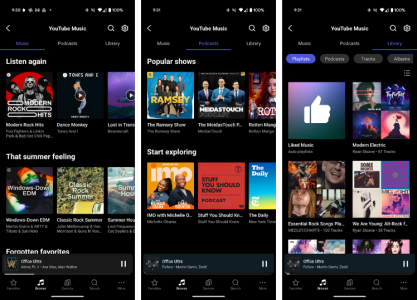
How it works
Just like with other streaming services, you'll control YouTube Music through the WiiM Home app directly. The integration works seamlessly with all the features you already use - voice control, EQ settings, stereo pairing, WiiM remotes, and room grouping.Getting started
Make sure you're running the latest version of the WiiM Home app and that your device firmware is up to date. YouTube Music is rolling out to WiiM devices over the next few weeks, so if you don’t see it available yet, just give it some time. YouTube Music will appear in your list of available streaming services. Just add your YouTube Music Premium account to your WiiM device, and you’re ready to rock! Please note that a YouTube Premium or YouTube Music Premium subscription is required.This partnership gives you access to YouTube Music's massive catalog, including those hard-to-find live versions and remixes that make the platform unique. And as always, you get WiiM's quality and flexible connectivity options.
Thanks to everyone who's been requesting this integration. We heard you, and we're thrilled to make it happen.
For setup questions or if you run into any issues, drop a comment below and we'll help you out.
Happy listening!
FAQs and Resources:
YouTube Music Service Now Available in the WiiM Home AppTroubleshooting: How to Resolve YouTube Music Login Issues
How to Use the Preset Feature on Your WiiM Device - Save your YouTube Music favorites as presets
How to Schedule Music Playback Using the Alarm Feature - Set YouTube Music as your alarm.
Last edited: