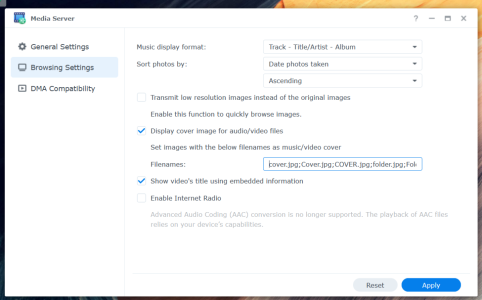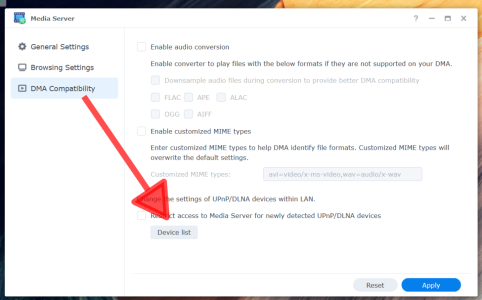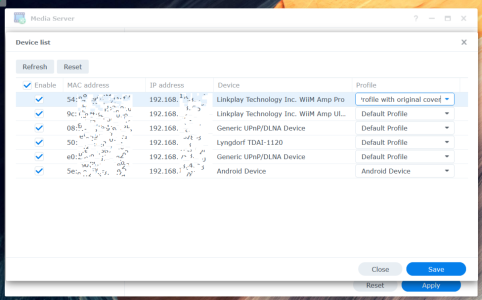Hi!
As totaly new to the Wiim Ultra, I have a few questions. Connected to NAS, I sometimes get the albumcover shown on the device display, and sometimes not. Shall the cover have a prefered name, like cover, or front? Fileformat usually is .jpg. Just today, I played an album that showed on the app, but not on the device display. I tried to change the name on the cover, but still not shown on the device.
As totaly new to the Wiim Ultra, I have a few questions. Connected to NAS, I sometimes get the albumcover shown on the device display, and sometimes not. Shall the cover have a prefered name, like cover, or front? Fileformat usually is .jpg. Just today, I played an album that showed on the app, but not on the device display. I tried to change the name on the cover, but still not shown on the device.