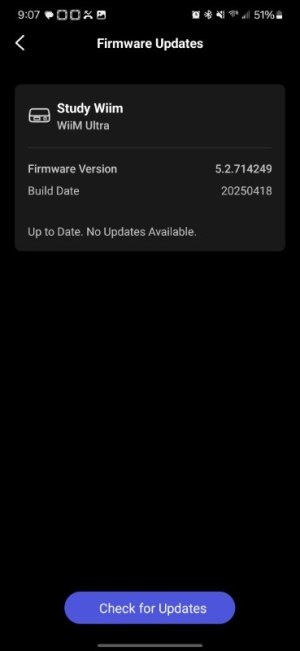Recently, I have been unable to play any Amazon Music stations on my Ultra whether I select the station via the WHA or directly from the Ultra. I had no problems in the past. I do not have the "Amazon Music Unlimited" subscription.
I'm not sure if it is related to the latest upgrades. The Ultra is at 5.2.711448 and my Android WHA is at 3.1.7.250320.781178.
I can play tracks from my Plex and Tune-in services with no issue.
When I access the Amazon Music service, I get a lists of stations. When I select a station, i.e. "Classic Rock", the lettering turns green for a couple of minutes, then turns back to white. The station never starts playing music.
I have rebooted the Ultra, disabled and enabled the Amazon Music service, and performed a factory reset of the Ultra. I have also logged out / logged in to Amazon music. Nothing seems to resolve the issue.
I can launch the Amazon Music app provided by Amazon on my phone and play stations with no issue. I can also launch the Amazon Music app on my Sony Smart TV with no issues.
I have submitted a support ticket.
Has anyone else had this issue? If so, what was the resolution?
Thanks.
I'm not sure if it is related to the latest upgrades. The Ultra is at 5.2.711448 and my Android WHA is at 3.1.7.250320.781178.
I can play tracks from my Plex and Tune-in services with no issue.
When I access the Amazon Music service, I get a lists of stations. When I select a station, i.e. "Classic Rock", the lettering turns green for a couple of minutes, then turns back to white. The station never starts playing music.
I have rebooted the Ultra, disabled and enabled the Amazon Music service, and performed a factory reset of the Ultra. I have also logged out / logged in to Amazon music. Nothing seems to resolve the issue.
I can launch the Amazon Music app provided by Amazon on my phone and play stations with no issue. I can also launch the Amazon Music app on my Sony Smart TV with no issues.
I have submitted a support ticket.
Has anyone else had this issue? If so, what was the resolution?
Thanks.