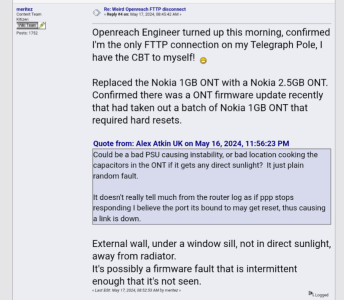Skull
Major Contributor
- Joined
- Jun 20, 2024
- Messages
- 1,659
I have a similar situation I use 3 5g but I have my own router in bridge mode which blocks any isp updatesNope no updates for a ONT if I used my ISPs router that would update... Unlike Virmin or ISPs that use shared IPS (cgnat), I can plug my Asus router in directly, no need to set the ISPs router as a modem etc... My ISPs router is in a box somewhere, as soon as the tech left I plugged in my own routers (2x set as AI Mesh) set then up with U/P done..