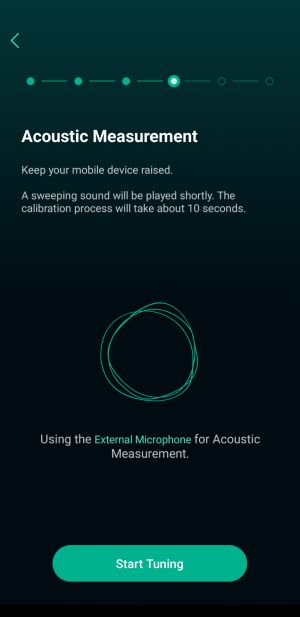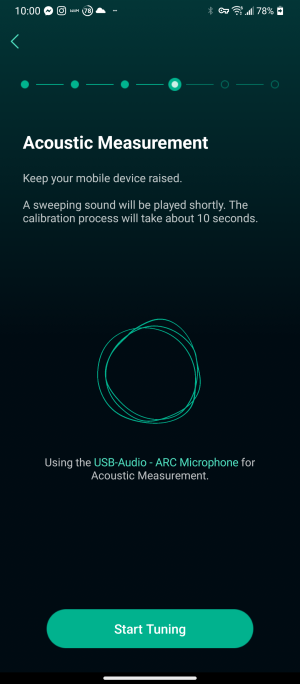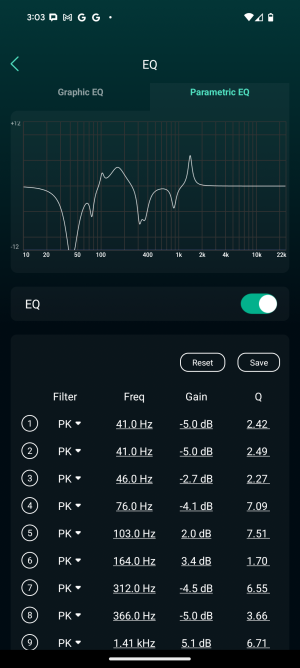kafercup
Member
Terrific, thank you for the quick response!Hi mlsstl,
We are sorry that the previous link has expired; Please download the second beta app for Android Room Correction via this link: https://dln.bz/a/muzohome/2.10.7.20240726.1519
Bug Fixes:
Best Regards,
- Room Correction Settings: Fixed an issue where adjustments to Frequency Range, Gain, and Target Curve were not applied correctly.
- External Microphone Name: Corrected the display of external microphone names on certain Android phones.
WiiM Support