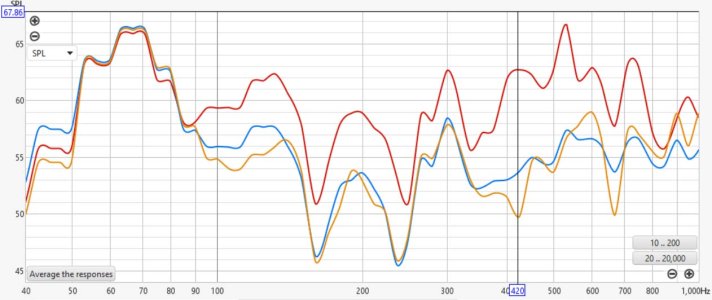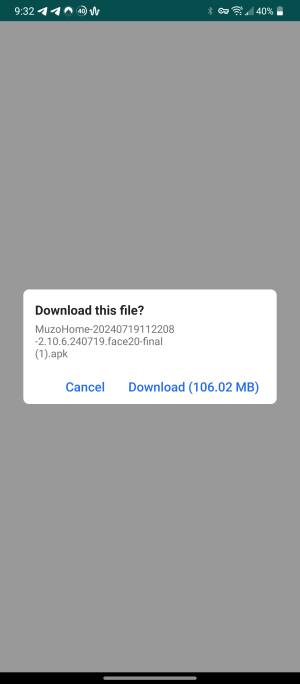You are using an out of date browser. It may not display this or other websites correctly.
You should upgrade or use an alternative browser.
You should upgrade or use an alternative browser.
Completed Beta: Room Correction for Android
- Thread starter WiiM Team
- Start date
Beta testing concluded and stable version released to the public builds.
The main Microphone on all Smart Phones, like all Flip Phones of old, is at the base of the Phone (one or both sides of the USB / Lightning Port). Remember the "Old Days when everyone still knew to hold a Phone up to the side of their head?? The Speaker is (was) at the top where it played into your ear, and the Mic was at the bottom near your mouth. (Then these days so many people simply shout at their phone on Hands-Free even while in Public - but some still know to shout into the bottom of the Phone.)Here is another thought. I get different results if I point the top or the bottom of my Pixel 3a towards the speakers. As far as I know there are microphones at both ends. Which one should be used?
How do you come to that conclusion?? Or when you said 2nd run was mic in "sofa crack", did you mean you buried it into the sofa cushion with the intention of muffling the Mic??There is a clear difference in the measurement app, but not in the WiiM RC. Thus, at least I know that my phone cannot use the IMM-6C with the RC.
How do you come to that conclusion?? Or when you said 2nd run was mic in "sofa crack", did you mean you buried it into the sofa cushion with the intention of muffling the Mic??
Yes, you are correct.
I see that when I hide the microphone on the couch, the measurement app does not pick up any high frequencies, but the WiiM RC shows no change.
slartibartfast
Major Contributor
- Joined
- Apr 18, 2024
- Messages
- 5,957
WiiM have stayed very quiet about the issues with external mics.Yes, you are correct.
I see that when I hide the microphone on the couch, the measurement app does not pick up any high frequencies, but the WiiM RC shows no change.
Brantome
Major Contributor
- Joined
- Oct 20, 2022
- Messages
- 6,842
Maybe they’re analyzing all the device logs from the tickets people have submitted and fixing them? Asuuming of course that people who rushed to get the beta are doing what’s expected when you join a beta programme and submitting bug reports for issues…WiiM have stayed very quiet about the issues with external mics.
slartibartfast
Major Contributor
- Joined
- Apr 18, 2024
- Messages
- 5,957
I am not sure if the non detection of a mic would show up in the log.Maybe they’re analyzing all the device logs from the tickets people have submitted and fixing them? Asuuming of course that people who rushed to get the beta are doing what’s expected when you join a beta programme and submitting bug reports for issues…
Brantome
Major Contributor
- Joined
- Oct 20, 2022
- Messages
- 6,842
I’m not sure it wouldn’t - it could be trying to detect an external mic but get an error code and so not display that it’s using one. But postulating whether it shows up or not isn’t sufficient reason in my book not to submit a ticket.I am not sure if the non detection of a mic would show up in the log.
slartibartfast
Major Contributor
- Joined
- Apr 18, 2024
- Messages
- 5,957
I did submit a ticket but not when the mic was plugged in. Maybe I should submit another one.I’m not sure it wouldn’t - it could be trying to detect an external mic but get an error code and so not display that it’s using one. But postulating whether it shows up or not isn’t sufficient reason in my book not to submit a ticket.
slartibartfast
Major Contributor
- Joined
- Apr 18, 2024
- Messages
- 5,957
I'm not sure about the default RC settings in this Beta. Possibly compounded by the addition of a Sub in my case. I've gained better results with subsequent sweeps expanding the EQ correction range.
Another thing... I have performed multiple sweeps with the same setting to assess consistency of analysis... Depending on time of day, knocks bumps from handling the android device (which people will do, people are stupid) and traffic passing a home, such as a bus. That can all have a big effect. One that the user may be oblivious to
My conclusion, why should I have to do multiple sweeps to be sure I achieve a constant average where a nasty upper mid spike appears or a huge bass lift due to the No.32 bus passing the window which combined would lead to a muddy and boomy correction.
Why not make the WiiM device itself perform a series of sweeps then calculate the average response. ?
Options could be..
* Quick Assessment
* Standard multi sweep analysis
* Timed Deep Scan
Timed Deep Scan allowing the user to set a time for the scan to automatically perform.
Possibly that would be set to 4 Am when the world is at Peace
Another thing... I have performed multiple sweeps with the same setting to assess consistency of analysis... Depending on time of day, knocks bumps from handling the android device (which people will do, people are stupid) and traffic passing a home, such as a bus. That can all have a big effect. One that the user may be oblivious to
My conclusion, why should I have to do multiple sweeps to be sure I achieve a constant average where a nasty upper mid spike appears or a huge bass lift due to the No.32 bus passing the window which combined would lead to a muddy and boomy correction.
Why not make the WiiM device itself perform a series of sweeps then calculate the average response. ?
Options could be..
* Quick Assessment
* Standard multi sweep analysis
* Timed Deep Scan
Timed Deep Scan allowing the user to set a time for the scan to automatically perform.
Possibly that would be set to 4 Am when the world is at Peace
slartibartfast
Major Contributor
- Joined
- Apr 18, 2024
- Messages
- 5,957
The world is at peace at 4am only to be woken up by your Room Correction scanI'm not sure about the default RC settings in this Beta. Possibly compounded by the addition of a Sub in my case. I've gained better results with subsequent sweeps expanding the EQ correction range.
Another thing... I have performed multiple sweeps with the same setting to assess consistency of analysis... Depending on time of day, knocks bumps from handling the android device (which people will do, people are stupid) and traffic passing a home, such as a bus. That can all have a big effect. One that the user may be oblivious to
My conclusion, why should I have to do multiple sweeps to be sure I achieve a constant average where a nasty upper mid spike appears or a huge bass lift due to the No.32 bus passing the window which combined would lead to a muddy and boomy correction.
Why not make the WiiM device itself perform a series of sweeps then calculate the average response. ?
Options could be..
* Quick Assessment
* Standard multi sweep analysis
* Timed Deep Scan
Timed Deep Scan allowing the user to set a time for the scan to automatically perform.
Possibly that would be set to 4 Am when the world is at Peace
slartibartfast
Major Contributor
- Joined
- Apr 18, 2024
- Messages
- 5,957
Apparently that has been added to the iOS appWhy not a final frequency sweep with RC applied to show people the measured, predicted and corrected response of the device used ?
What about a room treatment mode ? Prior to the RC EQ ?
Where very short HZ are produced one after another to measure which frequencies are producing excessive reverberation. With suggestions of how to practically address them.
Maybe a bar graph showing the measured HZ and room resonance produced.
Where very short HZ are produced one after another to measure which frequencies are producing excessive reverberation. With suggestions of how to practically address them.
Maybe a bar graph showing the measured HZ and room resonance produced.
I've heard worse at 4amThe world is at peace at 4am only to be woken up by your Room Correction scan
slartibartfast
Major Contributor
- Joined
- Apr 18, 2024
- Messages
- 5,957
I just submitted another ticket and got a reply soon afterwards saying that they have bought an iMM6 so that is encouragingI’m not sure it wouldn’t - it could be trying to detect an external mic but get an error code and so not display that it’s using one. But postulating whether it shows up or not isn’t sufficient reason in my book not to submit a ticket.
I hope they have a phone with a jack socket.
Many Studio mics come with an accurate response graph. What about giving us a tool to allow us to plot out own microphone response graphs.. which can then filter through a community testing hierarchy until officially adopted into official updates. Not all studio mics suitable though. There are a handful of popular microphones that would be ideal though.
But... Really, if WiiM rebranded an already suitable usb phone mic to supply along with premium WiiM products. And of course for sale separately. For not a lot of lolly a mic superior to anything from either phone platform would be a very welcome addition.
Phone mic analysis would then be an awesome free extra which may well be enough for most people.
Personally I'd like the response of a small capsule 48v studio mic in the WiiM database. Rode, Neumann, AKG, Shure, Sen etc. (the big names)
Probably overkill but sends out a clear message of quality and serious intent
I'd run that into the phone via something from the likes of audient.
This is also the approach that would appeal to custom AV and multi room installers.
But... Really, if WiiM rebranded an already suitable usb phone mic to supply along with premium WiiM products. And of course for sale separately. For not a lot of lolly a mic superior to anything from either phone platform would be a very welcome addition.
Phone mic analysis would then be an awesome free extra which may well be enough for most people.
Personally I'd like the response of a small capsule 48v studio mic in the WiiM database. Rode, Neumann, AKG, Shure, Sen etc. (the big names)
Probably overkill but sends out a clear message of quality and serious intent
I'd run that into the phone via something from the likes of audient.
This is also the approach that would appeal to custom AV and multi room installers.
Downloaded this last night. I saw room correction was there. This morning I opened the app and it's gone. When I try to re-download it, it says it's an invalid link.Hi WiiM Community,
For our Android users who are interested in beta testing Room Correction. Please fill out the form below. You must own a WiiM Pro, WiiM Pro Plus, WiiM Amp or WiiM Ultra. Room Correction isn't available on WiiM Mini.
Our first beta version for Android Room Correction is ready, please download this beta app via this link: https://dln.bz/a/muzohome/2.10.6.20240719.1122
Please Note: Due to the wide variety of Android phone models, it is challenging to assess the performance of each device's microphone. To ensure accurate measurements during Room Correction, we recommend using an external microphone.
If you encounter any issues or have any feedback, please don't hesitate to contact us.
Happy testing!
WiiM Team
Link working here.Downloaded this last night. I saw room correction was there. This morning I opened the app and it's gone. When I try to re-download it, it says it's an invalid link.
Attachments
Similar threads
- Replies
- 145
- Views
- 9K
- Question
- Replies
- 35
- Views
- 4K
- Replies
- 132
- Views
- 7K
- Replies
- 125
- Views
- 9K
D
- Replies
- 2
- Views
- 473