slartibartfast
Major Contributor
- Joined
- Apr 18, 2024
- Messages
- 5,955
I have no idea what that meanswith rew ..filter a 3ms 330hz 0r 2-25.ms.. for see
..
This is one of the main and essential functions of rew...I have no idea what that means
I am measuring frequency response as you can clearly see.
At first glance the filters look like we should be seeing a significant difference around 20Hz (which we do) and about 3-5 dB difference between 150Hz and 250Hz (which we don't).I think the Harman filter was generated using the previous beta L/R algorithm and the B&K was with the new algorithm.
View attachment 18000
View attachment 18001
Strange thing is when I measured the response of the same B&K L/R filter on the day the new algorithm was introduced the result was different and more similar to a B&K curve. I feel like I am being gaslighted by the app.It does indeed
View attachment 18002
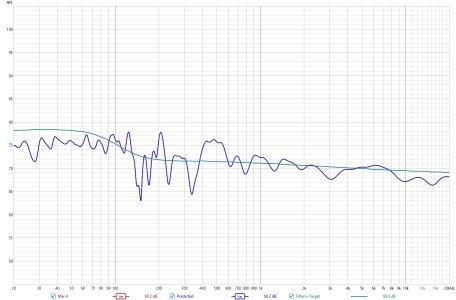
This does look more like B&K.Strange thing is when I measured the response of the same B&K L/R filter on the day the new algorithm was introduced the result was different and more similar to a B&K curve. I feel like I am being gaslighted by the app.
View attachment 18013
So it is a mystery what happened between 4 March and now. The same filter is acting differently.This does look more like B&K.
-Ed
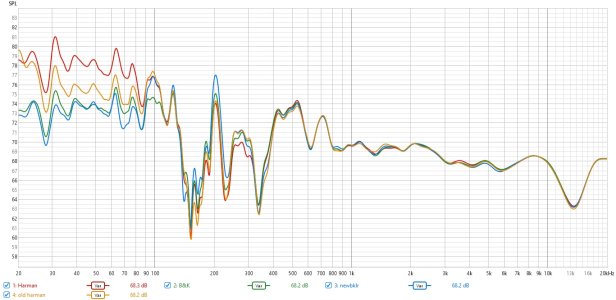
The universe really works in mysterious ways sometimes. ¯\_(ツ)_/¯I performed two more room corrections. One Harman and one B&K. After saving saving them as Custom EQs and measuring again the results have changed again. The Blue and Green curves at the bottom are both B&K, one of them is the same EQ that previously looked like Harman. The Orange curve is a Harman generated with the old algorithm and the Red curve is Harman generated by the new algorithm. The new Harman curve is 2-3dB higher than the old one at low frequencies.
So somehow the act of generating new Custom EQs has corrected the way the other saved EQs perform.
View attachment 18015
Good to see that now at least it seems to work as expected! Still probably worth opening a ticket regarding the issue you saw before.I performed two more room corrections. One Harman and one B&K. After saving saving them as Custom EQs and measuring again the results have changed again. The Blue and Green curves at the bottom are both B&K, one of them is the same EQ that previously looked like Harman. The Orange curve is a Harman generated with the old algorithm and the Red curve is Harman generated by the new algorithm. The new Harman curve is 2-3dB higher than the old one at low frequencies.
So somehow the act of generating new Custom EQs has corrected the way the other saved EQs perform.
View attachment 18015
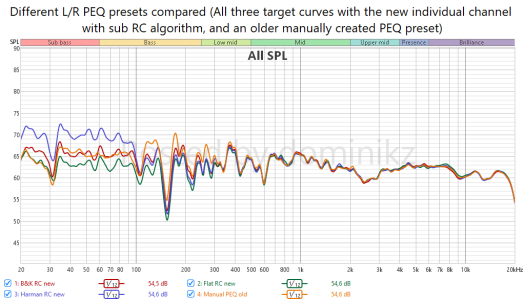
I did open a ticket earlier. Mine was working yesterday morning, I posted in this thread showing the difference between the old and new B&K results. Somehow it stopped working laterGood to see that now at least it seems to work as expected! Still probably worth opening a ticket regarding the issue you saw before.
BTW I personally wasn't able to reproduce the issue you had, sorry - running the new RC with different target curves provides the expected results, and my older manual individual channel PEQ presets seems to be loaded correctly as well:
View attachment 18020
Perhaps it is because in the last days I already used the new RC a few times for testing? No way to be sure...
How much time did you give them? I'm pretty sure that this is a manual process. Did you double check you did provide the correct MAC address(es) of your device (not the AP MAC address)?Filled out the Google form but don’t seem to have this feature on my latest version of the app.
@WiiM Team Have you perhaps had any chance to look into this topic so far, and do you have any updates you could share? Thanks a lot!Hi dominikz,
Thank you for your suggestions. I’ll review these Max Gain control improvements with our engineering team and aim to implement them promptly.