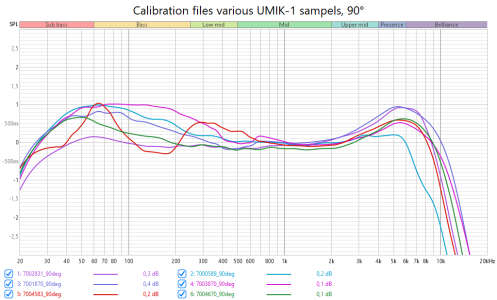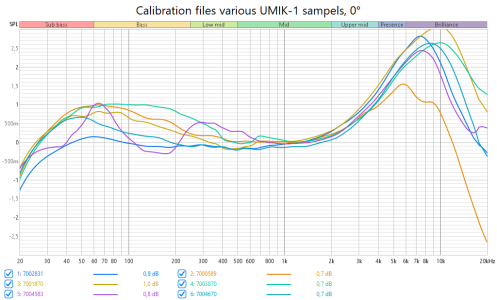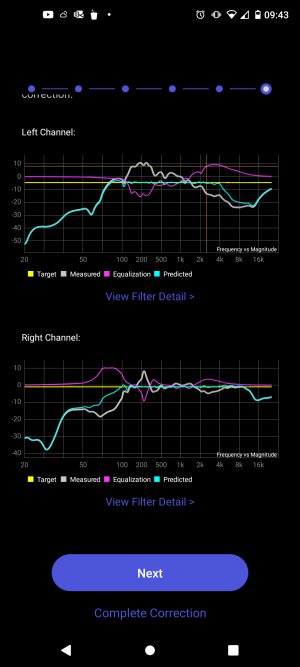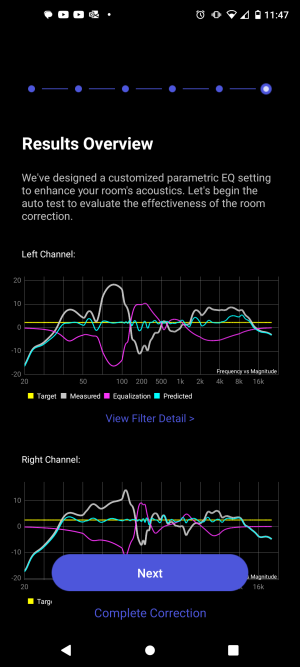Well, it doesn't say max. boost, it says max. gain. And that refers to the absolute value. As I said, a design decision, not a bug.This setting effects boost and cut, despite it saying max boost
As long as you keep the correction range below ~3000 Hz the UMIK-1 is usually flat without calibration applied.