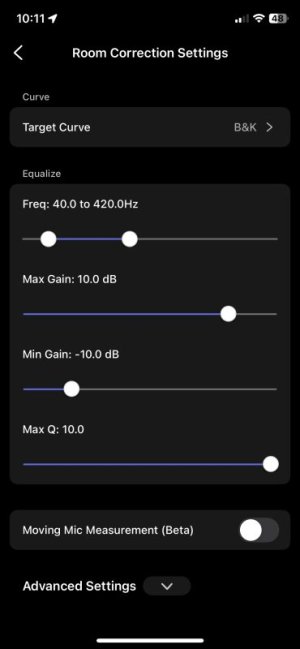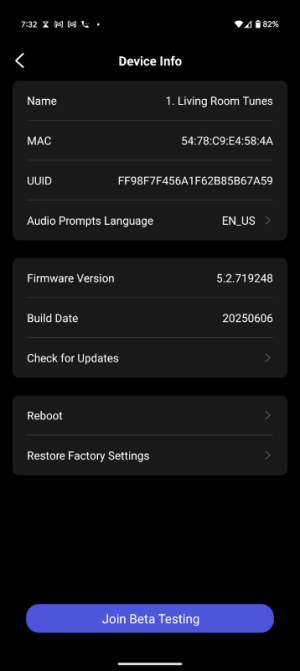Tak! This switch is not included anymore in the actual iOS software releaseEncrypted in Swedish
You are using an out of date browser. It may not display this or other websites correctly.
You should upgrade or use an alternative browser.
You should upgrade or use an alternative browser.
Ongoing Beta Beta Testing: Separate Room Correction and EQ (Available only on WiiM Ultra)
- Thread starter WiiM Team
- Start date
Are you on the beta? In prod, regardless of OS, the switch for RC is turning EQ on / off and I expect will until this feature moves to prod.Tak! This switch is not included anymore in the actual iOS software release
Which firmware version are you on?
If you're on the latest production version (like I am in the screenshot below), you will not see a switch on the RC screen as it's controlled on the EQ screen.
If you're on the beta version which splits these controls out, you should see the switch on the RC screen.
If you're on the latest production version (like I am in the screenshot below), you will not see a switch on the RC screen as it's controlled on the EQ screen.
If you're on the beta version which splits these controls out, you should see the switch on the RC screen.
Attachments
slartibartfast
Major Contributor
- Joined
- Apr 18, 2024
- Messages
- 5,877
Any progress on this?Hi slartibartfast,
We will release a new app for this beta feature, which will allow you to change room correction profiles and evaluate the results. We plan to officially release this feature next week or the following week.
If room correction filters are copied over from REW will it still be possible to use separate Room Correction and EQ?
SKApretto71
Valued Contributor
- Joined
- Oct 23, 2024
- Messages
- 163
For the WiiM team - any update on merging to production? Or insights on what is holding you back doing it, e.g. issues identified.I agree. I went back to the prod. version, but have now returned to beta. I think I have much better control over the settings in the beta version. If you plan to introduce the feature in prod. You probably shouldn't wait too long because it means a little extra work for the users and they are getting more and more every day.
hgo58
Major Contributor
See post in thread 'WiiM Ultra Firmware v5.2.721349 - Jun 27, 2025' https://forum.wiimhome.com/threads/wiim-ultra-firmware-v5-2-721349-jun-27-2025.7509/post-133587For the WiiM team - any update on merging to production? Or insights on what is holding you back doing it, e.g. issues identified.
slartibartfast
Major Contributor
- Joined
- Apr 18, 2024
- Messages
- 5,877
If you believe the two week promiseSee post in thread 'WiiM Ultra Firmware v5.2.721349 - Jun 27, 2025' https://forum.wiimhome.com/threads/wiim-ultra-firmware-v5-2-721349-jun-27-2025.7509/post-133587
I’m looking forward to this new feature. The separate low/high hasn’t been released yet.If you believe the two week promiseI suppose it has to be true sometime

slartibartfast
Major Contributor
- Joined
- Apr 18, 2024
- Messages
- 5,877
What is the separate low/high?I’m looking forward to this new feature. The separate low/high hasn’t been released yet.
3.2.4What is the separate low/high?
What's New:
1. Playback Screen Styles: Added 3 new styles with large titles on device displays.
2. Full Track Titles: Now shown for KKBox, NAS, USB, Samba, Local Music, and Qobuz.
3. Serviio Support: Improved media browsing via
NAX indexing.
4. Preset/Alarm Limit: Increased to 32 (requires upcoming firmware update).
5. TIDAL Enhancements: Added filters for "My Tracks" by artist/album and support for adding full albums to playlists.
6. Parametric EQ Update: Added Low-Pass and High-Pass filters to the 10-band PEQ (firmware update required).
7. USB Indexing: Estimated scan time now shown during USB content indexing.
8. App Preferences: Option to keep screen always
slartibartfast
Major Contributor
- Joined
- Apr 18, 2024
- Messages
- 5,877
Got it3.2.4
What's New:
1. Playback Screen Styles: Added 3 new styles with large titles on device displays.
2. Full Track Titles: Now shown for KKBox, NAS, USB, Samba, Local Music, and Qobuz.
3. Serviio Support: Improved media browsing via
NAX indexing.
4. Preset/Alarm Limit: Increased to 32 (requires upcoming firmware update).
5. TIDAL Enhancements: Added filters for "My Tracks" by artist/album and support for adding full albums to playlists.
6. Parametric EQ Update: Added Low-Pass and High-Pass filters to the 10-band PEQ (firmware update required).
7. USB Indexing: Estimated scan time now shown during USB content indexing.
8. App Preferences: Option to keep screen always
There was no firmware after the app was released.Got it
slartibartfast
Major Contributor
- Joined
- Apr 18, 2024
- Messages
- 5,877
We still haven't got the ability to use room correction and EQ independently on the Amp despite the normal one to two week promises months ago.There was no firmware after the app was released.
Rubin Panis
New Member
- Joined
- Jul 12, 2025
- Messages
- 17
Haven‘t got any FR graph when using my umik to measure. As soon as i plug it off it appears. tested on ipad pro m4 an iphone 16pro with latest beta on Wiim ultra
kjell.bjornfors
New Member
I have been using this firmware on my Ultra from it came out until yesterday. I have been very pleased with it, but nothing new is happening and I would not miss other progress on Ultra. I wish there was a way to update the betas the same way as the prod. In the end, if you are going to implement features from beta in prod. it has to work together with other developments without any issues.
Is this related to this beta firmware?Haven‘t got any FR graph when using my umik to measure. As soon as i plug it off it appears. tested on ipad pro m4 an iphone 16pro with latest beta on Wiim ultra
Honestly, I didn't really understand the problem you describe.
Rubin Panis
New Member
- Joined
- Jul 12, 2025
- Messages
- 17
Well since I updated to the beta I see no graph when measuring with an UMIK instead of the pone's internal mic. So it seems related to the beta. Before splitting EQ and correction I was able to see a FR with the applied filtersIs this related to this beta firmware?
Honestly, I didn't really understand the problem you describe.
It should look like this but does not apply as long as the Umic is plugged to the USB-C port
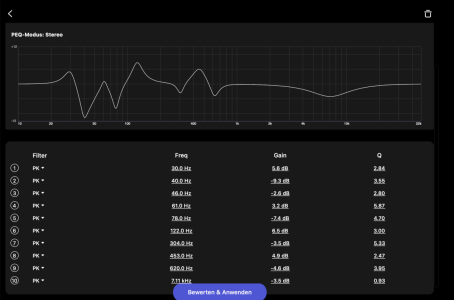
I’m looking forward to this feature set. A combination of peq for room correction with geq for personal preference.Well since I updated to the beta I see no graph when measuring with an UMIK instead of the pone's internal mic. So it seems related to the beta. Before splitting EQ and correction I was able to see a FR with the applied filters
It should look like this but does not apply as long as the Umic is plugged to the USB-C port
View attachment 24443
Similar threads
- Replies
- 140
- Views
- 12K
Ongoing Beta
Beta Test: New iHeart
- Replies
- 0
- Views
- 253
- Question
- Replies
- 35
- Views
- 4K
- Question
- Replies
- 0
- Views
- 161