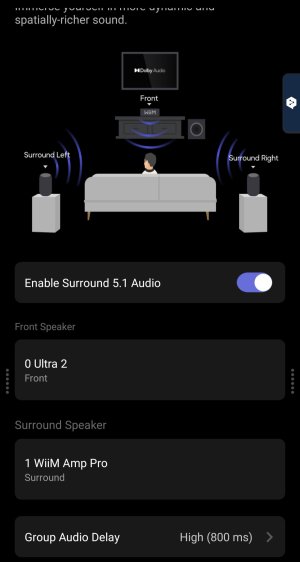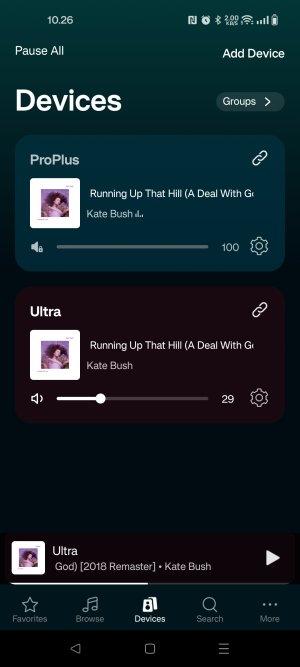[Ticket #524152]
I was able to successfully play Netflix Dolby 5.1 on the Ultra and Pro groups. So far, the following groups do not playback correctly.
Ultra + Amp pro
Ultra + Amp
Ultra + AudioPro A10 WE
[Issues found]
- Audio may become fragmented when switching between videos.
- When switching from Dolby to PCM source and then playing Dolby video again, the WHA playback screen remained in PCM.
- Problem with volume difference on slave devices.
1) Viewing in the "Ultra + Pro" group was fine at first, but for some reason when I played the Squid game it became Audio may become ragmented.
View attachment 1000002192.mp4
I have watched several videos and once the noise occurs, switching sources does not fix it.
However, if I turn off/on the "Enable Surround Audio 5.1" toggle, the audio returns to normal.
2) If I switch from Netflix (Dolby) to YouTube (PCM) and then play Netflix again, the WHA playback screen remains in PCM and not in Dolby.
This also returned to normal by turning off/on the Enable toggle.
(Fix: I believe you had to turn off/on WiiM TV.)
3) The slave device input is still Wi-Fi, so "per-source volume control" and "pre-gain" cannot work. To eliminate the volume difference between normal MRM and Dolby MRM, I think a Dolby-specific group volume and device-specific volume settings are needed.
Also when the "Ultra + pro" group was switched to the "Ultra + Amp pro" group during Dolby playback, the audio dropped again, the 5.1 icon disappeared on the WHA playback screen, and the group was removed. However, when the pause button on the playback screen is pressed, the 5.1 icon appears again and the group is restored.
View attachment 1000002194.mp4
I think this has something to do with the fact that Amp pro does not play them correctly.
[Options that I think necessary]
- Dolby-specific volume control and memory function.
- Test tone playback (each channel) for volume adjustment.
.....
Since there is no TV in my Ultra's room, I connected it to the TV in the next room. For this reason, a review of the viewing is not possible. Nevertheless, with a 70ms delay, I do not feel any lip-sync issues at all. This is excellent

.
Thank you.