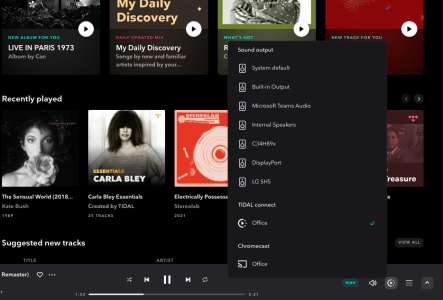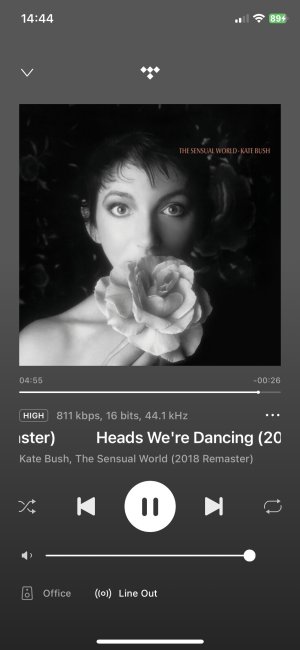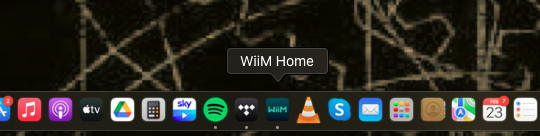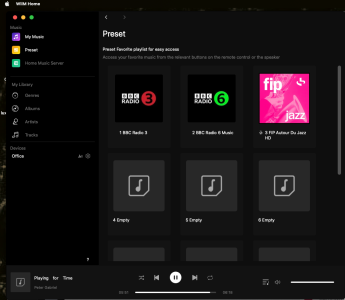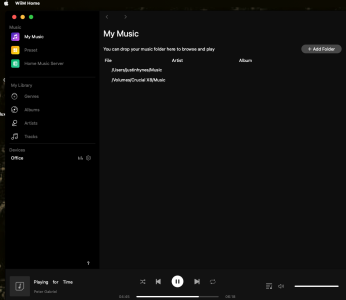This may be an oft-asked question but if I'm using Tidal connect on Tidal's desktop app on a Macbook Pro, what bitrate is the audio playing from the Wiim Pro Plus? Tidal says 16/44.1. Is that correct? Sorry if this has been asked a million times - new user. I did have a search and found similar threads but not specific.
Bitrate from Tidal connect on Mac desktop app
- Thread starter Jayh253
- Start date