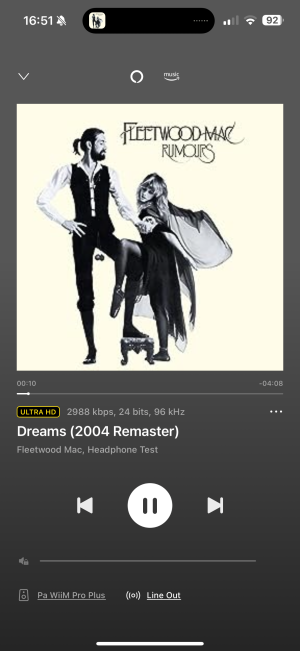Hi,
I am having trouble with extremely bad quality album art playing from my NAS. NAS is actually a SSD connected directly to my Asus router and then I pretty much followed the instructions in the link below.
I never had this problem using my previous streamer and their native app, Lindemann Limetree. I also tried yesterday using Mcconect and you can se and compare the pictures yourself.

 www.digitalcitizen.life
www.digitalcitizen.life
Anyone else hade this problem and know how to fix it?
I am having trouble with extremely bad quality album art playing from my NAS. NAS is actually a SSD connected directly to my Asus router and then I pretty much followed the instructions in the link below.
I never had this problem using my previous streamer and their native app, Lindemann Limetree. I also tried yesterday using Mcconect and you can se and compare the pictures yourself.

How to turn your ASUS router into a NAS
Step 1. Plugin the external storage drive to your ASUS router or Mesh Wi-Fi Take your external hard drive or SSD and plug it into the USB port on your ASUS router or Mesh Wi-Fi system. If your router has two ports, use the USB 3 port so that you can enjoy faster speeds. If […]
 www.digitalcitizen.life
www.digitalcitizen.life
Anyone else hade this problem and know how to fix it?