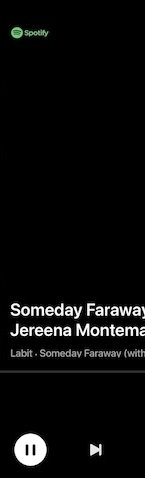I’m assuming that due to the lack of response to this thread, it would seem that only
@Burnside, and myself use an iPad in landscape mode to view the WiiM Home App Now Playing Screen.

This bug has not been fixed in the new update of the WiiM Home App to version 3.3.8.
@RyanWithWiiM,
@WiiM Support,
@WiiM Team, are any of you able to reproduce this bug, which seems to affect most things playing on any WiiM device, and using an iPad in landscape mode.
A very simple way to see this bug is to play any one of the Radio Paradise stations from within the WiiM Home App.
Check the artist and album title for truncated information, it’s usually very obvious, and typically the artist name will be complete, unless it’s a fairly long name.
This will usually have a “dot” separating the artist name from the album title.
Often there will be no album title showing at all after the dot, but other times the first one or two words will be there, but the end will be missing.
When there is obviously information missing, this can be restored by rotating the iPad to portrait mode, where you should now see the full artist and album title information.
Then, if you rotate the iPad back to landscape mode, the information will still be displayed in full.
If you are playing a complete album, then the information will be displayed in full for the duration of the album.
If you are playing from a Radio Paradise station, then the full information will only be available for the first track after rotating the iPad, and then it will revert to showing truncated information for subsequent tracks, unless of course you rotate the iPad for each track.
As this bug can be reproduced very easily, it should be fairly straightforward to resolve the issue.