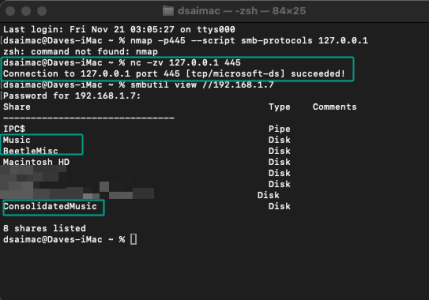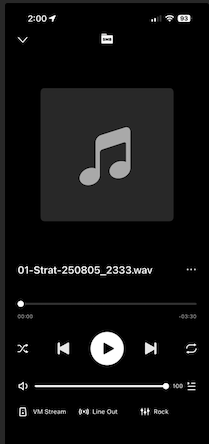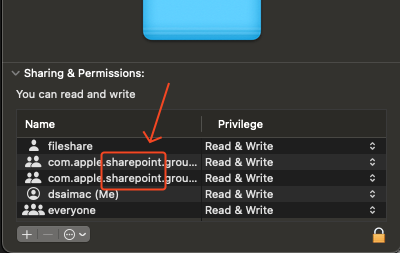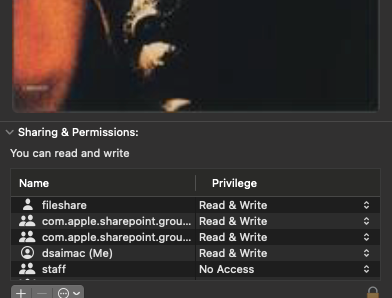Varmutant
New Member
- Joined
- Nov 20, 2025
- Messages
- 9
I get connection failed (very quickly) when attempting to Add Shared Folder. I can connect/see the shared folder in the iPhone files app.
I shared a folder called ConsolidatedMusic in the Music folder and created a user and password (with read/write even though readonly would be ok). I also shared the parent Music folder just to try.
I've tried the following variations (slashes, .local and device name vs. ip) - also tried Music/ConsolidatedMusic:
smb://192.186.1.7/Music
//192.186.1.7/Music
smb://192.186.1.7.local/Music
//192.186.1.7.local/Music
smb:\\192.186.1.7\Music
\\192.186.1.7\Music
smb:\\192.186.1.7.local\Music
\\192.186.1.7.local\Music
all of the above with My-iMac name instead of the IP address.
It seemed like adding .local (from another thread) took a bit longer before failing.
Any guidance would be appreciated.
I shared a folder called ConsolidatedMusic in the Music folder and created a user and password (with read/write even though readonly would be ok). I also shared the parent Music folder just to try.
I've tried the following variations (slashes, .local and device name vs. ip) - also tried Music/ConsolidatedMusic:
smb://192.186.1.7/Music
//192.186.1.7/Music
smb://192.186.1.7.local/Music
//192.186.1.7.local/Music
smb:\\192.186.1.7\Music
\\192.186.1.7\Music
smb:\\192.186.1.7.local\Music
\\192.186.1.7.local\Music
all of the above with My-iMac name instead of the IP address.
It seemed like adding .local (from another thread) took a bit longer before failing.
Any guidance would be appreciated.