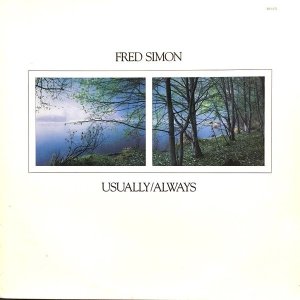I added the image to an album served by MiniDLNA 1.3.3 and it appeared in the WHA, so there's nothing wrong with the artwork.
There's a Windows app called
Upplay which, whilst aesthetically challenged and requires a donation of 5 EUR, works really well and makes it much easier to log than UPnP Tool as it's a full blown control point (UPnP Tool is just a logger that requires you to manually configure and perform each browsing step).
To configure Upplay for logging:
- File > Preferences > Misc >
- Log verbosity: 5
- Log file name: C:\path\to\file.txt
Then in Upplay browse to the album (ideally through the Artist index as they'll be less data to look through) and close the app.
Open the log file (specified above) and scroll to the bottom.
Search up from the bottom of the document for DIDL, and copy everything between </DIDL-Lite> to the preceeding <DIDL-Lite xmlns:dc ...>
Paste this block into an
xml formatter and you'll see the metadata for each object, including any artwork e.g.
Code:
<container id="0$=AlbumArtist$!2$9410$albums$*a223" parentID="0$=AlbumArtist$!2$9410$albums" childCount="11" restricted="1" searchable="1">
<dc:title>1972 - The Rise And Fall Of Ziggy Stardust And The Spiders From Mars</dc:title>
<upnp:genre>Pop/Rock</upnp:genre>
<dc:date>1984-01-01</dc:date>
<upnp:artist>David Bowie</upnp:artist>
<dc:creator>David Bowie</dc:creator>
<upnp:artist role="AlbumArtist">David Bowie</upnp:artist>
<dc:publisher>RCA : PD84702</dc:publisher>
<upnp:albumArtURI dlna:profileID="JPEG_MED">http://192.*.*.*:9790/minimserver/*/Bowie,*20David/1984*20-*20The*20Rise*20And*20Fall*20Of*20Ziggy*20Stardust*20And*20The*20Spiders*20From*20Mars/folder.jpg</upnp:albumArtURI>
<upnp:class>object.container.album.musicAlbum</upnp:class>
</container>
NOTE: The above example is of an album (<upnp:class>object.container.album.musicAlbum</upnp:class>) served by MinimServer.
If you want some instructions for UPnP Tool I'll put some together tomorrow.