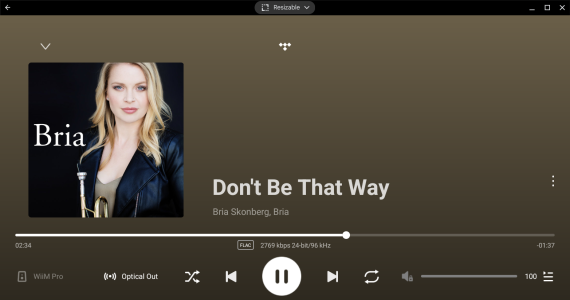You are using an out of date browser. It may not display this or other websites correctly.
You should upgrade or use an alternative browser.
You should upgrade or use an alternative browser.
Chromebook Support
- Thread starter oldius
- Start date
I have got no idea, I live in a bubble.My first idea is Bubble UPNP. But I am not sure I understood you right.
Or is Bubble only for Android mobile devices?
I just want to be able to download the Wiim Home app on my Chromebook. At present, like many Chromebooks, I receive a message that the app is incompatible with my device and I gather that this is a very common problem.
I also have a Windows laptop for my business, but I don't really wish to use it as a hifi controller. Does the Windows app work well?
I also have a Windows laptop for my business, but I don't really wish to use it as a hifi controller. Does the Windows app work well?
Brantome
Major Contributor
- Joined
- Oct 20, 2022
- Messages
- 6,842
The Windows app currently only has a limited subset of the android or iPad apps and tbh I wouldn’t consider using it as my main means of control of your WiiM device.I just want to be able to download the Wiim Home app on my Chromebook. At present, like many Chromebooks, I receive a message that the app is incompatible with my device and I gather that this is a very common problem.
I also have a Windows laptop for my business, but I don't really wish to use it as a hifi controller. Does the Windows app work well?
@Achim1811My first idea is Bubble UPNP. But I am not sure I understood you right.
Or is Bubble only for Android mobile devices?
Yes, Bubble is Android only. It's a pity because I use it daily and, for me, it's the best App I have found. For IOS there is MConnect. Not so complete as Bubble, but a good App anyway
Note: all comments below assume you've enabled running Android apps on your Chromebook. In case not, see documentation here for that process, including which Chromebooks support it (most recent ones do).
One option in the meantime would be to try the "Legacy Player" app from WiiM's parent company. It's limited compared to the regular WiiM Home app, but works fine with WiiM players for what it does support: it works fine to control volume, play/pause, and group/ungroup players, and works for Amazon Music, but it lacks some other music services (e.g. Pandora) and doesn't work (for me, anyway) to log in to Qobuz.
Another option would be to "side-load" the full WiiM Home app onto your Chromebook. That's much more involved, though. You can Google "sideload Android on Chromebook" to read more.
Agree -- Would be ideal to have the WiiM Home app work on Chromebooks.Are there any proposals for an app that works across all Chromebook devices?
One option in the meantime would be to try the "Legacy Player" app from WiiM's parent company. It's limited compared to the regular WiiM Home app, but works fine with WiiM players for what it does support: it works fine to control volume, play/pause, and group/ungroup players, and works for Amazon Music, but it lacks some other music services (e.g. Pandora) and doesn't work (for me, anyway) to log in to Qobuz.
Another option would be to "side-load" the full WiiM Home app onto your Chromebook. That's much more involved, though. You can Google "sideload Android on Chromebook" to read more.
You can install BubbleUPnP's Android app, via the Chromebook Play Store app. BubbleUPnP seems to run just fine on a Chromebook which supports Android apps. I haven't spent much time with it, so can't comment on whether it has all the functions of the WiiM app (e.g. grouping players; I noticed it doesn't support Pandora as a music source). Still, easy to try it out. It might meet all your needs.Or is Bubble only for Android mobile devices?
I assume you mean the Android app?I just want to be able to download the Wiim Home app on my Chromebook. At present, like many Chromebooks, I receive a message that the app is incompatible with my device and I gather that this is a very common problem.
Developers can explicitly block ChromeOS. Not always for good reason.
I'd push back on your claim "many Chromebooks" can't run Android apps. They've been able to for several years and most apps are compatible.
Sounds like your best bet is an Android tablet.
@oldius - FYI: Suddenly the full WiiM Home App is now available to download and use on Chromebooks. I noticed it only accidentally; I haven't seen it in release notes. It seems to work fine.
It's great to have the app available now... Kudos to @WiiM Team for this enhancement among the many others.
It's great to have the app available now... Kudos to @WiiM Team for this enhancement among the many others.
Just to update this old thread. I have two Chromebooks, one is Intel based and the other is ARM based. I tried installing the Android app. Playstore will not let me install WiiM Home on the Intel device, but it does install and run on the ARM one. It works fine on the ARM Chromebook except that I cannot search inside Tidal from where I stream HiRes FLAC files. All my playlists and albums saved as favourites are there and playable. So it mostly works on my HP Chromebook X2 11" but not at all on my ACER Chromebook 515. It does not matter to me as I just tried this to see what happens. I actually use a 8" Android Tablet to control my WiiM Mini.
Odd; there must be a somewhat inscrutable scheme for this, as it installed fine on my Intel Chromebook (Acer Spin 713, with Intel 11th Gen Core i5-1135G7). It hadn't been possible to install it previously, but worked fine yesterday.Playstore will not let me install WiiM Home on the Intel device, but it does install and run on the ARM one.
So, I suppose one should just try it on their Chromebook, and see if it works, for now.
Despite getting "this app is not available on your device" on the 515, after it installed on the HP it did appear on my ACER because the two Chromebooks are synced. But it crashes the moment I select Tidal.Odd; there must be a somewhat inscrutable scheme for this, as it installed fine on my Intel Chromebook (Acer Spin 713, with Intel 11th Gen Core i5-1135G7). It hadn't been possible to install it previously, but worked fine yesterday.
So, I suppose one should just try it on their Chromebook, and see if it works, for now.
So yes, each Chromebook owner can try and see and if it works then good.
AlanB
Active member
I have an ASUS C433T Chromebook. The WHA app installed perfectly. I use it with Amazon Music but for some "search" facility doesn't work. Any ideas on how to resolve this?
cc_rider
Major Contributor
- Joined
- Oct 20, 2022
- Messages
- 1,474
Latest version working fairly well on my ASUS Chromebox with an Intel i3 CPU. Scroll Wheel doesn't always work, need to click and drag sometimes, but it's WAY better than it was, now it even allows installation directly from the PlayStore, no apks to deal with.
View attachment 10813
Does search work for you? I briefly tried the WiiM Home app on a Lenovo Chromebook I was setting up for my grandnephews and search did nothing for me…
cc_rider
Major Contributor
- Joined
- Oct 20, 2022
- Messages
- 1,474
Yes, in Tidal at least, I don't use much else.Does search work for you? I briefly tried the WiiM Home app on a Lenovo Chromebook I was setting up for my grandnephews and search did nothing for me…
Similar threads
- Suggestion
- Replies
- 24
- Views
- 2K
- Replies
- 2
- Views
- 304
- Replies
- 6
- Views
- 359