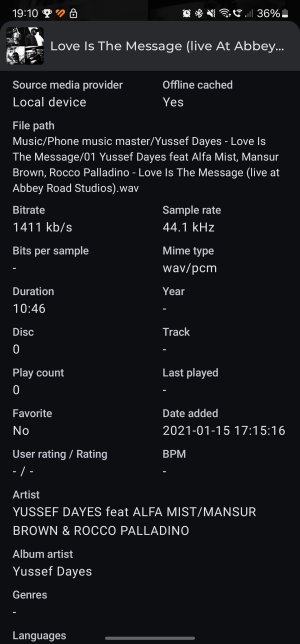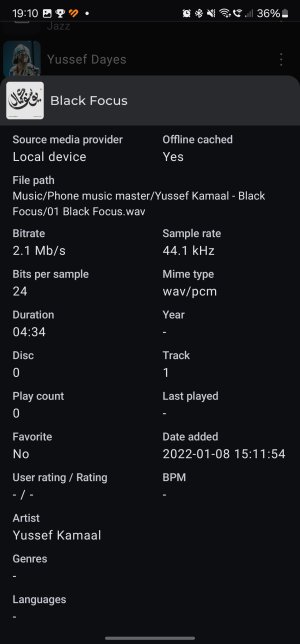Just checking I have everything set up correctly? I have mostly 24 bit 44Khz WAVs stored on Blackplayer (an android media player/library organiser). I'm trying to stream these via Chromecast to the Wiim Ultra from a Samsung S23 Ultra. The Wiim Ultra is connected to an Onkyo stereo amplifier via the line in. Some files won't play properly and sound distorted whilst others sound absolutely fine. I've tested the same tunes through a Chromecast audio connected the same way and they all play fine? Am I missing something in the settings or does anyone out there have any suggestions?
Thanks
Thanks