That would indicate it’s an issue with Chromecast and those files rather than the files per se.Works fine, but missing any album work which is a shame. I'd previously purchased this app years ago and had forgotten about it.
You are using an out of date browser. It may not display this or other websites correctly.
You should upgrade or use an alternative browser.
You should upgrade or use an alternative browser.
Chromecast sound issues
- Thread starter jags456
- Start date
In the same file and with .jpg after the title, so not sure why it's not picking it up?How is your album art stored? I’m sure @simbun will keep me right on this, but if it’s stored in a file named folder.jpg in the same folder as the album music files, then it should be picked up and displayed.
I don't use BubbleUPnP for local media but I have seen posts on their support forum about missing artwork.How is your album art stored? I’m sure @simbun will keep me right on this, but if it’s stored in a file named folder.jpg in the same folder as the album music files, then it should be picked up and displayed.
I believe it's a limitation of Android media indexing, as that's what BubbleUPnP relies on. I seem to recall it being an issue with music stored on external storage (SD cards), but I might be mistaken.
Symfonium might be worth a look. I've been looking at it recently for its Android Auto support, but it's well featured and in my brief testing works well with WiiM. I haven't looked at it for local media but it has a trial so there's nothing to lose.
EDIT: Just uploaded a small sample of music to the phone and Symfonium is so much better than BubbleUPnP for local media.
Last edited:
mrgene
Member
That would indicate it’s an issue with Chromecast and those files rather than the files per se.
It's great to hear BubbleUPnP works. BubbleUPnP actually transcodes audio files on the fly. If you go into the settings, you will see the Chromecast transcoding menu.Works fine, but missing any album work which is a shame. I'd previously purchased this app years ago and had forgotten about it.
BubbleUPnP used to not work properly with the cast on Ultra. Those of you who use BubbleUPnP likely have noticed the Ultra used to show up as a "Bubblesoft Google Cast DLNA renderer" device. They have since update their (cloud) app so it's now a "Google Cast Device" with a very different setting menu.
For chromecast, you can use any app and expect the same result. Whichever local player app you use simply provides a download link to the audio files for chromecast service, so the chromecast player behavior will be the same unless the app performs transcoding.
Yes I purchased Symfonium at the weekend and it has the added benefit of offering upnp. It would be perfect but for the 10% of my music where it's not creating the correct information from the meta data. It looks the business though so I may just persevere. Thanks again for the assistance.I don't use BubbleUPnP for local media but I have seen posts on their support forum about missing artwork.
I believe it's a limitation of Android media indexing, as that's what BubbleUPnP relies on. I seem to recall it being an issue with music stored on external storage (SD cards), but I might be mistaken.
Symfonium might be worth a look. I've been looking at it recently for its Android Auto support, but it's well featured and in my brief testing works well with WiiM. I haven't looked at it for local media but it has a trial so there's nothing to lose.
EDIT: Just uploaded a small sample of music to the phone and Symfonium is so much better than BubbleUPnP for local media.
Out of interest, what is the issue you're having?It would be perfect but for the 10% of my music where it's not creating the correct information from the meta data.
slartibartfast
Major Contributor
- Joined
- Apr 18, 2024
- Messages
- 5,552
Does that mean they are not named folder.jpg then?In the same file and with .jpg after the title, so not sure why it's not picking it up?
Albums organised the same as every other file, not being recognised as albums appears to be the main issue.Out of interest, what is the issue you're having?
Does that mean they are not named folder.jpg then
No, they are all labelled.jpgDoes that mean they are not named folder.jpg then?
I've been looking at different servers for use with Symfonium (whilst away from home) with this in mind (in addition to general tag support), so I'll have Symfonium scan those albums to see what it makes of them.Albums organised the same as every other file, not being recognised as albums appears to be the main issue.
I assume it's either how the albums are stored (the most compatible is one album (not disc or release) per folder), or missing AlbumArtist tags, but I could be wrong.
One aspect of Symfonium I have yet to test is the support, which is where BubbleUPnP does excel.
Last edited:
slartibartfast
Major Contributor
- Joined
- Apr 18, 2024
- Messages
- 5,552
Is it known to work if the artwork is not named folder.jpg or cover.jpg? It is certainly worth renaming one to folder.jpg as a test, assuming you have one folder per album with the artwork inside that folder.No, they are all labelled.jpg
The point in suggesting BubbleUPnP was to use the Ultra as a UPnP renderer to avoid ChromeCast, not to continue its use.It's great to hear BubbleUPnP works. BubbleUPnP actually transcodes audio files on the fly. If you go into the settings, you will see the Chromecast transcoding menu.
BubbleUPnP used to not work properly with the cast on Ultra. Those of you who use BubbleUPnP likely have noticed the Ultra used to show up as a "Bubblesoft Google Cast DLNA renderer" device. They have since update their (cloud) app so it's now a "Google Cast Device" with a very different setting menu.
For chromecast, you can use any app and expect the same result. Whichever local player app you use simply provides a download link to the audio files for chromecast service, so the chromecast player behavior will be the same unless the app performs transcoding.
I'll give you an example of the Symfonium album irregularity. Attached are photos of an album that the Symfonium software believes track 8 to be a separate album by an unknown artist and I've no idea why? I suspect it's something to do with the embed meta data. I think this could be worked around if Symfonium let you re-write titles etc...I've been looking at different servers for use with Symfonium (whilst away from home) with this in mind (in addition to general tag support), so I'll have Symfonium scan those albums to see what it makes of them.
I assume it's either how the albums are stored (the most compatible is one album (not disc or release) per folder), or missing AlbumArtist tags, but I could be wrong.
One aspect of Symfonium I have yet to test is the support, which is where BubbleUPnP does excel.
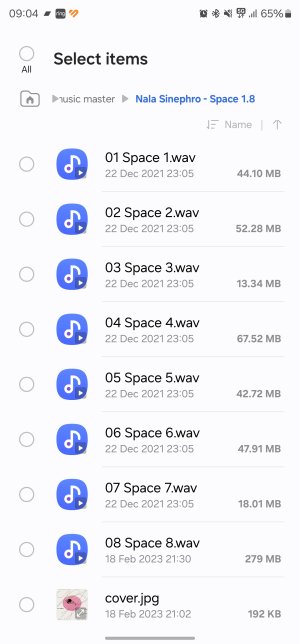
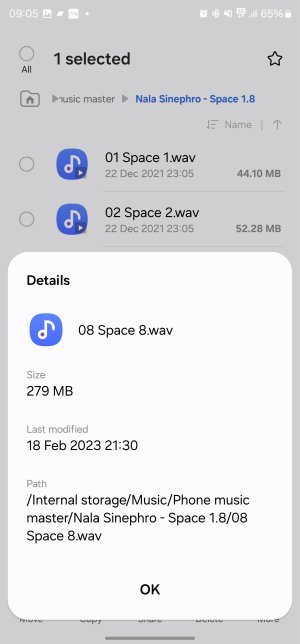
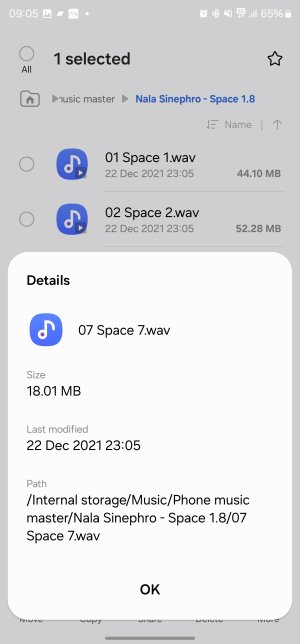
slartibartfast
Major Contributor
- Joined
- Apr 18, 2024
- Messages
- 5,552
You haven't shown any metadata. You can use something like mp3tag to check and edit metadata.I'll give you an example of the Symfonium album irregularity. Attached are photos of an album that the Symfonium software believes track 8 to be a separate album by an unknown artist and I've no idea why? I suspect it's something to do with the embed meta data. I think this could be worked around if Symfonium let you re-write titles etc...View attachment 12968View attachment 12969View attachment 12970
I've just thrown my test albums at it and the only thing it got wrong was to order 'Album 10' before 'Album 9'.I'll give you an example of the Symfonium album irregularity. Attached are photos of an album that the Symfonium software believes track 8 to be a separate album by an unknown artist and I've no idea why? I suspect it's something to do with the embed meta data. I think this could be worked around if Symfonium let you re-write titles etc...
Box-sets (supporting DiscSubtitle), remasters (including one with the same Album, AlbumArtist and Date), multi-disc albums were all correctly grouped, so it must be heavily relying on folder structure.
I use FLAC, maybe I'll test with WAV, but yes it's almost certainly a tag issue.
One folder per album, with Album, Date and AlbumArtist always fully populated each having the same value across all tracks of an album is the way to go.
mrgene
Member
Yep, good idea. That's probably the better option for hi-res anyway, as WiiM capped the chromecast output at 48k.The point in suggesting BubbleUPnP was to use the Ultra as a UPnP renderer to avoid ChromeCast, not to continue its use.
mrgene
Member
Tagging WAV doesn't work nearly as well because WAV format doesn't have a metadata section, unlike FLAC.I've just thrown my test albums at it and the only thing it got wrong was to order 'Album 10' before 'Album 9'.
Box-sets (supporting DiscSubtitle), remasters (including one with the same Album, AlbumArtist and Date), multi-disc albums were all correctly grouped, so it must be heavily relying on folder structure.
I use FLAC, maybe I'll test with WAV, but yes it's almost certainly a tag issue.
One folder per album, with Album, Date and AlbumArtist always fully populated each having the same value across all tracks of an album is the way to go.
Perhaps the OP should consider converting all the WAV files to FLAC - l’m struggling to find a reason to use WAV files tbh…I use FLAC, maybe I'll test with WAV, but yes it's almost certainly a tag issue.
One folder per album, with Album, Date and AlbumArtist always fully populated each having the same value across all tracks of an album is the way to go.
I did a quick n' dirty conversion to WAV using foobar and the album attribution was fine; the only obvious difference was that it was missing Disc Subtitles and Labels, but that could have been an issue with the conversion process, so I don't think Symfonium has an inherent problem with WAV.I'll give you an example of the Symfonium album irregularity. Attached are photos of an album that the Symfonium software believes track 8 to be a separate album by an unknown artist and I've no idea why?
Similar threads
- Replies
- 6
- Views
- 319
- Replies
- 5
- Views
- 314
- Question
- Replies
- 5
- Views
- 286
