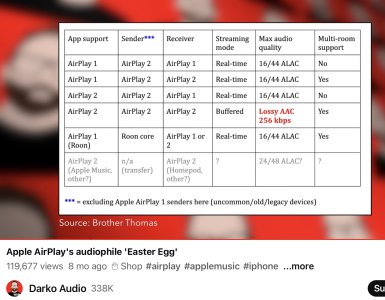Braille?How did you do that ?
You are using an out of date browser. It may not display this or other websites correctly.
You should upgrade or use an alternative browser.
You should upgrade or use an alternative browser.
Difference between WiFi and Ethernet
- Thread starter Spatch
- Start date
slartibartfast
Major Contributor
- Joined
- Apr 18, 2024
- Messages
- 5,956
The biggest benefit of Ethernet over WiFi with the WiiM Amp is that you don't hear the annoying "ding" at the end of the boot sequence 

AlanB
Valued Contributor
The biggest benefit of Ethernet over WiFi with the WiiM Amp is that you don't hear the annoying "ding" at the end of the boot sequence
Sometimes we have to pick our poison. In my case using a power line adaptor was the only choice and it worked better than I thought. Much better than using wifi in my case.I won't use Power line adapters to 'wire' remote ethernet - they can (but not always it seems) be a great way of introducing 'noise' to your power lines especially if on the same ring main as your hifi. I use actual CAT wired connections.
Our AC grid are already contaminated .
Edit: using a light dimmer contaminates the AC grid in a terrible way , much worse than any power line adaptor.
Last edited:
LED bulbs produce RF whether dimmed or not. A decent power supply will mitigate all this, and you can test it by turning the volume up and listening for hum or buzz.Sometimes we have to pick our poison. In my case using a power line adaptor was the only choice and it worked better than I thought. Much better than using wifi in my case.
Our AC grid are already contaminated .
Edit: using a light dimmer contaminates the AC grid in a terrible way , much worse than any power line adaptor.
Steve Woodhouse
Major Contributor
- Joined
- Aug 11, 2023
- Messages
- 2,025
So, if data can be corrupted over wi-fi, if I send a spreadsheet over wi-fi will the figures be wrong when I open it at the other end?
Or if I send a Word doc, which was perfect to start with, will it be full of spelling mistakes, or in a different font?
Or if I send a Word doc, which was perfect to start with, will it be full of spelling mistakes, or in a different font?
VintageFlanker
Active Member
- Joined
- Jun 8, 2023
- Messages
- 63
If any digital signal would be corrupted over Wi-Fi, what you will hear is quite audible artefacts, drops, glitches and so on. I mean, immediately noticeable. It simply cannot be related to anything subtle regarding soundstage, timbres or any "musical" enjoyment.So, if data can be corrupted over wi-fi, if I send a spreadsheet over wi-fi will the figures be wrong when I open it at the other end?
hoohoohoo
Trusted Contributor
- Joined
- Mar 19, 2024
- Messages
- 459
For anyone wanting to go down the rabbit hole, the data stream itself is going to be fairly well protected. As @VintageFlanker says, there will be audible artefacts if some UDP packet with the audio media payload doesn't arrive or the UDP header checksum is corrupted in transit.
 en.wikipedia.org
en.wikipedia.org
 en.wikipedia.org
en.wikipedia.org
 en.wikipedia.org
en.wikipedia.org
The RF noise on a powerline is mostly going to impact the analog audio at its point of generation -- the digital to analogue conversion. A good power filter will take out the RF noise out of the power signal coming into the amplifier.
The only time I've had issues with an Ethernet over powerline was with a Siemens power system in my brother-in-law's house. The Ethernet worked fine, but the bloody Siemens power unit was interpreting the powerline modem's physical layer signalling as power noise on the line (i.e. dirty power) and was shutting itself down. Which comes back to previous points in the thread about having a good RF filter on your amplifier to clean up any Ethernet powerline modem signals or other powerline noise artefacts on the input power signal -- simply, good RF filters are necessary for a clean power signal used in the amp.
Real-time Transport Protocol - Wikipedia
RTP Control Protocol - Wikipedia
User Datagram Protocol - Wikipedia
The RF noise on a powerline is mostly going to impact the analog audio at its point of generation -- the digital to analogue conversion. A good power filter will take out the RF noise out of the power signal coming into the amplifier.
The only time I've had issues with an Ethernet over powerline was with a Siemens power system in my brother-in-law's house. The Ethernet worked fine, but the bloody Siemens power unit was interpreting the powerline modem's physical layer signalling as power noise on the line (i.e. dirty power) and was shutting itself down. Which comes back to previous points in the thread about having a good RF filter on your amplifier to clean up any Ethernet powerline modem signals or other powerline noise artefacts on the input power signal -- simply, good RF filters are necessary for a clean power signal used in the amp.
Not entirely true. I don’t know the details.One factor that is different between wired and wi-fi is that any audio signal from an airplay 2 device is compressed to lossy 256kbps aac. Via ethernet, no such compression takes place.
Steve Woodhouse
Major Contributor
- Joined
- Aug 11, 2023
- Messages
- 2,025
For anyone wanting to go down the rabbit hole, the data stream itself is going to be fairly well protected. As @VintageFlanker says, there will be audible artefacts if some UDP packet with the audio media payload doesn't arrive or the UDP header checksum is corrupted in transit.
Real-time Transport Protocol - Wikipedia
en.wikipedia.org
RTP Control Protocol - Wikipedia
en.wikipedia.org
User Datagram Protocol - Wikipedia
en.wikipedia.org
The RF noise on a powerline is mostly going to impact the analog audio at its point of generation -- the digital to analogue conversion. A good power filter will take out the RF noise out of the power signal coming into the amplifier.
The only time I've had issues with an Ethernet over powerline was with a Siemens power system in my brother-in-law's house. The Ethernet worked fine, but the bloody Siemens power unit was interpreting the powerline modem's physical layer signalling as power noise on the line (i.e. dirty power) and was shutting itself down. Which comes back to previous points in the thread about having a good RF filter on your amplifier to clean up any Ethernet powerline modem signals or other powerline noise artefacts on the input power signal -- simply, good RF filters are necessary for a clean power signal used in the amp.
It’s easy to be persuaded that a digital signal passing over power line will inevitably be corrupted.
But if your instincts were correct, then every time someone turned something on that’s really noisy, like a vacuum cleaner or microwave oven your music would become unlistenable.
People transfer terabytes of data over power line and the end product is bit-for-bit identical with the source.
Brantome
Major Contributor
- Joined
- Oct 20, 2022
- Messages
- 6,842
I’d find that very surprising tbh as I’d say Airplay has nothing to do with wireless or wired. It’s a protocol that can be used to stream audio in your local network and shouldn’t be impacted by the means.One factor that is different between wired and wi-fi is that any audio signal from an airplay 2 device is compressed to lossy 256kbps aac. Via ethernet, no such compression takes place.
Steve Woodhouse
Major Contributor
- Joined
- Aug 11, 2023
- Messages
- 2,025
These things are easily tested.
Get a fine. Transfer over power line. Compare the original to what comes out the other end.
An old truck with audio. Get the original digital audio file, and the one transferred over power line, out both in Audessey, and invert one. Then combine them.
The ‘combined’ track will be absolute silence if there’s been no change.
Get a fine. Transfer over power line. Compare the original to what comes out the other end.
An old truck with audio. Get the original digital audio file, and the one transferred over power line, out both in Audessey, and invert one. Then combine them.
The ‘combined’ track will be absolute silence if there’s been no change.
Last edited:
You don’t have to listen. Digital files can be directly compared.These things are easily tested.
Get a fine. Transfer over power line. Compare the original to what comes out the other end.
An old truck with audio. Get the original digital audio file, and the one transferred over power line, out both in Audessey, and invert one. Then combine them.
The ‘combined’ track will be absolute silence if there’s been no change.
- fc (File Compare): A command-line program that compares multiple files and outputs the differences between them. It is similar to the Unix commands comm, cmp, and diff. The fc command has been included in Microsoft operating systems since MS-DOS 2.11 and is included in all versions of Microsoft Windows.
- fc /a: Compares ASCII files.
- fc /b: Compares binary files.
- fc /l: Compares files line by line.
- fc /w: Compares files word by word.
Since there appears to be no limit to the number of times this concept is mangled, there should be no limit to the number of times it’s corrected.
The only way for noise and errors to occur in playing a digital file is for it to be introduced after the DAC. For this to happen, the device would have to be badly designed, because even inexpensive power supplies are designed to suppress power line noise. Things like ferrite rings, and such. It’s not difficult to test. Just turn the volume up with nothing playing, and listen.
The only way for noise and errors to occur in playing a digital file is for it to be introduced after the DAC. For this to happen, the device would have to be badly designed, because even inexpensive power supplies are designed to suppress power line noise. Things like ferrite rings, and such. It’s not difficult to test. Just turn the volume up with nothing playing, and listen.
Darko has done a video on this. The conversion to aac is due to the greater demands of airplay 2 compared with the original airplane 1. If I remember correctly you only get uncompressed transfer when an airplay 1 device transmits to another airplay 1 device. See Apple Airplay's Audiophile Easter Egg.I’d find that very surprising tbh as I’d say Airplay has nothing to do with wireless or wired. It’s a protocol that can be used to stream audio in your local network and shouldn’t be impacted by the means.
Attachments
Brantome
Major Contributor
- Joined
- Oct 20, 2022
- Messages
- 6,842
Yeah, very aware of that even before Darko blogged about it (see the audiophilestyle article re how much of a mess Apple Music and AirPlay 2 is), but that has nothing to do with wired v wireless which was what I was refuting.Darko has done a video on this. The conversion to aac is due to the greater demands of airplay 2 compared with the original airplane 1. If I remember correctly you only get uncompressed transfer when an airplay 1 device transmits to another airplay 1 device. See Apple Airplay's Audiophile Easter Egg.
Brantome
Major Contributor
- Joined
- Oct 20, 2022
- Messages
- 6,842
Yeah, seen all the videos, read all the blogs. Those are specifically about Apple Music and AirPlay. Where in what you quote does it mention wired v wireless to support your initial comment “One factor that is different between wired and wi-fi is that any audio signal from an airplay 2 device is compressed to lossy 256kbps aac. Via ethernet, no such compression takes place.”?For airplay speeds see the Youtube video 'Apple Airplay's Audiophile Easter Egg'.
Last edited:
Similar threads
- Replies
- 10
- Views
- 985
- Replies
- 30
- Views
- 1K
- Replies
- 9
- Views
- 669
- Replies
- 25
- Views
- 1K
- Replies
- 116
- Views
- 3K