MNMLSM
Member
- Joined
- Oct 12, 2024
- Messages
- 13
Hi there,
I am using the USB Media Library quite a lot. I manage my whole music library with the tag %rating% and it's actually quite common.
It would be great to see which tracks already have a rating in the app when browsing albums, just a quick paint example:
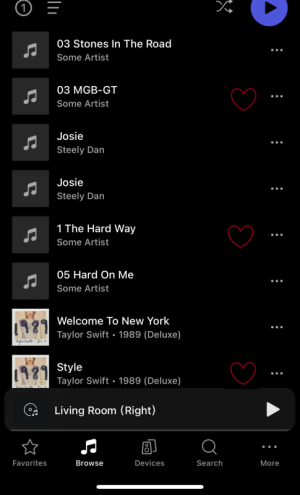
Maybe something like "%rating% GREATER 3" or similar.
Greetings
I am using the USB Media Library quite a lot. I manage my whole music library with the tag %rating% and it's actually quite common.
It would be great to see which tracks already have a rating in the app when browsing albums, just a quick paint example:
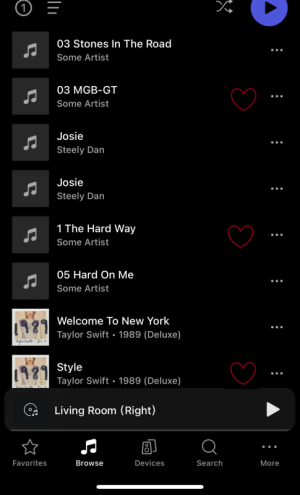
Maybe something like "%rating% GREATER 3" or similar.
Greetings
Upvote
0
