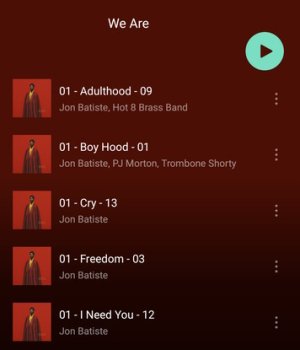Hello,
I noticed that any albums which consist of more than one CD are not playing in the correct order. First is played the first track from the first CD and than the first track from the second CD (followed by the first track from the third CD ... ). After that the second tracks are played. It worked before, I think.
Does anyone else have this problem? I'm playing my music from a Volumio DNLA server. The files are in the correct order on the disk.
Best regards,
Uwe
I noticed that any albums which consist of more than one CD are not playing in the correct order. First is played the first track from the first CD and than the first track from the second CD (followed by the first track from the third CD ... ). After that the second tracks are played. It worked before, I think.
Does anyone else have this problem? I'm playing my music from a Volumio DNLA server. The files are in the correct order on the disk.
Best regards,
Uwe