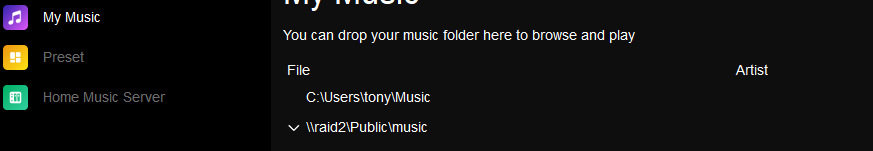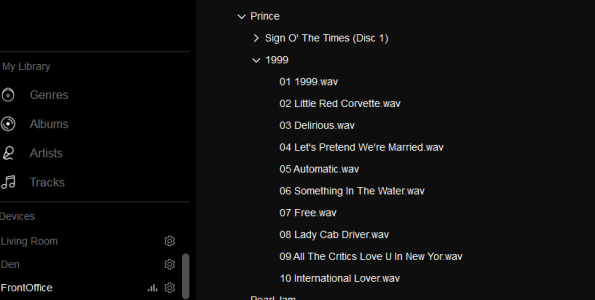Screen turns on with volume change and turns back off after 2-5 seconds of no change.
This works when controlling the volume or playback in the WIIM app after turning the screen display off and turning off "wake up screen on touch only". However, the problem is that it never wakes when I change the volume via HDMI ARC CEC or Tidal Connect, the two way I always control volume. It would be fantastic if it would work no matter how the volume changes.
Also, it would be super cool if during playback the screen only displayed the volume in big numbers upon auto wake. Also, it would be great to be able to have the auto volume wake on for one input (like hdmi) and something else for another input (vu meter always on for wifi streaming, for example).
To put it simply, here's my desired example:
When watching TV ( HDMI input), the screen stays off until volume is changed via CEC, and then it would display only the current volume in white numbers taking up most of the screen on black background, and after 2 seconds of no volume change, the screen turns back off.
When streaming music via wifi (tidal connect), the screen always displays the VU meter like already can now.