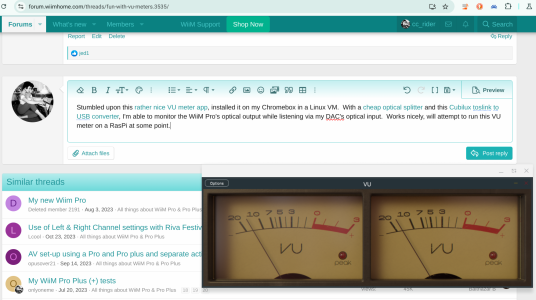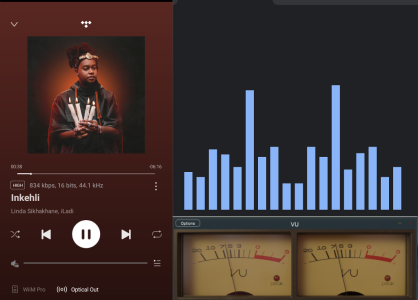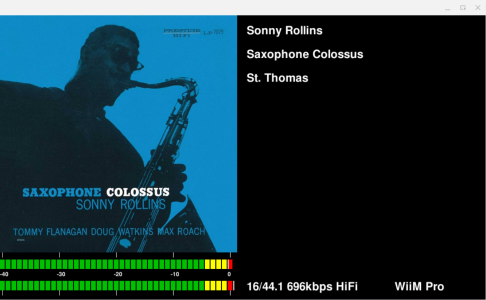cc_rider
Major Contributor
- Joined
- Oct 20, 2022
- Messages
- 1,570
VU meters have long been of interest to HiFi enthusiasts. Unfortunately, the WiiMs don’t allow the analog output to be active with one of the digital outputs, so it’s difficult to use a VU meter if you want digital out of the WiiM.
Have been messing around with a VU/spectrum meter I picked up on eBay a while back, and an old Arylic A31 module. Synch’d with my WiiM Pro in the WiiM app, the Arylic provides the analog output in perfect sync with the Pro’s coax output. Down side is that the synch’d stream is converted to 48K.

Have been messing around with a VU/spectrum meter I picked up on eBay a while back, and an old Arylic A31 module. Synch’d with my WiiM Pro in the WiiM app, the Arylic provides the analog output in perfect sync with the Pro’s coax output. Down side is that the synch’d stream is converted to 48K.