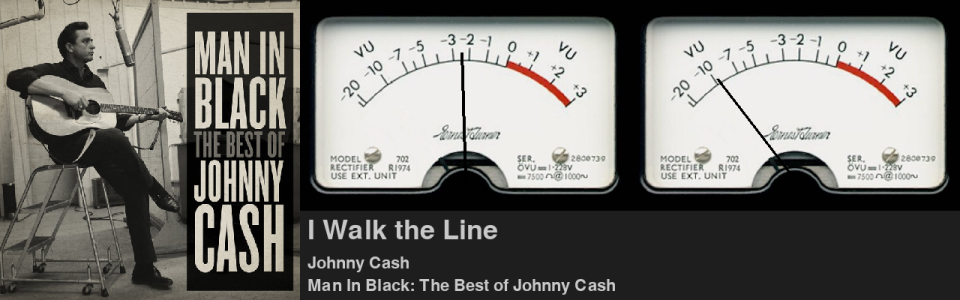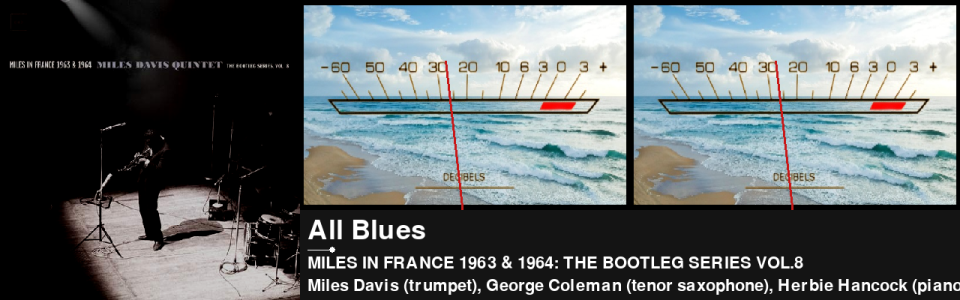It looks so fantastic. It looks similar to vintage HAM radio look - I had one back in 80's.Back to Python. Good progress, just need to get the proper VU damping in place so the needles move more slowly.
View attachment 11021
You are using an out of date browser. It may not display this or other websites correctly.
You should upgrade or use an alternative browser.
You should upgrade or use an alternative browser.
Fun with Visualizations
- Thread starter cc_rider
- Start date
cc_rider
Major Contributor
- Joined
- Oct 20, 2022
- Messages
- 1,641
I had a fairly large collection of vintage HiFi equipment, sold most of it. Looks fantastic, but takes up space and tends to require more maintenance than I'm willing to do anymore. Replicating at least the look, without the hassle, is my goal - modern UIs on iPhones aren't much fun, but modern digital audio performs much better than the vintage stuff ever did.It looks so fantastic. It looks similar to vintage HAM radio look - I had one back in 80's.
Last edited:
cc_rider
Major Contributor
- Joined
- Oct 20, 2022
- Messages
- 1,641
I've pushed this to Github: https://github.com/retired-guy/WiiM-VU
It needs a few things installed, including SDL2, pygame, PyAudio, numpy, xmltodict and upnpclient. The latter doesn't appear to be available under the latest version of RPiOS, so you can just copy the files from it into a upnpclient subdirectory under WiiM-VU/ PLEASE don't try this if you're not experienced with Raspberry Pi's and Python. Edit the config.ini with your WiiM's IP address.
Hardware-wise, you'll need a Pi (I'm using a 3A+, which is more than powerful enough), a Toslink-to-USB adapter (to capture the audio from your WiiM), a 400X1280 HDMI display, and a Toslink Splitter cable. I've specified these earlier in the thread.

It needs a few things installed, including SDL2, pygame, PyAudio, numpy, xmltodict and upnpclient. The latter doesn't appear to be available under the latest version of RPiOS, so you can just copy the files from it into a upnpclient subdirectory under WiiM-VU/ PLEASE don't try this if you're not experienced with Raspberry Pi's and Python. Edit the config.ini with your WiiM's IP address.
Hardware-wise, you'll need a Pi (I'm using a 3A+, which is more than powerful enough), a Toslink-to-USB adapter (to capture the audio from your WiiM), a 400X1280 HDMI display, and a Toslink Splitter cable. I've specified these earlier in the thread.

Last edited:
cc_rider
Major Contributor
- Joined
- Oct 20, 2022
- Messages
- 1,641
I’ve never tried amber before, but you’re right, it looks great.Green? I’ve set mine to “amber” and never looked back! ;-)*
View attachment 9889
*that’s a lie. I can never decide which looks best.

Last edited:
OK... time to time it out for myself too.
Maybe with a dash of Amber Nectar while I'm at it.
Once I've got the hang of those menus...
Maybe with a dash of Amber Nectar while I'm at it.
Once I've got the hang of those menus...
ScratsAcorn
Member
- Joined
- Aug 8, 2024
- Messages
- 12
Great album
My job here is done.Great album
I think this might lead to some new github like projects:
And
And
Last edited:
dont forgot....Working on a 7” touchscreen for the Presto P10, but a WiiM Mini would fit in the box nicely, alternatively. I love the old Revox aesthetic.
View attachment 14839
Attachments
What would be nice is a network API to get the peak volume data in a stream, so we can implement this without the spdif splitter (or in my case make it work with a USB DAC).
@WiiM Team Is this something that could be added ?
@WiiM Team Is this something that could be added ?
CheekyBadger
Member
- Joined
- Dec 19, 2024
- Messages
- 45
Steve Woodhouse
Major Contributor
- Joined
- Aug 11, 2023
- Messages
- 1,998
@cc_rider , I've been very impressed with what you've shown here.
Can you tell me in layman's terms, if I'm sat at my desk with my WiiM Ultra, controlled by my phone, can I get a simple visualisation to run on my PC monitor? In a way that's easy for a novice? Just looking for album artwork filling the height on the monitor, centred, and/or filling the height and over to the left, with a bit of text on the right indicating artist/album/track/maybe bitrate, etc.?
Cheers.
Can you tell me in layman's terms, if I'm sat at my desk with my WiiM Ultra, controlled by my phone, can I get a simple visualisation to run on my PC monitor? In a way that's easy for a novice? Just looking for album artwork filling the height on the monitor, centred, and/or filling the height and over to the left, with a bit of text on the right indicating artist/album/track/maybe bitrate, etc.?
Cheers.
What about the beta WiiM home desktop app?@cc_rider , I've been very impressed with what you've shown here.
Can you tell me in layman's terms, if I'm sat at my desk with my WiiM Ultra, controlled by my phone, can I get a simple visualisation to run on my PC monitor? In a way that's easy for a novice? Just looking for album artwork filling the height on the monitor, centred, and/or filling the height and over to the left, with a bit of text on the right indicating artist/album/track/maybe bitrate, etc.?
Cheers.
Edit: download link here https://wiimhome.com/app.html
Or https://forum.wiimhome.com/threads/wiim-viewer-chrome-extension.441/ , installation of wiimview.zip in the desktop Chrome browser as per comment #3
Similar threads
- Replies
- 13
- Views
- 659
- Replies
- 2
- Views
- 408
- Replies
- 5
- Views
- 731
- Replies
- 127
- Views
- 11K