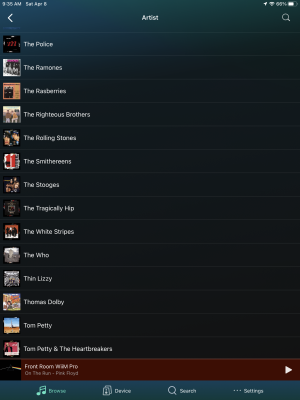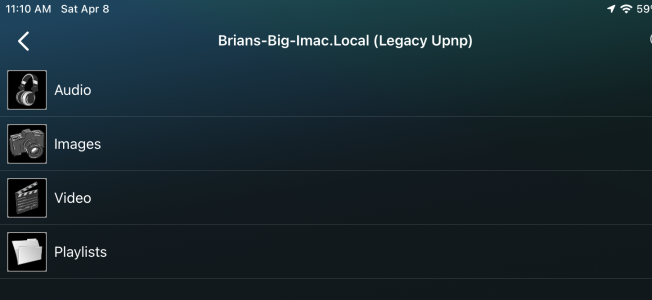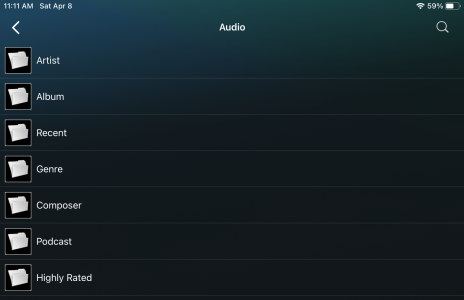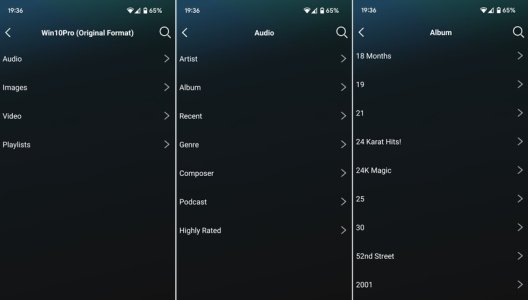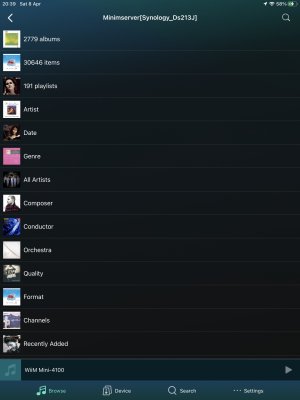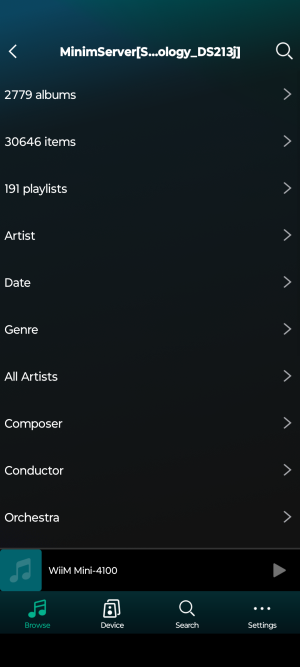Hi,
My first post here after taking delivery of a WiiM Pro today. Initial thoughts were very impressed indeed, but after some listening I came across a problem I thought wasn't an issue, gapless playback? Hopefully there is a solution I've missed, as I really like the player and don't want to return it, but this is a deal breaker for me.
System:
JRiver27 on a dedicated music server running on Linux Debian11 and set to act as a Music Server. Nothing else runs on this server, just JRiver sharing FLAC files over the network via DLNA.
WiiM Pro in a second room connected to a Rega DAC (tested over both Coax and S/PDIF) and hard wired to the network, with WiFi turned off in the settings and fixed volume output selected. EQ is also off.
I get quite a gap between songs, in particular I just played Dark Side of the Moon and there was over a 4 second gap between Time and The Great Gig in the Sky. I also experience a crackle sound at the start of some songs, it's not loud but it's very noticeable, especially on headphones, again on both Coax and S/PDIF. I have tried running the Pro on the supplied power adapter and with a large USB 5V power bank, same thing whatever combination I try.
Playing Dark Side of the Moon via Qobuz however, I don't experience this issue, it plays gaplessly, it's just 16/44.1 FLAC files over DLNA from JRiver it seems.
Prior to this I have been running Volumio 3 on an Intel i5NUC acting as a DLNA renderer in the exact same setup as above with no issues at all.
Is there something I have missed or is this a bug/issue?
My first post here after taking delivery of a WiiM Pro today. Initial thoughts were very impressed indeed, but after some listening I came across a problem I thought wasn't an issue, gapless playback? Hopefully there is a solution I've missed, as I really like the player and don't want to return it, but this is a deal breaker for me.
System:
JRiver27 on a dedicated music server running on Linux Debian11 and set to act as a Music Server. Nothing else runs on this server, just JRiver sharing FLAC files over the network via DLNA.
WiiM Pro in a second room connected to a Rega DAC (tested over both Coax and S/PDIF) and hard wired to the network, with WiFi turned off in the settings and fixed volume output selected. EQ is also off.
I get quite a gap between songs, in particular I just played Dark Side of the Moon and there was over a 4 second gap between Time and The Great Gig in the Sky. I also experience a crackle sound at the start of some songs, it's not loud but it's very noticeable, especially on headphones, again on both Coax and S/PDIF. I have tried running the Pro on the supplied power adapter and with a large USB 5V power bank, same thing whatever combination I try.
Playing Dark Side of the Moon via Qobuz however, I don't experience this issue, it plays gaplessly, it's just 16/44.1 FLAC files over DLNA from JRiver it seems.
Prior to this I have been running Volumio 3 on an Intel i5NUC acting as a DLNA renderer in the exact same setup as above with no issues at all.
Is there something I have missed or is this a bug/issue?
Last edited: