Alexandr_2023
Member
When my Wiim Pro is connected via spdf or coaxial, a click is heard when switching to the next track. If you connect via RCA to active acoustics, then there is no such problem! Has anyone encountered such a problem?
and how to deal with it? Will buying a good DAC solve the problem?It's your DAC dealing with what's being fed to it. There could be a change in bitrate, or the content provider is interrupting the stream between tracks, triggering the DAC to soft reset. In the latest app and firmware updates, WiiM has released a -- poorly-documented, it must be said -- feature that suggests it may be designed to help with this in certain situations, but I have seen no reports from people who've experimented with it.
I have a Schiit multibit DAC and it clicks when the bitrate changes between tracks. No big deal and at least it lets you know the DAC is operating correctly!and how to deal with it? Will buying a good DAC solve the problem?
so you have to deal with it))I have a Schiit multibit DAC and it clicks when the bitrate changes between tracks. No big deal and at least it lets you know the DAC is operating correctly!
Yes. An RME DAC will not have this issue.and how to deal with it? Will buying a good DAC solve the problem?
what is this DAC? can you give a link to it?Yes. An RME DAC will not have this issue.
what is this DAC? can you give a link to it?
The DAC is chic, but in my country it costs 2.5 times more than my active acoustics! Unfortunately it doesn't work for me!ADI-2-DAC FS - RME Audio Interfaces | Format Converters | Preamps | Network Audio & MADI Solutions
RME Audio Professional Live, Studio, Recording and Broadcast Solutions. Unrivalled Quality, Performance & Stability MADI Interfaces, Converters & Preamps.www.rme-audio.de
Maybe was Tidal hifi tier? If so, stream is always at 44.1 and also with airplay it's used always same frequency.Today I noticed this: if I stream music from the original Tidal app using Tidal Connect, there is no click when switching tracks. When using Qobuz and streaming via Airplay, there are no clicks either, but if you cast Qobuz via Chromecast, there are clicks again when you switch.
WiiM doesn't turn off/on the output when sample rate doesn't change and when using Tidal Connect. Unfortunately it does happen when some other playback method are used.Today I noticed this: if I stream music from the original Tidal app using Tidal Connect, there is no click when switching tracks. When using Qobuz and streaming via Airplay, there are no clicks either, but if you cast Qobuz via Chromecast, there are clicks again when you switch.
Try the fade-in & fade-out setting in the wiim’s audio settingsSo, to bring this back from the dead…
I just got my WiiM Pro today (coming from a Mini), and I’m experiencing the click between tracks when switching sample rates. It’s a “tick” in the left channel. Not a pop, not a screech.
I’m using Squeezelite/LMS via WiFi to connect to the WiiM Pro, and optical digital to connect to my Onkyo TX-8160 receiver.
Would this/could this be a setting in LMS device settings, a setting in WHA, or is it my Onkyo amp that can’t handle the sample rate change silently via optical?
I will. Happened on the Mini too, so I’m betting it’s the way my receiver/amp handles the switch in rates. Also, I don’t want to affect how segued albums play with fade settings. Either way, an annoyance, not a dealbreaker.Try the fade-in & fade-out setting in the wiim’s audio settings
Hi RoyalScam,I will. Happened on the Mini too, so I’m betting it’s the way my receiver/amp handles the switch in rates. Also, I don’t want to affect how segued albums play with fade settings. Either way, an annoyance, not a dealbreaker.
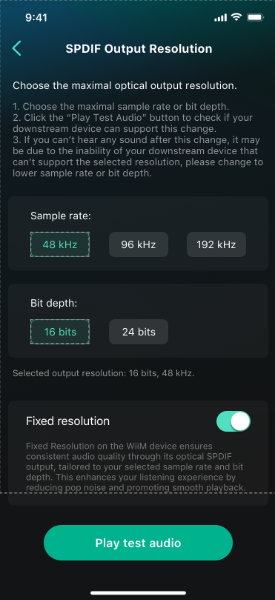
Yeah, but then it's just going to fix everything at whatever rates I choose above that, right? I don't want to upconvert everything, I'd prefer to hear everything at their genuine bit and sample rates.Hi RoyalScam,
On the WiiM Home App, you can also turn on the 'Fixed Resolution' toggle for your optical/coax digital output if your external DAC is having trouble handling the various frame rates. Please let us know if it works for you.
View attachment 13783
If you can live with the annoyance as you said above then fine, but upsampling doesn’t have the bad rep it once had if it’s done well - which I’d hope the WiiM does.Yeah, but then it's just going to fix everything at whatever rates I choose above that, right? I don't want to upconvert everything, I'd prefer to hear everything at their genuine bit and sample rates.