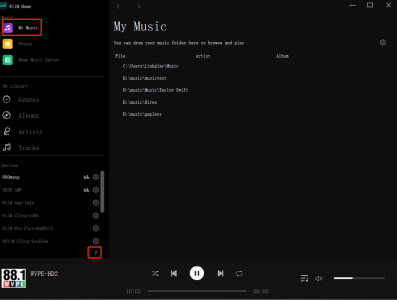750GrainsOfGreetings
Member
- Joined
- Mar 26, 2025
- Messages
- 36
Just bought the Ultra to stream audio files from my Windows PC. I have downloaded the Wiim Home app onto the PC and selected to add one of the music folders containing 510gb of audio files. It has been 8 hours and It is still adding (indexing) that folder. It only took 4 minutes or so yesterday to add a 22gb folder.
Is that length of time normal or should I somehow stop it and restart?
The hard drive of that folder is not part of a NAS, it's just a simple disk of SATA storage.
I haven't been able to use my Wiim yet because of this process.
Is this length of time to index that quantity of data normal?
Is that length of time normal or should I somehow stop it and restart?
The hard drive of that folder is not part of a NAS, it's just a simple disk of SATA storage.
I haven't been able to use my Wiim yet because of this process.
Is this length of time to index that quantity of data normal?