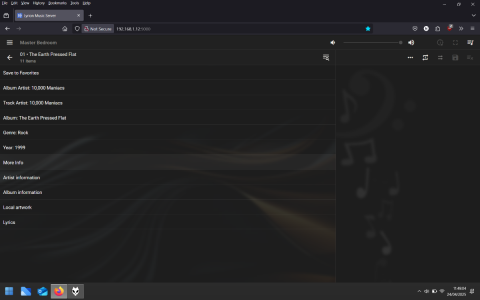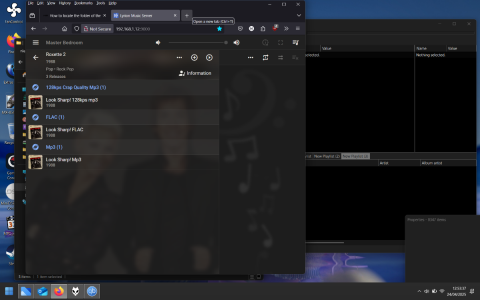I have multiple copies of same album and some doesn't have good bitrate. Is there a way I can locate the folder location of track being played so I can note it down and organize later when attaching back to PC. I have many folders so doing it from PC is more tedious and difficult. Thanks.
You are using an out of date browser. It may not display this or other websites correctly.
You should upgrade or use an alternative browser.
You should upgrade or use an alternative browser.
How to locate the folder of the track being played from USB drive?
- Thread starter vbutani
- Start date
-
- Tags
- wiim ultra
Aren't you thinking of Lyrion?Click More then More Info
@vbutani I don't think it's possible in the WHA.
What tagging software do you use on the PC?
Yes I was. Wrong forum. DohAren't you thinking of Lyrion?
@vbutani I don't think it's possible in the WHA.
What tagging software do you use on the PC?
I'm on Ubuntu Desktop and don't use any software for tagging. Just stored all the music on it, and copied to USB drive for directly playing on Wiim Ultra.Aren't you thinking of Lyrion?
@vbutani I don't think it's possible in the WHA.
What tagging software do you use on the PC?
I have multiple copies of same album and some doesn't have good bitrate. Is there a way I can locate the folder location of track being played so I can note it down and organize later when attaching back to PC. I have many folders so doing it from PC is more tedious and difficult. Thanks.
You can do this with LMS, although it's best on PC, you go more info and then it gives folder structure
How to use LMS on USB drive connected to Wiim Ultra via USB Hub? If I can do that it would be greatYou can do this with LMS, although it's best on PC, you go more info and then it gives folder structure
How to use LMS on USB drive connected to Wiim Ultra via USB Hub? If I can do that it would be great
Need a server, either PC, NAS...or pi
Don't have access to LMS now but you can see the track folder location being played
the stock wiim app isn't great doesn't have that info to show folder during playback
That limits things somewhat.I'm on Ubuntu Desktop and don't use any software for tagging. Just stored all the music on it, and copied to USB drive for directly playing on Wiim Ultra.
I'm sure there is software out there that identifies dupes based on audio analysis, but failing that you could perform a quick and dirty dedupe using the database that's generated by the Ultra (files.db located in the root of the USB drive). Depending on how your music is stored, it could be as simple as identifying albums with the same album+albumartist but stored in different directories.
Happy to help if you think that might be useful.
I can setup LMS on PC, but can it access USB drive contents attached to WiiM as I guess WiiM supports DLNA to other devices ?Need a server, either PC, NAS...or pi
Don't have access to LMS now but you can see the track folder location being played
the stock wiim app isn't great doesn't have that info to show folder during playback
In a roundabout way it can via the Remote Libraries plugin: the USB drive will show as a UPNP server but as such, information about the folder where a track resides isn't revealed. WiiM doesn't expose the USB drive as a network share.I can setup LMS on PC, but can it access USB drive contents attached to WiiM as I guess WiiM supports DLNA to other devices ?
One option could be using "release type" tag ie this example just created files and some tagging , could tag with more detail as software can give out bitrate ie
tag
"128kps mp3"
"320kps mp3"
need tagging software, but you could mass tag all your flac, mp3, vorbis easily enough so when you're browsing you can see that. Or use the show technical info
tag
"128kps mp3"
"320kps mp3"
need tagging software, but you could mass tag all your flac, mp3, vorbis easily enough so when you're browsing you can see that. Or use the show technical info
Attachments
I'd ask in a Ubuntu forum if there was a way you could export your music file details, along with their bitrate, into a spreadsheet file that you could then analyse for duplicates. Once you've deduped the files, copy the results to the USB drive for use on the Ultra.
WiiM only makes the contents available over DLNA/UPnP, but the track URL doesn't include the path.I can setup LMS on PC, but can it access USB drive contents attached to WiiM as I guess WiiM supports DLNA to other devices ?
That's what the DETAILS table in files.db gives you - at least I think bitrate is in there.I'd ask in a Ubuntu forum if there was a way you could export your music file details, along with their bitrate, into a spreadsheet file that you could then analyse for duplicates. Once you've deduped the files, copy the results to the USB drive for use on the Ultra.
Yeah, it does - here's an excerpt of the Details table in the wiim_cache files.db I have on a USB drive. I used the DB Browser for SQLite app from https://sqlitebrowser.org/dl/ then exported the info into a CSV file which I then loaded into Excel and truncated:That's what the DETAILS table in files.db gives you - at least I think bitrate is in there.
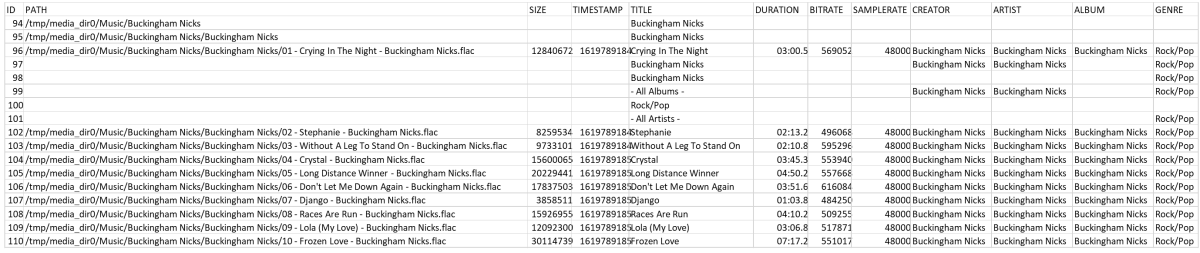
Last edited:
I think sqlite3 will be installed by default on Ubuntu:Yeah, it does - here's an excerpt of the Details table in the wiim_cache files.db I have on a USB drive. I used the DB Browser for SQLite app from https://sqlitebrowser.org/dl/ then exported the info into a CSV file which I then loaded into Excel and truncated:
Code:
sqlite3 -header -tabs files.db "select path, title, duration, bitrate, samplerate, creator, album, channels, disc, track, date, mime from details where mime not null;" > ~/tracks.txtAlthough if @vbutani wants to go down this route it may be easier to perform the dedupe in sql.
I have all the flac files with different bitrates.mediamonkey can scan for duplicates in artist/album, and by directly scanning the file that takes ages though
Personally I'd just deleted all 128kps mp3 ...start off like that lol as that sounds poor
Similar threads
- Replies
- 13
- Views
- 452
- Replies
- 3
- Views
- 398
- Replies
- 91
- Views
- 2K
- Replies
- 0
- Views
- 174
- Replies
- 3
- Views
- 259