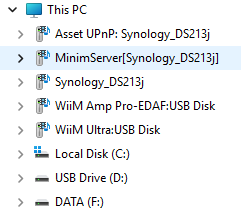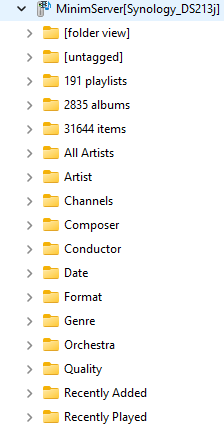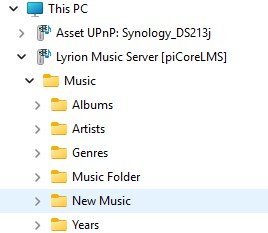If you can see files via Windows Explorer then the implication is that Samba server is installed and running on the WiiM which is exposing the files to public users on a read only basis. To write to the drive Samba would need to be configured to allow read/write access to a known Linux user on the WiiM - no such user exists at present that I am aware of.I can see the WiiM USB drive on both Windows 10 and 11. I only tried a file transfer on 11.
WiiM would need a mechanism for user setup on Ultra/Amp in the App e.g. wiimuser/password which would then be used to connect to the Samba drive. Fairly easy on a stock Linux but the app probably presents the time consuming bit. Best practise would then be for any WiiM device where this is implemented to have a reserved static IP.